تقرير عن فيروس watchdog.exe virus هل هو فيروس ام برنامج ؟
What is watchdog.exe? Is watchdog.exe spyware or a virus?
بيظهر بجانب الساعة كلب بلون بنى Brown Dog
.
وظيفة عمل watchdog.exe
A software monitor and recovery tool, the Watchdog-O-Matic application can be used to monitor any Windows program. It will track performance and allow you to prioritize the application for receiving vital resources over other programs. It will also alert you immediately to any impending crashes or errors. Additionally, in some cases Watchdog-O-Matic can isolate the cause of a program crash and allow the application to continue to run unimpeded. Krakkelflap has a variety of Information Technology software available for free, as well as professional versions for a fee. They focus on distributing oversight and networking software.
If you want a detailed security rating about your watchdog.exe (and all other running background processes) read the following user opinions, and download the free trial version of Security Task Manager.
هل watchdog.exe فيروس ؟
WatchDog.exe is a legitimate process file popularly known as VLC Media Player. It belongs to WatchDog application developed by VideoLAN Team. The application does what it says, it ‘watches’ other applications to ensure they are functioning well. It is located in C:\Program Files by default. Malware programmers create files with virus scripts and name them after WatchDog.exe with an intention to spread virus on the internet.
Affected Platform: Windows OS
How to check if your computer is infected with WatchDog.exe malware?
Keep an eye for the following symptoms to see if your PC is infected with WatchDog.exe malware:
- Internet connection fluctuates
- WatchDog.exe takes too much CPU space
- PC slows down significantly
- Browser automatically redirects to some irrelevant websites
- Unsolicited ads and popups starts appearing
- Screen freezes constantly
Take the following steps to diagnose your PC for possible WatchDog.exe malware attack:
Step 1: Simultaneously press CTRL+ALT+DEL keys to open Task Manager.
Step 2: If you notice the file located outside C:\Program Files, then you should run an antivirus scan to get rid of the malware.
How to remove WatchDog.exe malware from system using Comodo Antivirus?
Step 1: Download the award-winning Free Antivirus.
Step 2: Installation configuration frames will be displayed. Select the configuration you would like to apply.
Step 3: After network detection is complete, press “Close” button for a scan window.
Step 4: Restart your PC.
Step 5: It will take some time for the Comodo Internet Security to update the antivirus.
Step 6: Proceed with a quick scan that automatically begins after the update.
Step 7: If threats are found during the scanning, you will be prompted with an alert screen.
Step 8: Comodo Antivirus will remove the WatchDog.exe virus from your computer including all other malwares!
Note: Any malware can be named anything - so you should check where the files of the running processes are located on your disk. If a "non-Microsoft" .exe file is located in the C:\Windows or C:\Windows\System32 folder, then there is a high risk for a virus, spyware, trojan or worm infection! Check it out!
-------------------------------------------------------------------------
اراء المستخدمين عن watchdog.exe
Average user rating of watchdog.exe: based on 46 votes. Read also the 47 reviews.
257 users ask for this file. 31 users rated it as not dangerous. 5 users rated it as not so dangerous. 5 users rated it as neutral. 2 users rated it as little bit dangerous. 3 users rated it as dangerous. 6 users didn't rate it ("don't know").
ردود المستخدمين عن watchdog.exe
الخلاصة :
It is part of a scanner program MAC27 Part of Motorola's phone tools RANDOLPH KINNEY Mobile Phone Tools - Checks for Phoneconection It is a watchdog of Voetbal International a dutch soccer weakmagazine See also: Link Boukie Part of mustek scanner programs and also used for motorola's phone tools (data cable program for motorola cell phones) Ian QuismO Motorola's phone tools for pc chirs All programs can be compromised.. This Prog is a Resident security program that monitors changes in registry part of Reg Run which is the best security intigrator I have found See also: Link Wm motorola phone tools 7.Rave Mobile Phone Tools go-fast nothing really it got auto installed after I installed a program called mobile PhoneTools for a Motorola Phone See also: Link giorgio torricelli It's also used for some of Oakley Networks remote monitoring products. See also: Link secada Its from Voetbal International a Dutch soccer weekmagazine- like boukie said. Tet Motorola Phone Tools Greg Motorola Mobile Phone Tools Broda Just installed motorola phone tools and Watchdog.exe is starting up after reboot. There may be other programs that have Watchdog.exe file included, but in my situation it is resident in the Motorola program set, DephKey Motorola Mobile Phone Tools Motorola Modder Motorola Phone tools connection watcher Tony It's a Fortinet service Cartec part of motoral phone tools maureen Motorola Phone Tools Roger Motorola mobile PhoneTools I do NOT know... Part of Motorola's phone tools, remained after uninstalled tymes it came with mobilephone tools Rob Just installed motorola phone tools and Watchdog.exe is starting up after reboot. There may be other programs that have Watchdog.exe file included, but in my situation it is resident in the Motorola program set,can't move it even with dir move. TomW Motorola Phone Tools David Mobile Phone Tools (program for interacting between your PC and your Motorola mobile phone - the exe runs auto at startup and simply sits there and tells the PC when your phone is plugged in) See also: Link aido727 Motorola Mobile Phone Tools Moris 1. It won't stay deleted, 2. Program Lies. It claims to be (C:\Program Files\Intervideo\WinDVD\DVDCheck.exe) which is non-existent. Motorola Phone Tools Fortyse7en motorola phone tools A1ex system couldnt end this exe while shutdown... adriaconnection Motorola phone tools JDUB watchdog.exe is the Opsware SAS agent that runs on Windows. Used for systems management. See also: Link PatrickW Ive uninstalled motorola mobile phone tools and it persists to come up, if your like me and have uninstalled the program feel free to kill it. otherwise keep it Luke Used by Media Portal See also: Link Scott Appears to be part of a DVD program called Intervideo. Opsware Agent; part of an Enterprise OS monitoring tool. Remy It seems to be a system configuration content which enables to predict driver related issues but sometimes harmful also Anish it's relater to giraffic video accelerator but not part of the main program. i assume it's some kind of spyware. Mazzles Keylogger Elliott Service Name: OpswareAgent Description: Opsware Server Automation System management component Path to executable: c:\program files\opsware\agent\pylibs\watchdog\watchdog.exe Seth Swagyolo magic generator ChickenPotPie This is windows watchdog tool (WDT) it configures your internet or modem conection settings like snr migration in Dsl modems Diex It's part of Hikvision iVMS software. Lyndon Williams I traced this file to BitDefender Total Security 2016. The path to the file is C:\Program Files\Bitdefender Agent. Sedgrick got added when I downloaded winrar umm possibly trojan or virus of some sort cought it on windows startup... can't find it afterwards Andy
يظهر هذا البرنامج بدون اعدادات وهو يعمل فى شريط taskbar فى الاسفل
نتيجة نزولة مع احد البرامج مثل : برنامج هيم فيجن للكاميرات المراقبة
بينزل معها هذا البرنامج بشكل تلقائى وهو بيحتاجة فى عمليات معينة
ومثله برامج اخرى
وظيفة البرنامج الاساسية هو مراقبة اداء لبرامج الكمبيوتر
وقد يكون فيروس اى بيتم انتحال نفس الاسم لكن الوظيفة مختلفة
لكى تتاكد شوف البرنامج بيعمل داخل programfiles ام Windows
لو ويندوز يبقى فيروس.
المرجع:
https://www.neuber.com/taskmanager/process/watchdog.exe.html
https://www.file.net/process/watchdog.exe.html
https://www.symantec.com/security-ce...021011-3437-99
+ إنشاء موضوع جديد
النتائج 1 إلى 2 من 2
-
17-05-2019, 03:38 #1Status
- Offline





- تاريخ التسجيل
- Apr 2014
- الدولة
- Egypt
- المشاركات
- 4,672
 Engineering and Technology
Engineering and Technology
- معدل تقييم المستوى
- 10
 تقرير عن watchdog.exe هل هو فيروس ام برنامج ؟
------------------------------------------------------------------------
تقرير عن watchdog.exe هل هو فيروس ام برنامج ؟
------------------------------------------------------------------------
شركة رايز للهندسة و التكنولوجيا Rise Company for Engineering & Technology
------------------------------------------------------------------------
Web Hosting | Web Designing | E-Marketing
رقم # 1 فى خدمات الشركات Business Services
استضافة مواقع Web Hosting - عمل ايميل شركة Business Emails
تصميم موقع شركة Web Design - تسويق الكترونى على جوجل Google Adwords
www.rise.company | www.rise.company/emails
ملحوظة : جميع خدماتنا مخصصة للشركات فقط وغير متاحة للافراد
وليس لنا اى منتجات او صيانة نهائيا! يرجى الانتباه الى ذلك.
-
17-05-2019, 03:50 #2Status
- Offline





- تاريخ التسجيل
- Apr 2014
- الدولة
- Egypt
- المشاركات
- 4,672
 Engineering and Technology
Engineering and Technology
- معدل تقييم المستوى
- 10
 رد: تقرير عن watchdog.exe هل هو فيروس ام برنامج ؟
What is WatchDog.exe?
رد: تقرير عن watchdog.exe هل هو فيروس ام برنامج ؟
What is WatchDog.exe?
The genuine WatchDog.exe file is a software component of Motorola Phone Tools by Motorola.
Motorola Phone Tools is a utility software for managing Motorola phones through a PC. Watchdog.exe runs a process that detects when a phone is connected to the computer using a USB port. This is not an essential Windows process and can be disabled if known to create problems. Motorola Phone Tools lets users transfer photos, videos, documents and contacts between the phone and PC, or from phone to phone. The program can be also used to create ringtones, download drivers, updates, and help troubleshoot Motorola phones. Motorola Phone Tools is available for the Windows platform. Motorola was an American telecommunications corporation that began in Chicago, Illinois as Galvin Manufacturing Corporation in 1928. In 1943, the company went public and the name was changed to Motorola in 1947. At this time, Motorola's primary business was manufacturing and selling televisions and radios. With Explorer 1, Motorola began providing radio equipment for NASA for decades including during the 1969 moon landing. In 2011, Motorola split into two separate companies, Motorola Mobility and Motorola Solutions, after having lost $4.3 Billion from 2007 to 2009.
Watchdog stands for Motorola Phone Tools Watchdog
The .exe extension on a filename indicates an executable file. Executable files may, in some cases, harm your computer. Therefore, please read below to decide for yourself whether the WatchDog.exe on your computer is a Trojan that you should remove, or whether it is a file belonging to the Windows operating system or to a trusted application.
Click to Run a Free Scan for WatchDog.exe related errors
WatchDog.exe file information
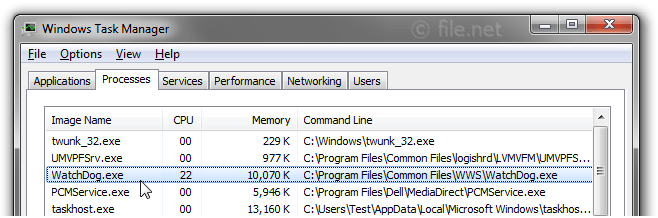 WatchDog.exe process in Windows Task Manager The process known as WindowsService1 or kwatchdog Application or NVMS1000 belongs to software mobile PhoneTools or KACE Management Appliance or WindowsService1 or NVMS1000 by Dell (www.dell.com) or PrintMIB or Acer (www.acer.com).
WatchDog.exe process in Windows Task Manager The process known as WindowsService1 or kwatchdog Application or NVMS1000 belongs to software mobile PhoneTools or KACE Management Appliance or WindowsService1 or NVMS1000 by Dell (www.dell.com) or PrintMIB or Acer (www.acer.com).
Description: WatchDog.exe is not essential for the Windows OS and causes relatively few problems. WatchDog.exe is located in a subfolder of "C:\Program Files (x86)"—in most cases C:\Program Files (x86)\mobile PhoneTools\ or C:\Program Files (x86)\Greatis\RegRunSuite\. Known file sizes on Windows 10/8/7/XP are 36,864 bytes (22% of all occurrences), 1,521,560 bytes and 10 more variants.
It is a service (WB13WatchDog) running invisible in the background.
WatchDog.exe is not a Windows core file. There is no description of the program. The program has no visible window. WatchDog.exe is able to monitor applications, record keyboard and mouse inputs, connect to the Internet and manipulate other programs. Therefore the technical security rating is 39% dangerous, but you should also take into account the user reviews.
Uninstalling this variant: If you encounter difficulties with WatchDog.exe, you may want to safely remove the program using the uninstall program of RegRun Security Suite Platinum or mobile PhoneTools (Control Panel ⇒ Uninstall a Program), search the support area on the Regrun website or update the program.
Recommended: Identify WatchDog.exe related errors
If WatchDog.exe is located in a subfolder of "C:\Program Files\Common Files", the security rating is 47% dangerous. The file size is 77,824 bytes (20% of all occurrences), 51,712 bytes and 7 more variants. The program is not visible. The file is not a Windows system file.
If WatchDog.exe is located in a subfolder of the user's profile folder, the security rating is 68% dangerous. The file size is 23,040 bytes (66% of all occurrences) or 85,504 bytes. The program has no visible window. WatchDog.exe is not a Windows system file. There is no description of the program. The process starts when Windows starts (see Registry key: MACHINE\Run, User Shell Folders, TaskScheduler). WatchDog.exe is able to monitor applications.
External information from Paul Collins:
There are different files with the same name:
- "Regrun2" must run at start up. Greatis Software's RegRun 3 Security Suite which amongst other things replaces MSCONFIG. The WatchDog check for registry changes caused by trojan's, viruses, etc
- "Watch Dog Program" is not required to run at start up. For Compaq PC's. Associated with Compaq's internet services. Not required if you don't use services provided by them and may not be required even if you do
- "Watchdog" is not required to run at start up. Definitely part of the Mustek scanner drivers and software (for 600 III EP Plus and maybe others), launches from the Startup folder in the Start Menu, but not required as they give instructions on removing it on their webpage
- "WatchDog": Part of Motorola "Mobile Phone Tools" v3 - in a "Mobiile Phone Tools" sub-directory of Program Files
Important: Some malware camouflages itself as WatchDog.exe, particularly when located in the C:\Windows or C:\Windows\System32 folder, for example Trojan.Gen or Trojan.Gen.2 (detected by Symantec), and UDS:DangerousObject.Multi.Generic or Trojan-Downloader.MSIL.Agent.vic (detected by Kaspersky). Therefore, you should check the WatchDog.exe process on your PC to see if it is a threat. We recommend Security Task Manager for verifying your computer's security. This was one of the Top Download Picks of The Washington Post and PC World.------------------------------------------------------------------------
شركة رايز للهندسة و التكنولوجيا Rise Company for Engineering & Technology
------------------------------------------------------------------------
Web Hosting | Web Designing | E-Marketing
رقم # 1 فى خدمات الشركات Business Services
استضافة مواقع Web Hosting - عمل ايميل شركة Business Emails
تصميم موقع شركة Web Design - تسويق الكترونى على جوجل Google Adwords
www.rise.company | www.rise.company/emails
ملحوظة : جميع خدماتنا مخصصة للشركات فقط وغير متاحة للافراد
وليس لنا اى منتجات او صيانة نهائيا! يرجى الانتباه الى ذلك.
المواضيع المتشابهه
-
تقرير عن السياحة في ماليزيا
بواسطة سلطانه الشمري في المنتدى رايز الإعلانات التجارية Rise Advertiseمشاركات: 0آخر مشاركة: 01-07-2017, 16:12 -
ازالة فيروس الفدية Ransomware - تريد فك التشفير Wanna Decrypt
بواسطة Rise Company في المنتدى قسم الانتى فيروس Virusesمشاركات: 0آخر مشاركة: 15-05-2017, 05:27 -
فيروس الفدية Ransomware فيروس وانا كراى WCRY Virus تقرير و وقاية شاملة
بواسطة Rise Company في المنتدى قسم الانتى فيروس Virusesمشاركات: 0آخر مشاركة: 14-05-2017, 15:34 -
تقرير بسيط عن hyundai i10
بواسطة Eng Amr Adel في المنتدى قسم السياراتمشاركات: 0آخر مشاركة: 03-10-2015, 08:31 -
نظف كمبيوترك بدون ما تتعب حالك وتنزل المدمرات من الادوات لل فيروس مع اداة هي اصلا في
بواسطة Eng Amr Adel في المنتدى رايز للكمبيوتر Rise Computerمشاركات: 0آخر مشاركة: 22-12-2009, 23:52



 رد مع اقتباس
رد مع اقتباس
المفضلات