ويندوز سيرفر Window Server حل مشكلة توقف الترقية Forestprep and Domainprep
Since this is a domain controller, the upgrader will recognize
whether or not the Forestprep and Domainprep processes have been ran on the domain.
Below, is the domain prep screen, however, forestprep will come first.
اذا كان الملف فى D فنفذ التالي للوصول الى المسار :
D:
ثم
CD D:\soft\winserver2019\Support\adprep
ثم
فقط قم بتنفيذ هذه الاوامر
كود:Adprep /forestprepForestprep and Domainprep will need to be run during the processكود:Adprep /domainprep
The process to run the forestprep and domainprep processes is the same as in previous generations.
Simply navigate to the Support\adprep folder on the installation media and run the adprep utility with the appropriate switches.
First, run forestprep, and then domainprep.
Running Forestprep during the Windows Server 2019 upgrade of a domain controller
As mentioned, there is only one schema file that is extracted and applied.
You should see the forestprep process complete successfully.
Active Directory schema is updated with the Windows Server 2019 upgrade and forestprep
Next, we apply the domainprep process. This only takes a second and you will see the
adprep successfully updated the domain-wide information message.
Running domainprep during the Windows Server 2019 upgrade
Now, the actual upgrade process is ready to run using the configuration selected earlier in the upgrade wizard.
Windows Server 2019 upgrade is ready to install
After clicking Next, you will see the Installing Windows Server 2019 splash screen appear.
The Windows Server 2019 installation process begins
As noted in the screen above, the process will reboot the server several times to complete the upgrade. You will see the familiar Working on updates displayed with a percentage as the process works through.
Windows Server will restart several times during the Windows Server 2019 installation and upgrade
After a while, you will be able to login to the Windows Server 2019 domain controller that is now upgraded.
A quick winver command should display Windows Server 2019, version 1809 (OS Build 17763.107) at the time of this writing and ISO version.
Verifying the Windows Server 2019 upgrade process was successful on a domain controller
Takeaways
The process of Upgrading Windows Server 2016 Domain Controller DC to Windows Server 2019 is very straightforward. In fact the process aside from running forestprep and domainprep is basically brain dead work with the wizardized experience. Interestingly, outside of simply having the latest and greatest Windows Server operating system, there is apparently not much reason to upgrade to Windows Server 2019 from an Active Directory standpoint. There are basically no new features outside of a new Exchange Online attribute that has been added. For on-premises deployments, this may not be enough of a reason to upgrade. Additionally, it is interesting that with Windows Server 2019, there is no new Forest functional level to be had. Windows Server 2016 is still the latest and greatest in functional level for the forest and domain. More home lab fun to come. Stay tuned.
حل المشكلة The Fix
فى منتهى السهولة ويعمل بشكل سليم 100 % , تم التجربة
قم بفصل الانترنت على السيرفر من خلال عمل disable lan
ولكن تاكد انك مفعل windows update + License Key
واطلع من الاول واعد من جديد واختر ثاني اختيار
+ إنشاء موضوع جديد
النتائج 1 إلى 1 من 1
-
21-03-2020, 19:36 #1Status
- Offline





- تاريخ التسجيل
- Apr 2014
- الدولة
- Egypt
- المشاركات
- 4,628
 Engineering and Technology
Engineering and Technology
- معدل تقييم المستوى
- 10
 ويندوز سيرفر Window Server حل مشكلة توقف الترقية Forestprep and Domainprep
------------------------------------------------------------------------
ويندوز سيرفر Window Server حل مشكلة توقف الترقية Forestprep and Domainprep
------------------------------------------------------------------------
شركة رايز للهندسة و التكنولوجيا Rise Company for Engineering & Technology
------------------------------------------------------------------------
Web Hosting | Web Designing | E-Marketing
رقم # 1 فى خدمات الشركات Business Services
استضافة مواقع Web Hosting - عمل ايميل شركة Business Emails
تصميم موقع شركة Web Design - تسويق الكترونى على جوجل Google Adwords
www.rise.company | www.rise.company/emails
ملحوظة : جميع خدماتنا مخصصة للشركات فقط وغير متاحة للافراد
وليس لنا اى منتجات او صيانة نهائيا! يرجى الانتباه الى ذلك.
المواضيع المتشابهه
-
ويندوز سيرفر Window Server حل مشكلة توقف الترقية This version is not current
بواسطة Rise Company في المنتدى قسم الويندوز سيرفر Windows Serverمشاركات: 0آخر مشاركة: 21-03-2020, 18:25 -
ويندوز سيرفر Window Server الترقية الى upgrade windows server to 2019
بواسطة Rise Company في المنتدى قسم الويندوز سيرفر Windows Serverمشاركات: 0آخر مشاركة: 20-03-2020, 01:43 -
ويندوز سيرفر Window Server شرح الفي بي ان VPN
بواسطة Rise Company في المنتدى قسم الويندوز سيرفر Windows Serverمشاركات: 0آخر مشاركة: 18-03-2020, 01:12 -
ويندوز سيرفر Window Server الحماية من فيروس الفدية
بواسطة Rise Company في المنتدى قسم الويندوز سيرفر Windows Serverمشاركات: 0آخر مشاركة: 04-07-2019, 01:43 -
ويندوز سيرفر Window Server جروب بولسى ستارتر Starter GPO
بواسطة Rise Company في المنتدى قسم الويندوز سيرفر Windows Serverمشاركات: 0آخر مشاركة: 25-05-2019, 14:03


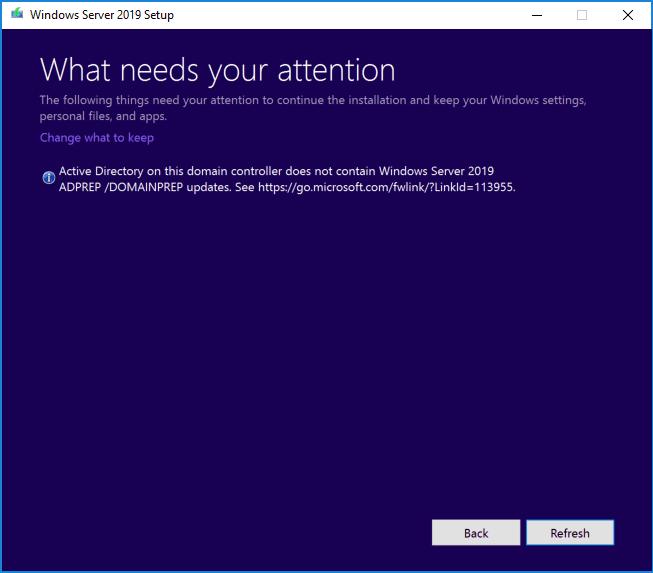
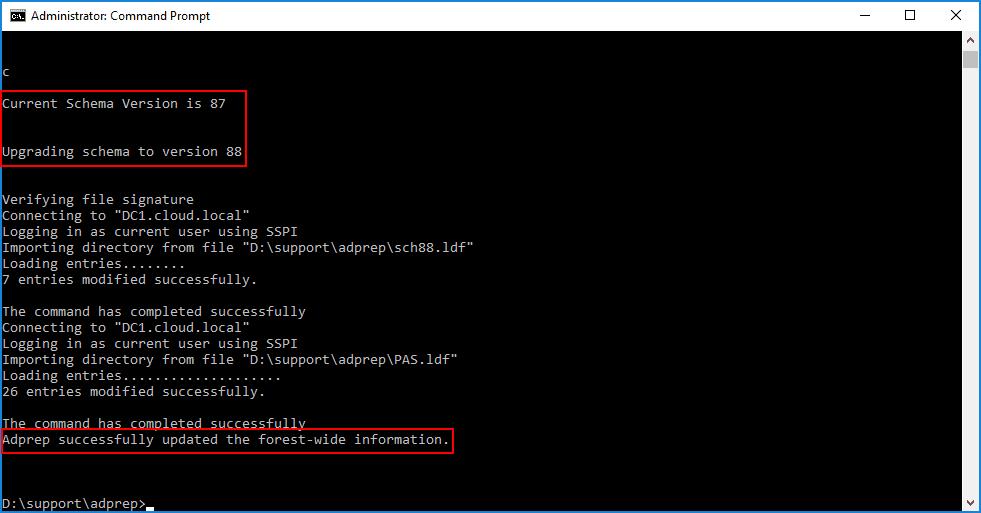
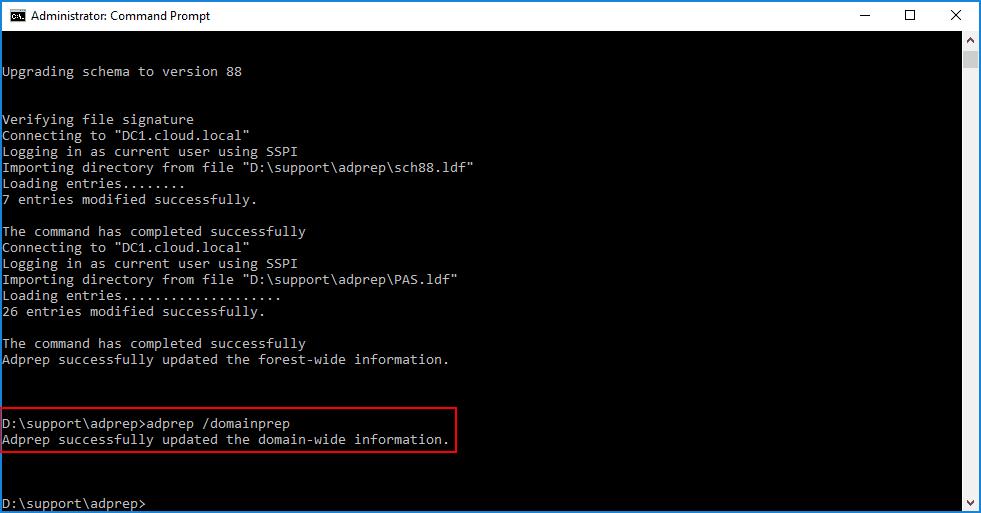
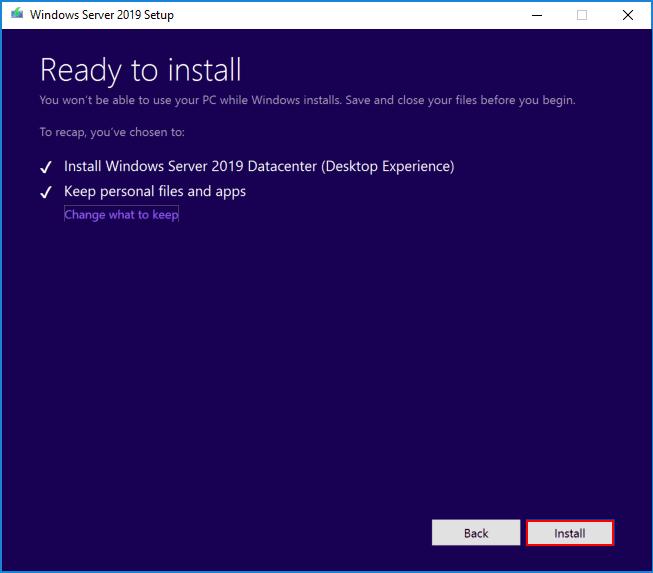

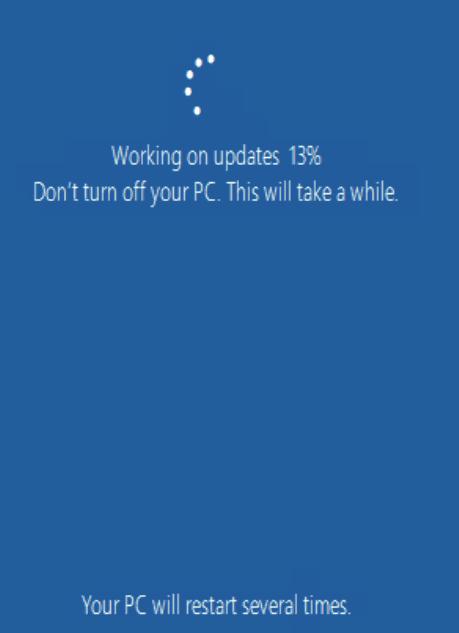
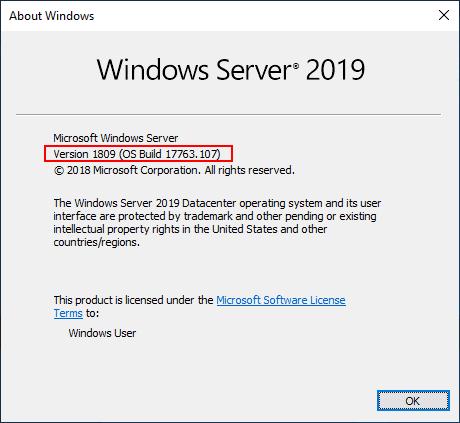
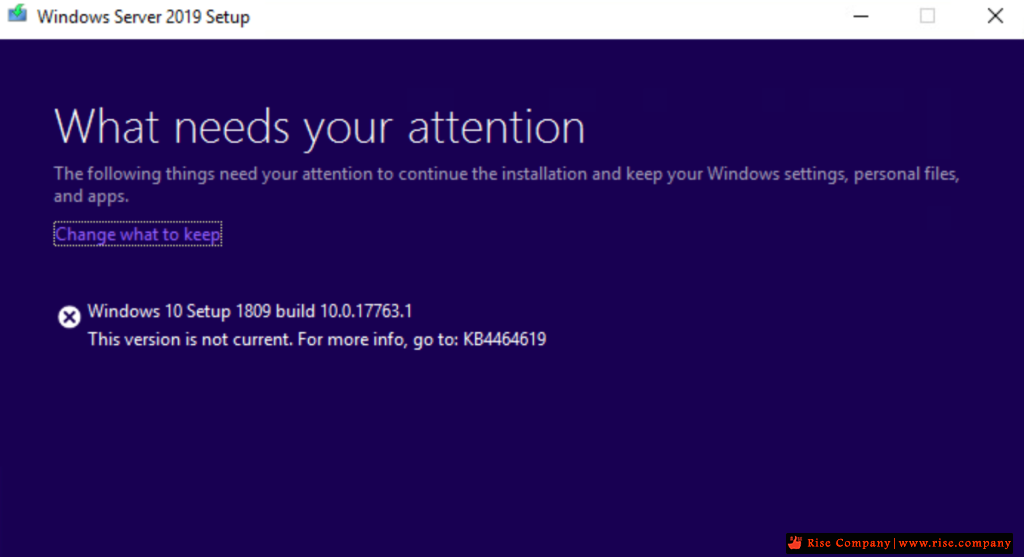

 رد مع اقتباس
رد مع اقتباس
المفضلات