ويندوز 10 Windows حل مشكلة بطىء الطباعة واخذ وقت طويل Slow in Printing
قم بتغيير البورت من نوع ‘WSD-…….’ البطىء الى بورت من نوع TCP/IP السريع
create a new standard TCP/IP port and switched the printer off of the WSD port
stop the WSD port from re-installing or from Windows automatically installing a new network printer
Are your print jobs taking a long time to print or not coming
WSD printer port seems to stop users from being able to print?
Are your print jobs taking a long time to print or not coming out at all? We can fix that.
Remove the WSD port and switch to the TCP/IP
المشكلة :
فى ويندوز 10 فقط !!! عند الطباعة على اى ماكينة تصوير قديمة او جديدة
تجد ان الورق ياخذ وقت طويل فى الطباعة بين كل ورقة و الاخري
وهذه المشكلة لا تظهر فى ويندوز 7 ولكن تظهر فى ويندوز 10
قد تظن ان السبب SMB v1 غير مفعل او الماكينة قديمة
ولكن فى الحقيقة حلها ليس كذلك.
حل المشكلة :
create a new standard TCP/IP port and switched the printer off of the WSD port
افتح control panel ثم اذهب الى Devices and Printers
ثم اختر البرنتر الخاصة بك وادخل على printer properties
تنقل الى Ports Tab ثم هتجد ان هناك علامة صح على بورت باسم ‘WSD-…….’
قم بتغيير البورت من نوع ‘WSD-…….’ البطىء الى بورت من نوع TCP/IP السريع
Ports Tab
Choose the ‘Ports’ tab from the top tabs, and check to see if the printer is set to print to a ‘WSD-…….’
If the printer is NOT set to ‘WSD-……’ then no change is needed,
click [Cancel] and close the window – if it IS set to ‘WSD-…….’ proceed to the next step.
Choose the correct TCP/IP
If your printer is set to ‘WSD-…….’ then if available choose the correct IP Address from the ‘Port’ list
(Nb. you may find it helpful to expand the ‘Ports’ column width to see more of the information in ports)
ensure there is a tick next to the IP address you want to print to.
-------------------------------------------------------------------
خطوات تغيير البورت من نوع WSD البطىء الى TCP/IP السريع
-------------------------------------------------------------------
يفضل استخدام التعريف الاصلي ولكن الحديث وليس القديم , اذهب الى موقع الشركة وحمل اخر تحديث جديد !!!
مثلا: هنا فى ريكو اخر اصدار هو
PCL5 if it's XP or PCL6 if it's Vista, 7 or 10
حيث اذا قمت باستخدام البرنامج هو من نفسه هيستخدم دائما TCP/IP
وبالتالى تم حل المشكلة, اما الطريقة الاخري هو ان تضيف البرنتر من جديد ولكن باستخدام الاي بي
Click Add Port... and select TCP/IP and enter the IP.
Make that the port it uses for that printer.
Then delete the WSD port
شاهد ايضا :
ويندوز 10 Windows تعريف البرنتر بشكل تلقائي ومشاكله disable/enable WSD discovery
المرجع:
https://inception.co.uk/support/prin...windows-update
+ إنشاء موضوع جديد
النتائج 1 إلى 1 من 1
-
25-10-2020, 01:52 #1Status
- Online





- تاريخ التسجيل
- Apr 2014
- الدولة
- Egypt
- المشاركات
- 4,626
 Engineering and Technology
Engineering and Technology
- معدل تقييم المستوى
- 10
 ويندوز 10 Windows حل مشكلة بطىء الطباعة Slow in Printing
------------------------------------------------------------------------
ويندوز 10 Windows حل مشكلة بطىء الطباعة Slow in Printing
------------------------------------------------------------------------
شركة رايز للهندسة و التكنولوجيا Rise Company for Engineering & Technology
------------------------------------------------------------------------
Web Hosting | Web Designing | E-Marketing
رقم # 1 فى خدمات الشركات Business Services
استضافة مواقع Web Hosting - عمل ايميل شركة Business Emails
تصميم موقع شركة Web Design - تسويق الكترونى على جوجل Google Adwords
www.rise.company | www.rise.company/emails
ملحوظة : جميع خدماتنا مخصصة للشركات فقط وغير متاحة للافراد
وليس لنا اى منتجات او صيانة نهائيا! يرجى الانتباه الى ذلك.
المواضيع المتشابهه
-
ويندوز سيرفر Windows Server الطباعة من خلال RDP redirected printer
بواسطة Rise Company في المنتدى قسم الويندوز سيرفر Windows Serverمشاركات: 1آخر مشاركة: 04-09-2020, 18:13 -
ويندوز سيرفر Windows Server الطباعة و الاسكنر Printer Management and Document
بواسطة Rise Company في المنتدى قسم الويندوز سيرفر Windows Serverمشاركات: 0آخر مشاركة: 24-05-2019, 22:44 -
حل مشكلة your windows license will expire soon فى ويندوز 10 WIndows
بواسطة Rise Company في المنتدى قسم الاي تي IT مشاكل و حلولمشاركات: 0آخر مشاركة: 18-03-2019, 09:03 -
حل مشكلة تفعيل ويندوز 7 مع ويندوز 10 وظهور رسالة Windows is not Genuine
بواسطة Rise Company في المنتدى قسم الاي تي IT مشاكل و حلولمشاركات: 0آخر مشاركة: 22-10-2018, 09:55 -
تنزيل Role الطباعة Print Server ويندوز سيرفر windows server 2016
بواسطة Rise Company في المنتدى قسم الويندوز سيرفر Windows Serverمشاركات: 0آخر مشاركة: 04-08-2018, 01:06


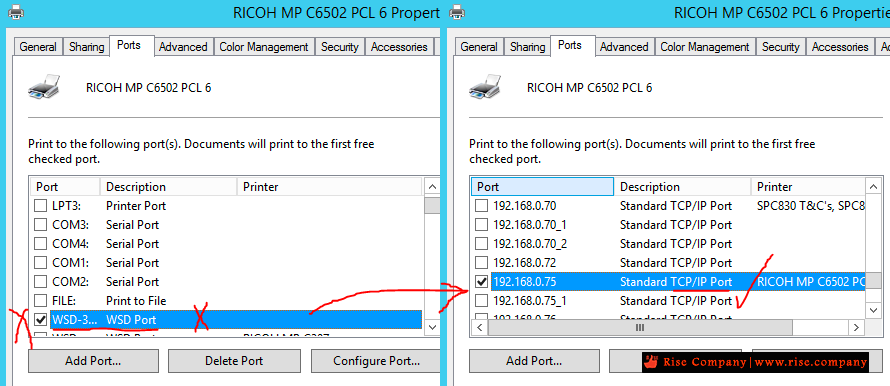
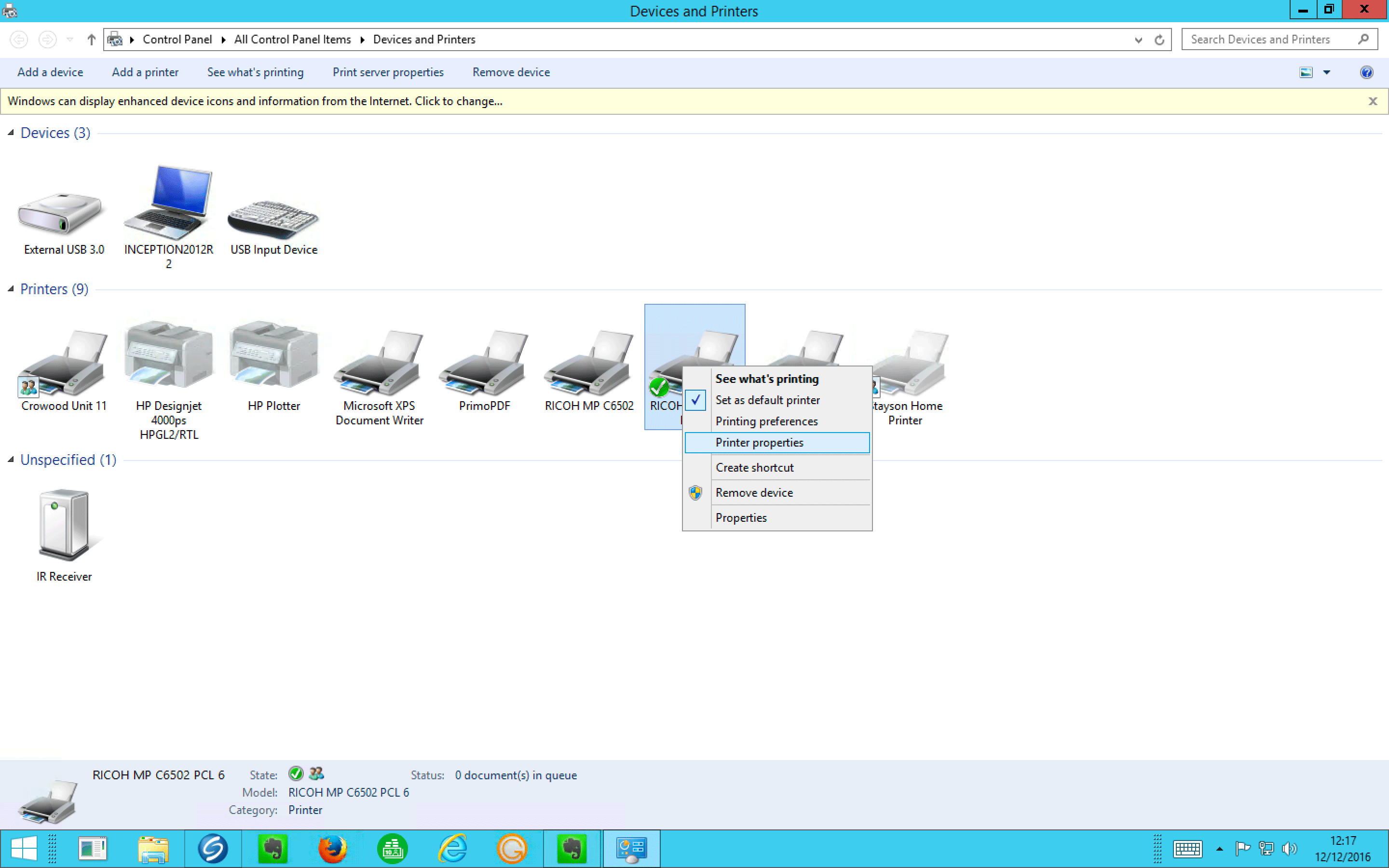
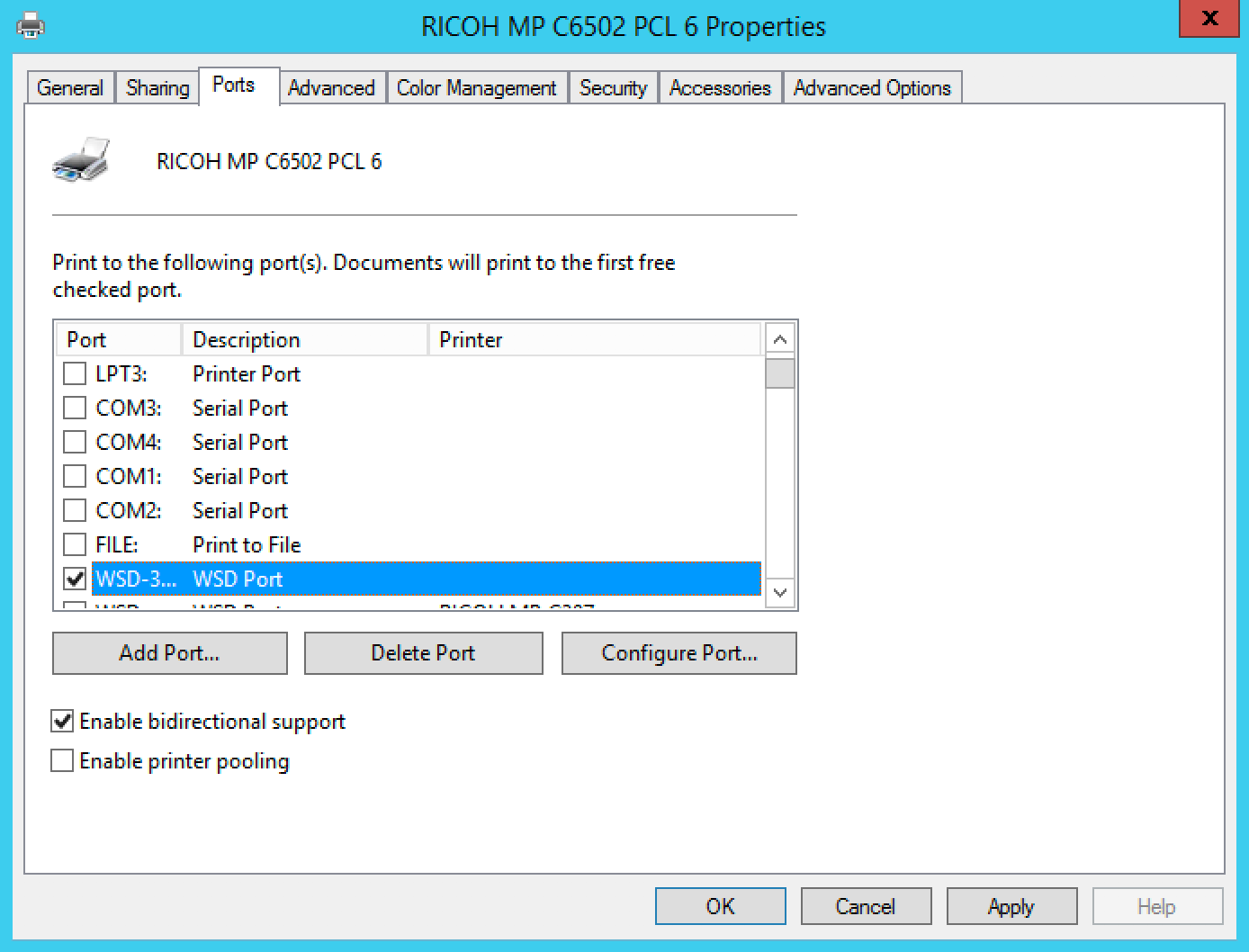
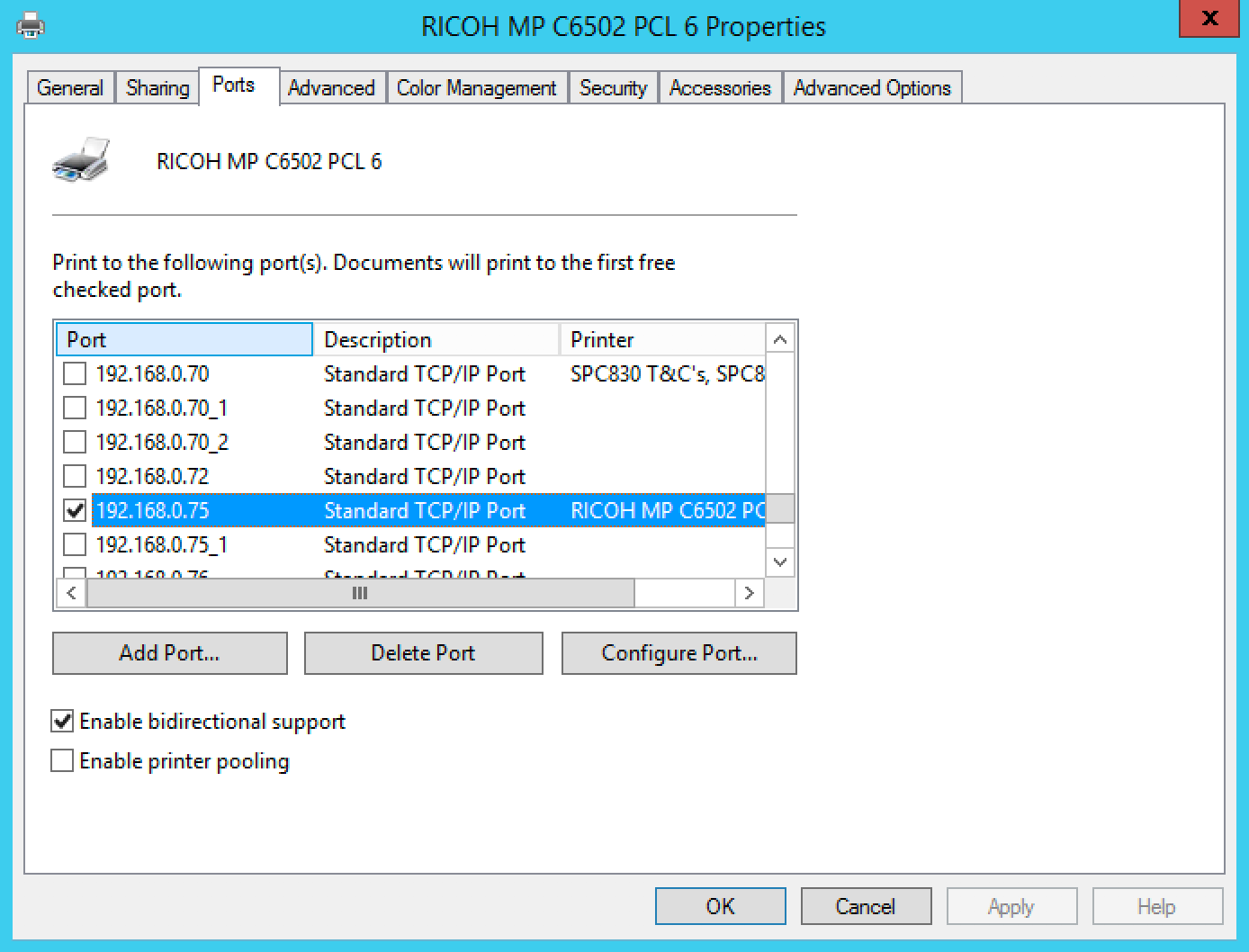
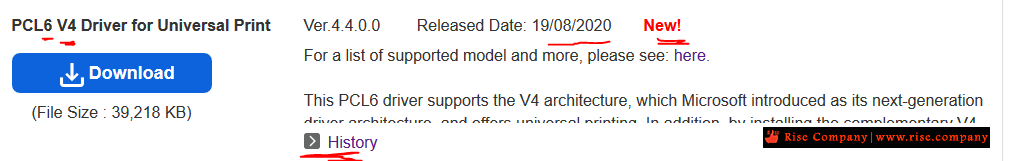

 رد مع اقتباس
رد مع اقتباس
المفضلات