حل مشكلة Fix Google Chrome Not Working With Symantec Endpoint
End point protection is blocking my chrome
How can I fix Chrome’s incompatibility with Symantec Endpoint?
How to Repair Google Chrome not Working with Symantec Endpoint
المشكلة :
متصفح فايرفوكس يعمل ولكن جوجل كروم و انترنت اكسبلورر لا يعمل
حل المشكلة :
اعمل update للبرنامج ولكن ليس update العادى الموجود داخل البرنامج
بل يجب تحميل نسخة جديدة بالاصدار يحث لا يعمل تحديث من تلقاء نفسه
الاصدار الحديث بشهر 3-2021 هو اصدار v14.3
---------------------------------------------
حلول الاصدارات القديمة v14.0 من البرنامج :
In the Client GUI, go to Status > Network Threat Protection > View Application Settings. There should be an entry for Chrome. Click on it and allow it. Alternatively, go to Status > Network Threat Protection > View Network Activity > Right-click on Chrome > Allow
------------------------------------------
Edit Chrome’s exe file title
------------------------------------------
- Launch File Explorer with the Windows key + E keyboard shortcut.
- Open the folder that includes Chrome’s EXE file.
- Right-click Chrome’s EXE and select Rename.
Enter Chrome as the new file title, but don’t change the EXE format at the end.
\Those are a few of the resolutions confirmed to fix Google Chrome’s Aw Snap incompatibility error with Symantec Endpoint.
Remember, however, that you can always switch to browsers that don’t have any compatibility issues with Endpoint Protection, such as Firefox or Opera.
------------------------------------------
Deactivate Chrome’s renderer code
------------------------------------------
- Right-click Google Chrome’s desktop shortcut and select Properties.
- Select the Shortcut tab.
- Then enter the following line in the Target text box as shown directly below:
- -disable-features=RendererCodeIntegrity
Select the Apply option.
Click the OK button.
------------------------------------------
Launch Chrome with no sandbox
------------------------------------------
- Right-click a shortcut icon for Chrome on the desktop and select Properties.
- Click the Shortcut tab on the window that opens.
- Then add –no-sandbox to end of the Target box as below
Select the Apply option.
Click the OK button.
المرجع:
https://windowsreport.com/chrome-sym...compatibility/
http://windowsbulletin.com/how-to-re...ntec-endpoint/
+ إنشاء موضوع جديد
النتائج 1 إلى 3 من 3
مشاهدة المواضيع
-
11-03-2021, 00:50 #1Status
- Offline





- تاريخ التسجيل
- Apr 2014
- الدولة
- Egypt
- المشاركات
- 4,628
 Engineering and Technology
Engineering and Technology
- معدل تقييم المستوى
- 10
 حل مشكلة المتصفح لا يعمل Fix Google Chrome Not Working With Symantec Endpoint
------------------------------------------------------------------------
حل مشكلة المتصفح لا يعمل Fix Google Chrome Not Working With Symantec Endpoint
------------------------------------------------------------------------
شركة رايز للهندسة و التكنولوجيا Rise Company for Engineering & Technology
------------------------------------------------------------------------
Web Hosting | Web Designing | E-Marketing
رقم # 1 فى خدمات الشركات Business Services
استضافة مواقع Web Hosting - عمل ايميل شركة Business Emails
تصميم موقع شركة Web Design - تسويق الكترونى على جوجل Google Adwords
www.rise.company | www.rise.company/emails
ملحوظة : جميع خدماتنا مخصصة للشركات فقط وغير متاحة للافراد
وليس لنا اى منتجات او صيانة نهائيا! يرجى الانتباه الى ذلك.
المواضيع المتشابهه
-
حل مشكلة Google Play / youtube not working وظهور no internet connection offline
بواسطة Rise Company في المنتدى رايز للجوالات Rise Phonesمشاركات: 0آخر مشاركة: 02-10-2020, 02:30 -
حل مشكلة مصتفح جوجل كروم Fix SSL Connection Error on Chrome
بواسطة Rise Company في المنتدى قسم الاي تي IT مشاكل و حلولمشاركات: 0آخر مشاركة: 01-04-2020, 20:04 -
انتى فايروس سيمانتك إندبوينت للويندوز سيرفر Symantec Endpoint windows server
بواسطة Rise Company في المنتدى قسم الويندوز سيرفر Windows Serverمشاركات: 0آخر مشاركة: 11-08-2018, 13:26 -
حل Solved جميع مشاكل عدم عمل خرائط جوجل google maps api key not working
بواسطة Rise Company في المنتدى رايز للويب Rise Webمشاركات: 0آخر مشاركة: 25-10-2017, 03:08 -
شرح اخذ باك اب كامل لمتصفح Google Chrome + Bookmarks
بواسطة Rise Company في المنتدى رايز للكمبيوتر Rise Computerمشاركات: 0آخر مشاركة: 01-03-2017, 23:57




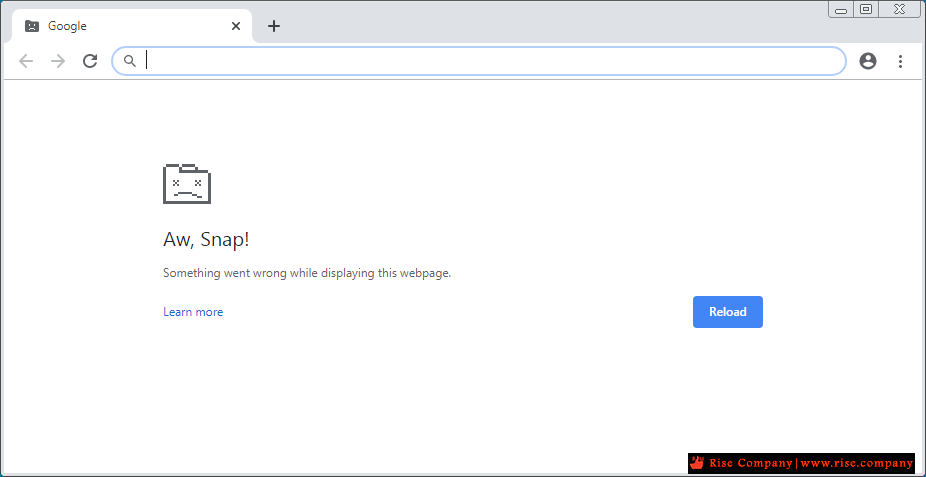

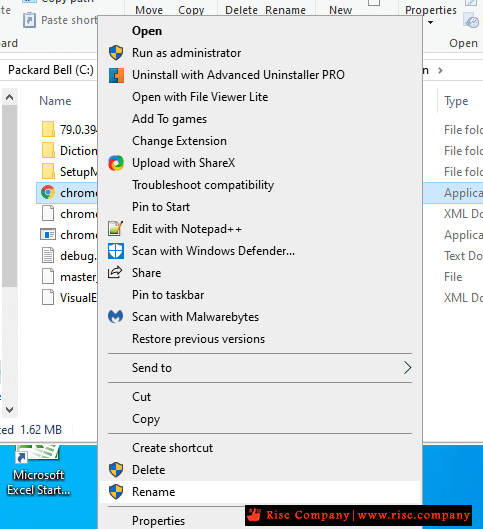
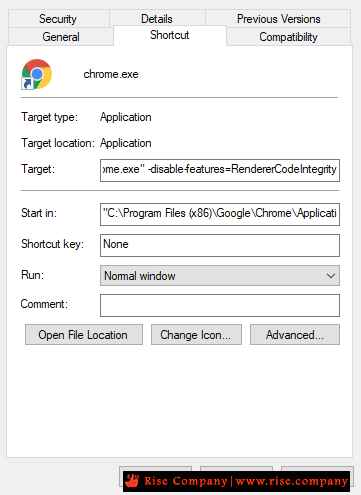
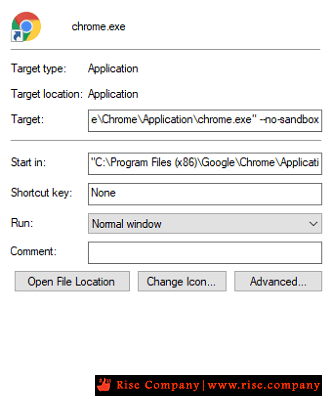

 رد مع اقتباس
رد مع اقتباس
المفضلات