حل مشكلة whm putty no authentication methods available
100 % SOLVED Cannot connect with Filezilla or PuTTy
SSH Public Key - No supported authentication methods available (server sent public key)
no supported authentication methods available - Logging into accounts with keys
No Supported Authentication methods available when using SSH client
المشكلة :
هو عند الغاء الباسورد من الشيل وجعله key فقط
بتغيير كلمة yes الى no ثم عمل ريستارت للشيل
يعمل بشكل سليم ولكن بعد ريستارت السيرفر يعطى خطا
Access Denied
حل المشكلة :
شاهد ايضا
حل مشكلة whm SSH direct root logins are permitted
+ إنشاء موضوع جديد
النتائج 1 إلى 3 من 3
-
03-12-2021, 04:10 #1Status
- Offline





- تاريخ التسجيل
- Apr 2014
- الدولة
- Egypt
- المشاركات
- 4,672
 Engineering and Technology
Engineering and Technology
- معدل تقييم المستوى
- 10
 حل مشكلة الشيل SSH Access Denied وخطا whm putty no authentication methods available
------------------------------------------------------------------------
حل مشكلة الشيل SSH Access Denied وخطا whm putty no authentication methods available
------------------------------------------------------------------------
شركة رايز للهندسة و التكنولوجيا Rise Company for Engineering & Technology
------------------------------------------------------------------------
Web Hosting | Web Designing | E-Marketing
رقم # 1 فى خدمات الشركات Business Services
استضافة مواقع Web Hosting - عمل ايميل شركة Business Emails
تصميم موقع شركة Web Design - تسويق الكترونى على جوجل Google Adwords
www.rise.company | www.rise.company/emails
ملحوظة : جميع خدماتنا مخصصة للشركات فقط وغير متاحة للافراد
وليس لنا اى منتجات او صيانة نهائيا! يرجى الانتباه الى ذلك.
-
20-01-2022, 01:50 #2Status
- Offline





- تاريخ التسجيل
- Apr 2014
- الدولة
- Egypt
- المشاركات
- 4,672
 Engineering and Technology
Engineering and Technology
- معدل تقييم المستوى
- 10
 رد: حل مشكلة الشيل SSH Access Denied وخطا whm putty no authentication methods availab
Generate PPK version 2 key with PuTTYgen 0.75 (or later)
رد: حل مشكلة الشيل SSH Access Denied وخطا whm putty no authentication methods availab
Generate PPK version 2 key with PuTTYgen 0.75 (or later)
1. launch PuTTYgen
2a. (click "Load" button to load existing private key)
2b. (If you create a new key, choose type and click "Generate" button (and then mouse cursor around). OpenSSH type public key text should be saved in a txt file.)
3. choose "Parameters for saving key files..." from "Key" menu
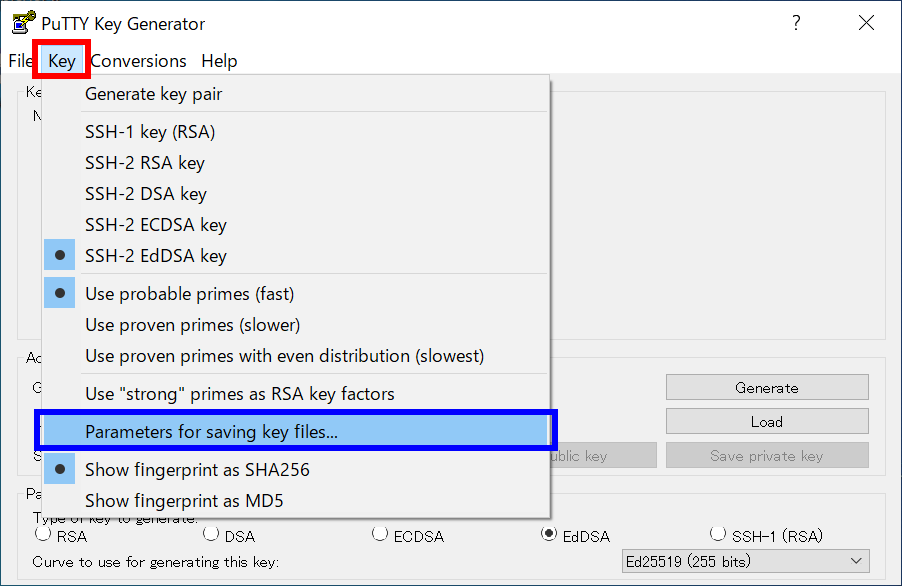
4. select PPK version 2 as below and then click "OK".
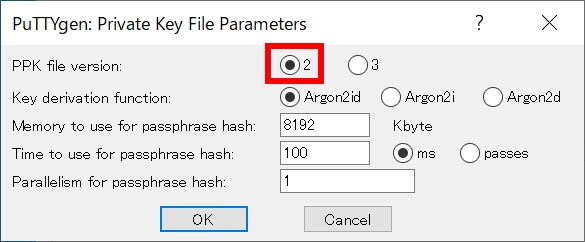
5. click "Save private key" of main window to save private key. (OpenSSH public key data won't be modified by this private key format change.)
Note: you can change PPK file version before generating/loading key.
حل المشكلة فى تحويل البرنامج من 3 الى 2 فقط------------------------------------------------------------------------
شركة رايز للهندسة و التكنولوجيا Rise Company for Engineering & Technology
------------------------------------------------------------------------
Web Hosting | Web Designing | E-Marketing
رقم # 1 فى خدمات الشركات Business Services
استضافة مواقع Web Hosting - عمل ايميل شركة Business Emails
تصميم موقع شركة Web Design - تسويق الكترونى على جوجل Google Adwords
www.rise.company | www.rise.company/emails
ملحوظة : جميع خدماتنا مخصصة للشركات فقط وغير متاحة للافراد
وليس لنا اى منتجات او صيانة نهائيا! يرجى الانتباه الى ذلك.
-
20-01-2022, 01:54 #3Status
- Offline





- تاريخ التسجيل
- Apr 2014
- الدولة
- Egypt
- المشاركات
- 4,672
 Engineering and Technology
Engineering and Technology
- معدل تقييم المستوى
- 10
 رد: حل مشكلة الشيل SSH Access Denied وخطا whm putty no authentication methods availab
تم حل جميع المشاكل فى الاصدار الحديث , قم بالتحميل من هنا
رد: حل مشكلة الشيل SSH Access Denied وخطا whm putty no authentication methods availab
تم حل جميع المشاكل فى الاصدار الحديث , قم بالتحميل من هنا
https://www.chiark.greenend.org.uk/~...ty/latest.html
------------------------------------------------------------------------
شركة رايز للهندسة و التكنولوجيا Rise Company for Engineering & Technology
------------------------------------------------------------------------
Web Hosting | Web Designing | E-Marketing
رقم # 1 فى خدمات الشركات Business Services
استضافة مواقع Web Hosting - عمل ايميل شركة Business Emails
تصميم موقع شركة Web Design - تسويق الكترونى على جوجل Google Adwords
www.rise.company | www.rise.company/emails
ملحوظة : جميع خدماتنا مخصصة للشركات فقط وغير متاحة للافراد
وليس لنا اى منتجات او صيانة نهائيا! يرجى الانتباه الى ذلك.
المواضيع المتشابهه
-
شرح استخدام putty فى الشيل How to use PuTTY to generate SSH Keys
بواسطة Rise Company في المنتدى قسم الشل SSH / SFTPمشاركات: 0آخر مشاركة: 13-01-2020, 06:30 -
الدخول على الشيل من خلال السي بانل Cpanel SSH Access with PuTTY
بواسطة Rise Company في المنتدى قسم الشل SSH / SFTPمشاركات: 0آخر مشاركة: 29-12-2019, 06:57 -
حل مشكلة 550 5.7.606-649 Access denied, banned sending IP
بواسطة Rise Company في المنتدى قسم الايميلات Emailsمشاركات: 0آخر مشاركة: 02-12-2018, 14:29 -
حل مشكلة ( Putty ) لايتصل connection refused putty
بواسطة Eng Amr Adel في المنتدى قسم الشل SSH / SFTPمشاركات: 0آخر مشاركة: 28-09-2013, 04:00 -
شرح مصور لحل مشكلة Folder is not accessible Access is denied
بواسطة Eng Amr Adel في المنتدى رايز للكمبيوتر Rise Computerمشاركات: 0آخر مشاركة: 07-02-2010, 17:19


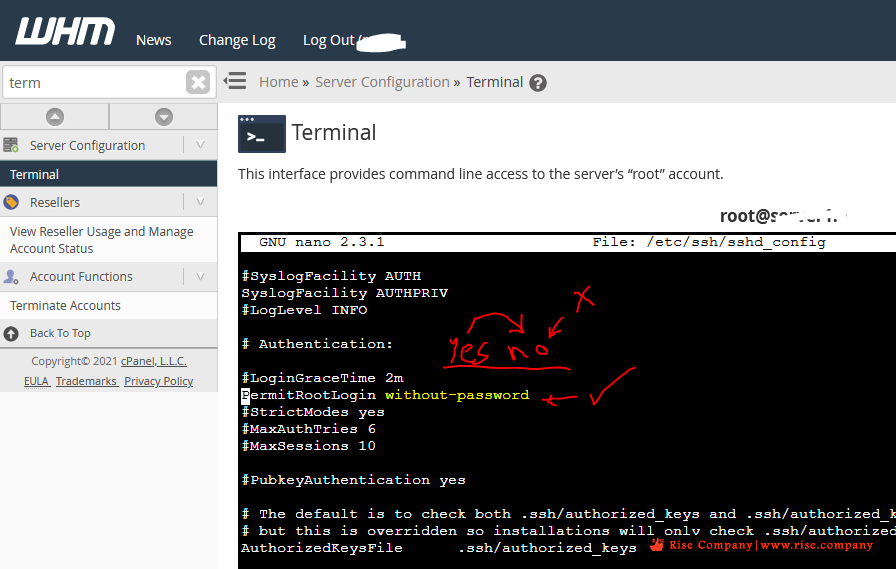

 رد مع اقتباس
رد مع اقتباس
المفضلات