فايروول CSF Firewall حل مشكلة cc_ignore is not working توقف عمل Country Code Geoip
حل مشكلة DB-IP, ipdeny.com, iptoasn.com والبديل MaxMind
Country Code Lists and Settings
Country Code to CIDR allow/deny. In the following options you can allow or
deny whole country CIDR ranges. The CIDR blocks are obtained from a selected
source below. They also display Country Code Country and City for reported IP
addresses and lookups
There are a number of sources for these databases, before utilising them you
need to visit each site and ensure you abide by their license provisions
where stated:
1. MaxMind
MaxMind GeoLite2 Country/City and ASN databases at:
https://dev.MaxMind.com/geoip/geoip2/geolite2/
This feature relies entirely on that service being available
Advantages: This is a one stop shop for all of the databases required for
these features. They provide a consistent dataset for blocking and reporting
purposes
Disadvantages: MaxMind require a license key to download their databases.
This is free of charge, but requires the user to create an account on their
website to generate the required key:
WARNING: As of 2019-12-29, MaxMind REQUIRES you to create an account on their
site and to generate a license key to use their databases. See:
https://www.maxmind.com/en/geolite2/signup
https://blog.maxmind.com/2019/12/18/...te2-databases/
You MUST set the following to continue using the IP lookup features of csf,
otherwise an error will be generated and the features will not work.
Alternatively set CC_SRC below to a different provider
2. DB-IP, ipdeny.com, iptoasn.com
Advantages: The ipdeny.com databases form CC blocking are better optimised
and so are quicker to process and create fewer iptables entries. All of these
databases are free to download without requiring login or key
Disadvantages: Multiple sources mean that any one of the three could
interrupt the provision of these features. It may also mean that there are
inconsistences between them
https://db-ip.com/db/lite.php
http://ipdeny.com/
https://iptoasn.com/
http://download.geonames.org/export/dump/readme.txt
Set the following to your preferred source:
"1" - MaxMind
"2" - db-ip, ipdeny, iptoasn
The default is "2" on new installations of csf, or set to "1" to use the
MaxMind databases after obtaining a license key
------------------------------
الافتراضى يكون الفايروول على نظام رقم 2 الا وهو db-ip, ipdeny, iptoasn
لكن حدثت مشكلة فى قاعدة البيانات الخاصة بهم جعلت CC_IGNORE لا تعمل مع الدول التى تم اضافتها
وبالتالى هيصل لك ايميلات دائما من الفايروول من الدول المضافة او الغير مضافة داخل CC_IGNORE
This Country Code list will prevent lfd from blocking IP address hits for the
listed CC's
CC_LOOKUPS must be enabled to use this option
حل المشكلة :
استخدم MaxMind رقم 1 بدل من النظام رقم 2 db-ip, ipdeny, iptoasn
لكن يجب الدخول على الموقع الخاص بهم وتسجيل حساب وتوليد License Key
ووضعه داخل MM_LICENSE_KEY ثم ضع رقم 1 فى CC_SRC
استخدام قواعد بيانات MaxMind نظن انه افضل واكثر دقه وبالطبع هو الاشهر عالميا
لذلك ننصح به.
+ إنشاء موضوع جديد
النتائج 1 إلى 1 من 1
-
07-09-2023, 15:48 #1Status
- Offline





- تاريخ التسجيل
- Apr 2014
- الدولة
- Egypt
- المشاركات
- 4,677
 Engineering and Technology
Engineering and Technology
- معدل تقييم المستوى
- 10
 فايروول CSF Firewall حل مشكلة الدول cc_ignore is not working توقف Country Code Geoip
------------------------------------------------------------------------
فايروول CSF Firewall حل مشكلة الدول cc_ignore is not working توقف Country Code Geoip
------------------------------------------------------------------------
شركة رايز للهندسة و التكنولوجيا Rise Company for Engineering & Technology
------------------------------------------------------------------------
Web Hosting | Web Designing | E-Marketing
رقم # 1 فى خدمات الشركات Business Services
استضافة مواقع Web Hosting - عمل ايميل شركة Business Emails
تصميم موقع شركة Web Design - تسويق الكترونى على جوجل Google Adwords
www.rise.company | www.rise.company/emails
ملحوظة : جميع خدماتنا مخصصة للشركات فقط وغير متاحة للافراد
وليس لنا اى منتجات او صيانة نهائيا! يرجى الانتباه الى ذلك.
المواضيع المتشابهه
-
إتش تي إم إل HTML كيفية اضافة الاعلام Get Flag of any Country with Country Code
بواسطة Rise Company في المنتدى رايز للويب Rise Webمشاركات: 0آخر مشاركة: 06-03-2022, 03:12 -
فايروول فورتي جيت FortiGate Firewall حل مشكلة الانتي فايروس Antivirus not working
بواسطة Rise Company في المنتدى قسم فايروول Fortigateمشاركات: 0آخر مشاركة: 12-04-2020, 23:11 -
فايروول فورتي جيت FortiGate Firewall حظر الدول How To block specific Country
بواسطة Rise Company في المنتدى قسم فايروول Fortigateمشاركات: 0آخر مشاركة: 12-04-2020, 23:07 -
فايروول CSF Firewall خاصية حظر الدول Country Code Lists
بواسطة Rise Company في المنتدى قسم فايروول CSFمشاركات: 0آخر مشاركة: 04-04-2020, 22:12 -
هل يمكن حجز / نقل دومين us / eg / ae نطاق الدول ccTLDs-Country code top-level domain
بواسطة Rise Company في المنتدى قسم الدومينات Domainsمشاركات: 0آخر مشاركة: 14-02-2019, 23:18


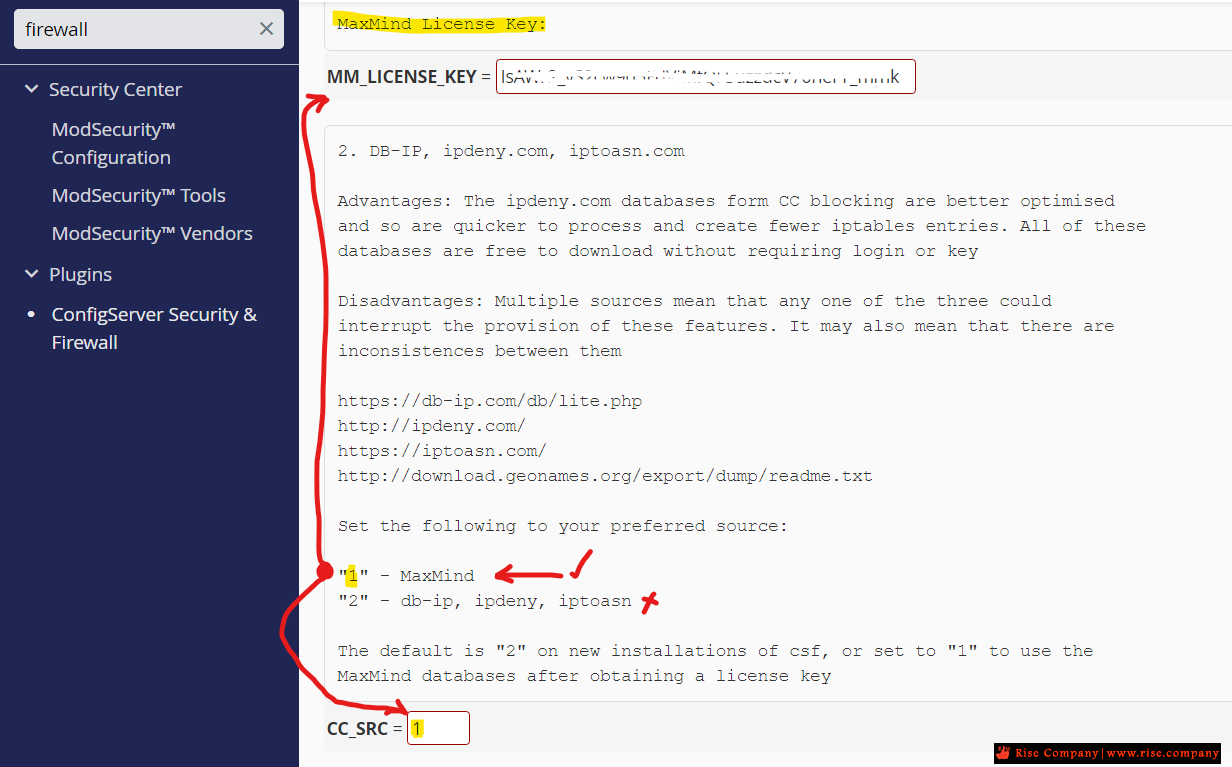
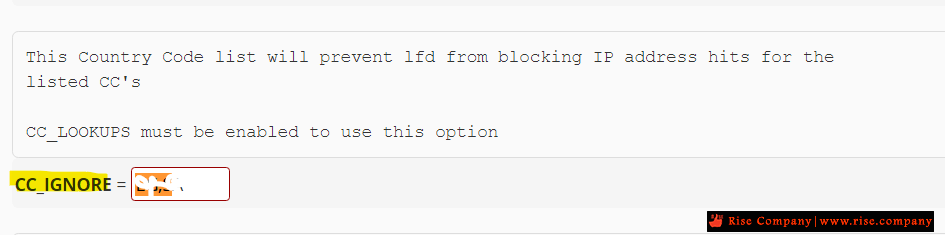


 رد مع اقتباس
رد مع اقتباس
المفضلات