السي بانال WHM/cPanel تغيير اي بي ارسال الايميلات Change Outgoing Email IP
How To: Change Outgoing Email IP address on a WHM / cPanel server.
How to add an SPF entry to all domains on the server
How to globally enable SPF/DKIM for pre-existing accounts
How to automatically add additional hosts to the SPF record when creating new accounts
How can I update the SPF and DKIM records globally?
لماذا احتاج الى تغيير اى بى ارسال الايميلات من على السيرفر ؟
احيانا تجد ان RBL عمل لك بلوك للاى بى الخاص بك لذلك الحل السريع
تحويل الارسال الى اى بى اخر اضافى لك , حيث فى الغالب قد يكون لديك 2 اي بي
حيث ns1 له اى بى ,ns2 له اى بى اخر غير مستخدم !
Sometimes you may find your server IP address on a spam RBL/Blacklist for some reason or another. In this situation, often the fastest fix is to change your outgoing mail IP address.
1. Log into WHM and go to the 'Exim Configuration Manager'
2.Scroll down to the 'Domains and IPs' section, and make sure the options match the ones shown in the screenshot below.
من المهم تفعيل Reference /etc/mailips for custom IP on outgoing SMTP connections
اذا لم تفعله هتجد اى ارقام ايبيهات هتضيفها داخل mailips هتحذف بعد الريستارت او اى تحديث
لذلك من المهم تفعيلها لمنه overwrite من النظام انه يعدلها.
3.SSH to the server and edit the /etc/mailips file in your favourite command line text editor. If you're unsure of which text editor to use, 'nano' is the easiest for beginners.Important:
- If you disable the Reference /etc/mailhelo for outgoing SMTP HELO setting, the system will overwrite any changes that you make to the /etc/mailhelo file.
- If you disable the Reference /etc/mailips for outgoing SMTP connections setting, the system will overwrite any changes that you make to the /etc/mailips file.
كود:nano /etc/mailips
4.Edit the file to make sure it looks like this:
*: 123.123.123.123
(make sure you replace 123.123.123.123 with the actual IP address you wish to send email from).
Screenshot:
5.Save the file (in nano, it's CTL + O, then ENTER to save, then CTL + X to exit).
That's it! Your exim mail server will now send email from the IP address you've specified in the /etc/mailips file.
Please note:You will need to make sure your domain's SPF record specifies the new IP address or your email may not be accepted by the receiving host. i.e. "v=spf1 a mx ip4:123.123.123.123 ~all"
(make sure you replace 123.123.123.123 with the actual IP address you wish to send email from).
ثم غير PTR Reverse DNS اذا كنت تمتلك لوحة تحكم بذلك
اذا لم تكن تمتلكها تواصل مع الشركة التابع لها ليقوموا بذللك على
الاي بي الاول و الثانى كلاهما ! انتبه
الخلاصة اهم اعداد هو
اذا فعلت Send mail from the account’s IP address
هتجد ان الغى الاختيار الاخير وجعل الاي بي المستخدم هو الخاص بالدومين
قيد يفيد اذا اردت اعطاء اى بى لكل دومين مختلف عن الاخر.
ملحوظة هامة :
يجب ان تتاكد ان كلا الايبيهات لديك مضبوط PTR Reverse على اسم السيرفر
كذلك يجب التاكد من spf بداخله كلا الايبيهات
ثم اختبر الارسال الى gmail وافتح header وشوف كله pass ام لا
هذه الطريقة تعمل 100 %
تم تجربة ارسال الايميلات من خلالنا ولم نواجه اى مشكلة
شاهد ايضا
ما هو WHAT IS PTR RECORD / REVERSE DNS ENTRY (RDNS)
المرجع:
https://help.serversaustralia.com.au...-cPanel-server
https://support.cpanel.net/hc/en-us/...-on-the-server
https://support.cpanel.net/hc/en-us/...sting-accounts
https://support.cpanel.net/hc/en-us/...g-new-accounts
https://support.cpanel.net/hc/en-us/...ords-globally-
+ إنشاء موضوع جديد
النتائج 1 إلى 1 من 1
-
06-01-2024, 04:27 #1Status
- Offline





- تاريخ التسجيل
- Apr 2014
- الدولة
- Egypt
- المشاركات
- 4,639
 Engineering and Technology
Engineering and Technology
- معدل تقييم المستوى
- 10
 السي بانال WHM/cPanel تغيير اي بي ارسال الايميلات Change Outgoing Email IP
------------------------------------------------------------------------
السي بانال WHM/cPanel تغيير اي بي ارسال الايميلات Change Outgoing Email IP
------------------------------------------------------------------------
شركة رايز للهندسة و التكنولوجيا Rise Company for Engineering & Technology
------------------------------------------------------------------------
Web Hosting | Web Designing | E-Marketing
رقم # 1 فى خدمات الشركات Business Services
استضافة مواقع Web Hosting - عمل ايميل شركة Business Emails
تصميم موقع شركة Web Design - تسويق الكترونى على جوجل Google Adwords
www.rise.company | www.rise.company/emails
ملحوظة : جميع خدماتنا مخصصة للشركات فقط وغير متاحة للافراد
وليس لنا اى منتجات او صيانة نهائيا! يرجى الانتباه الى ذلك.
المواضيع المتشابهه
-
السي بانال WHM/cPanel حل مشكلة You do not have an email account named
بواسطة Rise Company في المنتدى قسم الايميلات Emailsمشاركات: 0آخر مشاركة: 27-11-2022, 23:28 -
السي بانال WHM/CPanel حل مشكلة بطىء ارسال الايميل Slow email sending from cPanel SMTP
بواسطة Rise Company في المنتدى قسم الايميلات Emailsمشاركات: 0آخر مشاركة: 11-10-2022, 13:50 -
السي بانال WHM توقف السيرفر عن ارسال التنبيهات whm System root email not sending
بواسطة Rise Company في المنتدى رايز للاستضافة Rise Hostمشاركات: 0آخر مشاركة: 23-06-2021, 08:13 -
السي بانال CPanel ارسال ايميل الى جميع الايميلات mailing list
بواسطة Rise Company في المنتدى قسم الايميلات Emailsمشاركات: 1آخر مشاركة: 29-03-2021, 17:43 -
سي بانيل cPanel | شرح كيفية تغيير باسورد جميع الايميلات Change Email Password
بواسطة Rise Company في المنتدى قسم الايميلات Emailsمشاركات: 0آخر مشاركة: 24-01-2021, 11:18


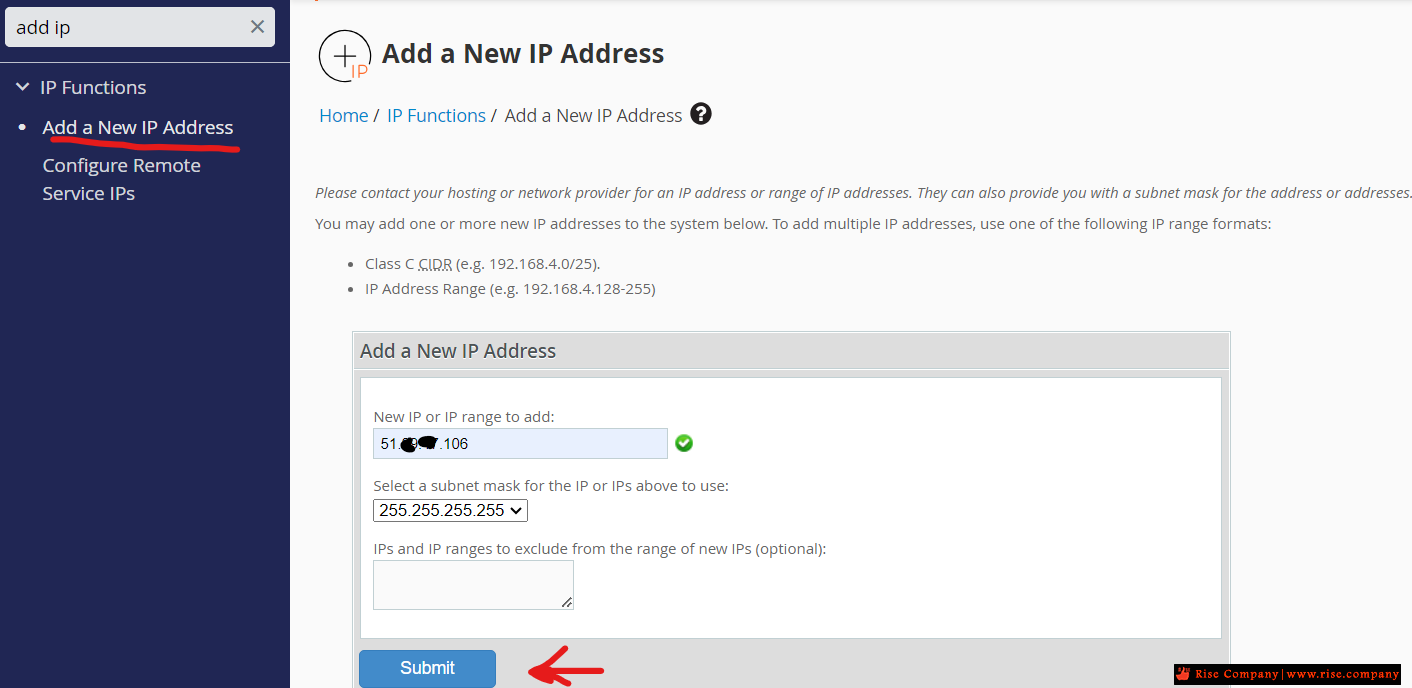
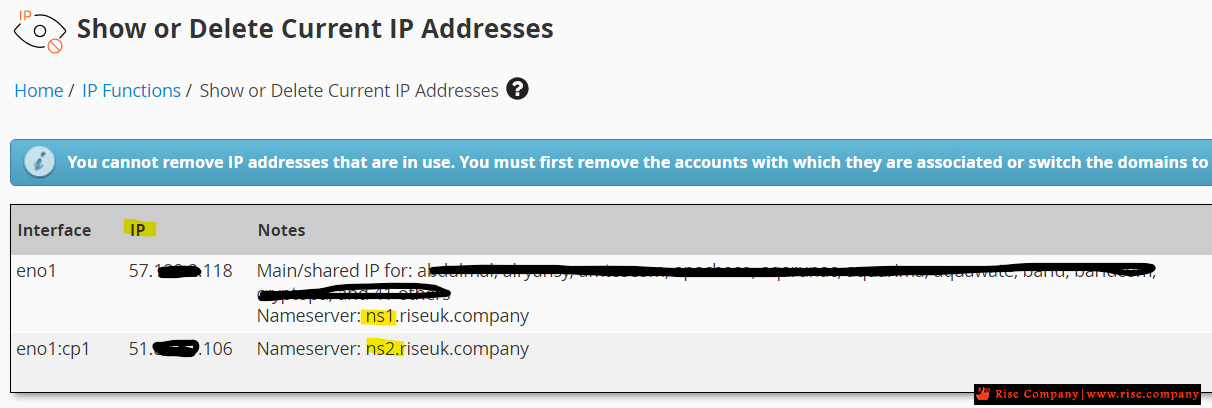
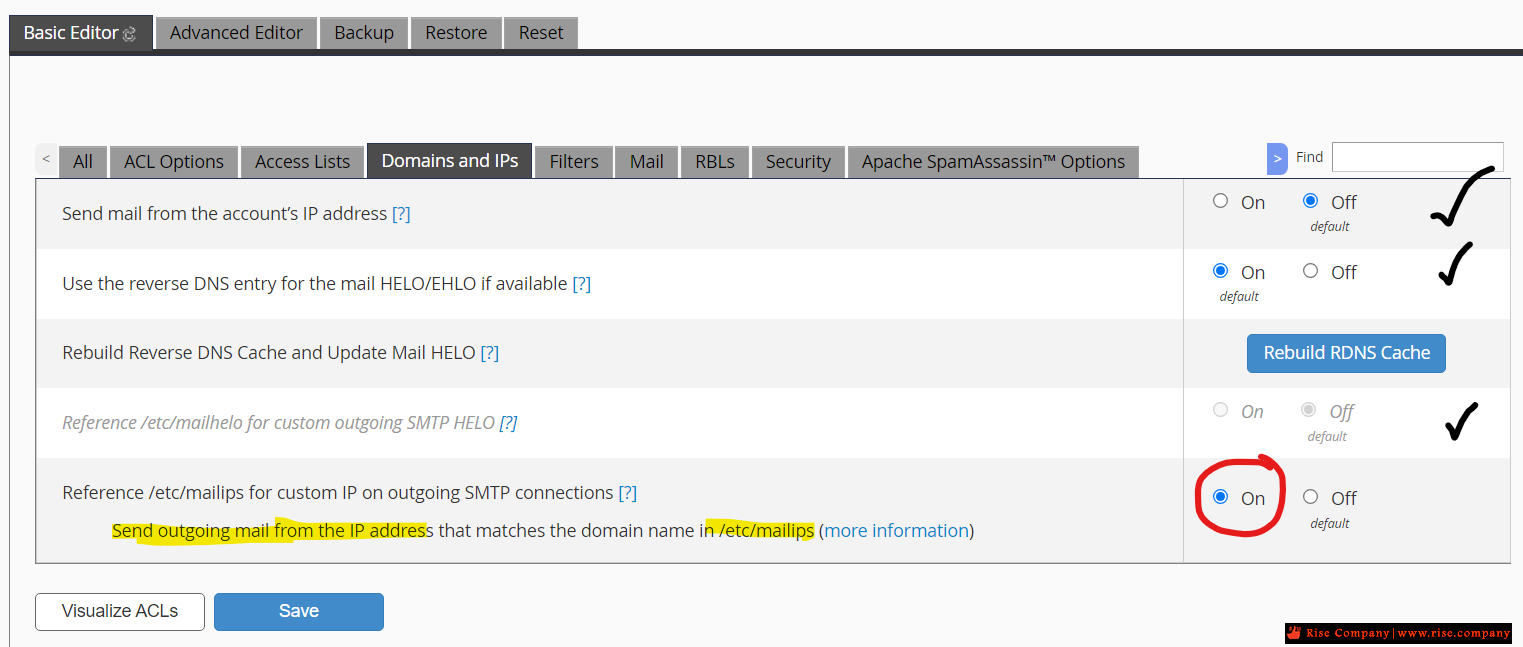
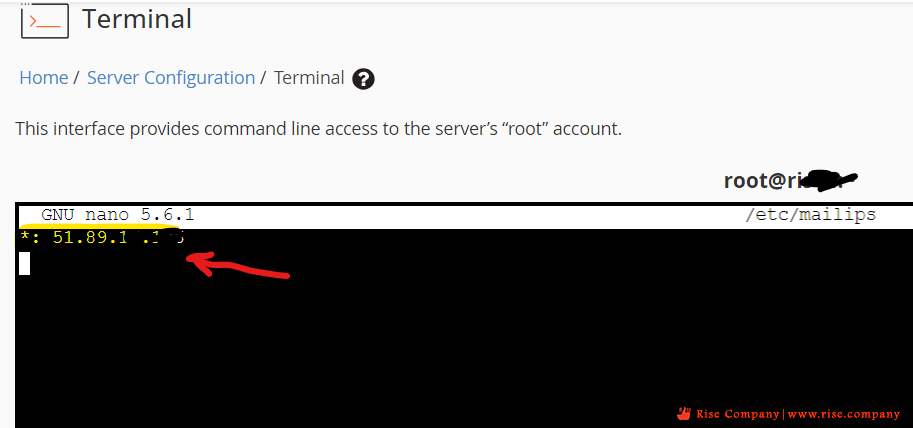
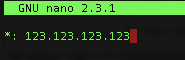
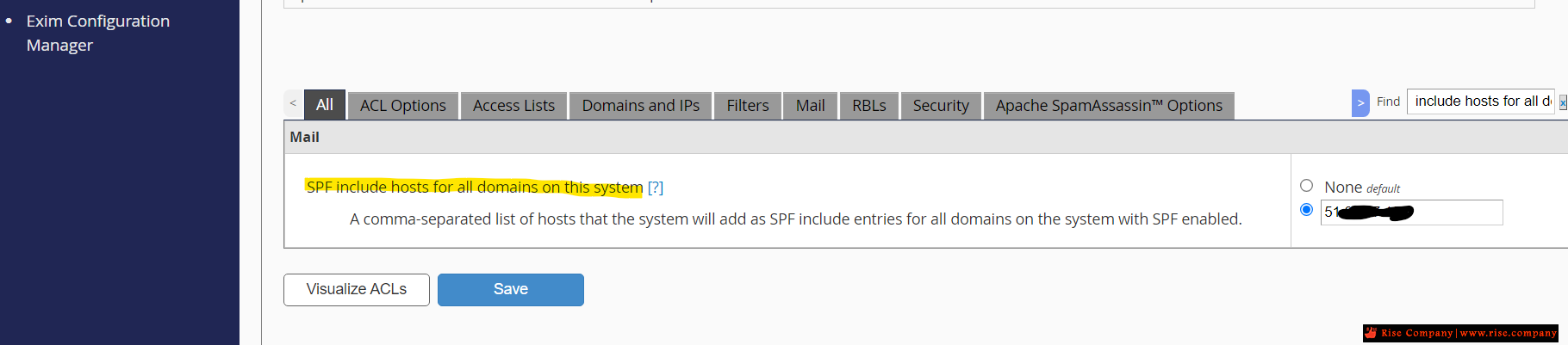
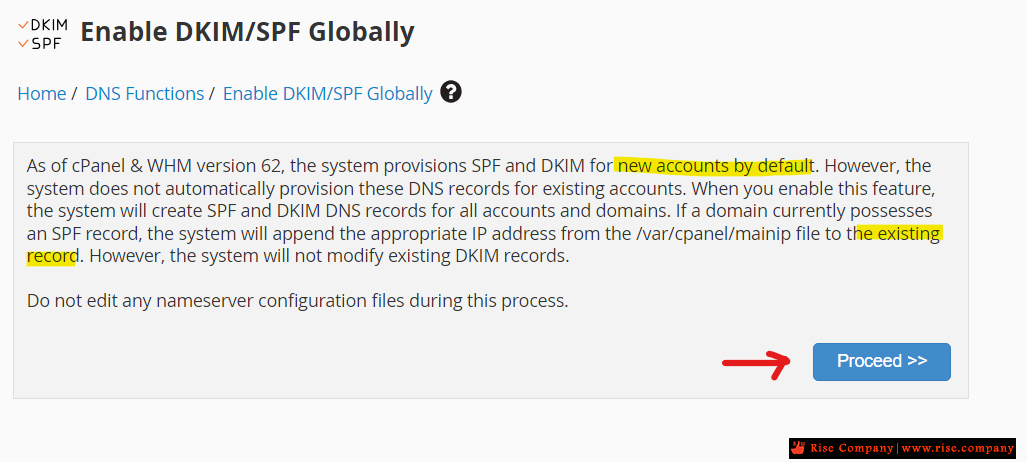
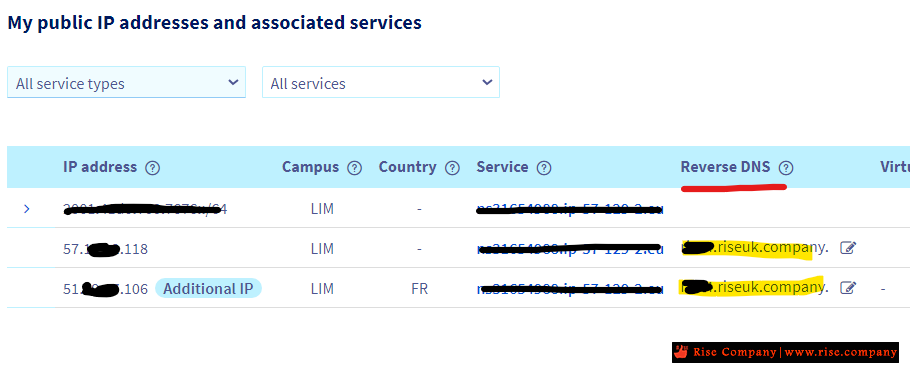
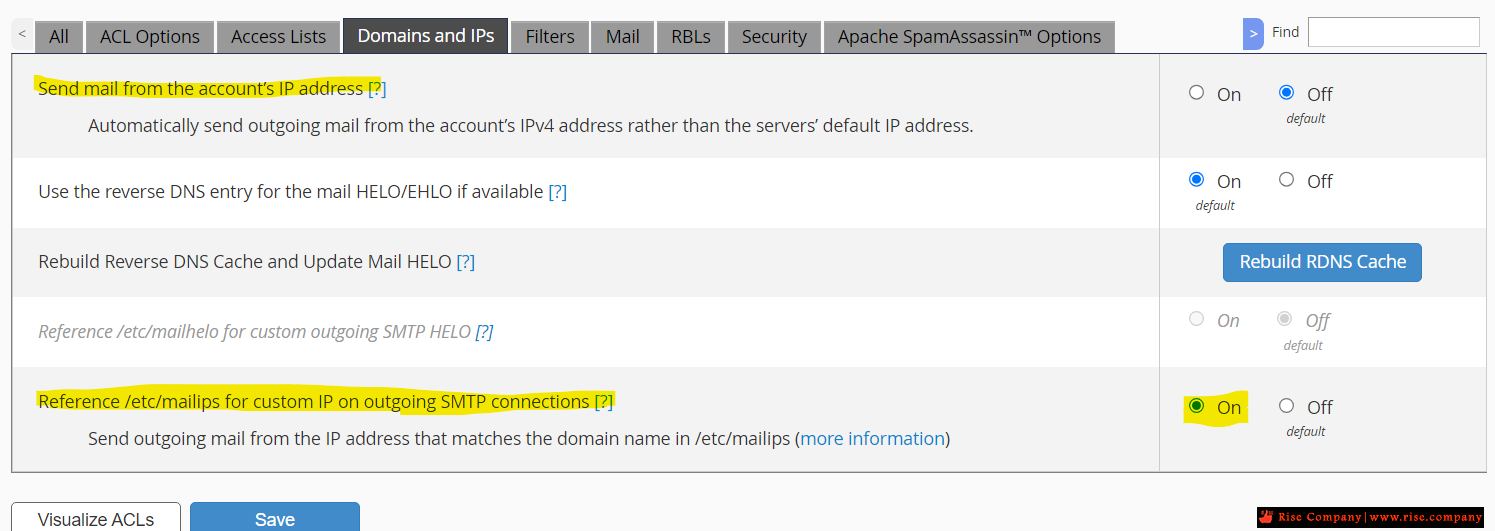

 رد مع اقتباس
رد مع اقتباس
المفضلات