السي بانال WHM/cPanel باك اب خارجى Using backup storage on a dedicated server
السي بانال WHM/CPANEL اضافة باك اب خارجي SFTP / FTP BACKUP SPACE
السي بانال CPanel اخذ باك اب كامل خارج السيرفر whm backup to OVH storage
السي بانال CPanel اخذ باك اب كامل خارج السيرفر whm backup to Contabo storage
Error: Validation for transport failed: Could not upload test file: Timeout
cpanel additional backup stuck on Validating
-----------------------------------------------------------
شرح باك اب خارجى شركة OVH للسيرفرات
-----------------------------------------------------------
كيف اتاكد ان البيانات المرسلة صحيحة وتعمل ؟
عند طلب مساحة باك اب خارجي , هتستلم بيانات مثل هذه
بيانات النسخ الاحتياطي:
ftpback-rrr-111.ovh.net
username: ns333333.ip-55-155-5.eu
password: 9545454545
capacity 500 GB
الخطوات :
داخل whm افتح terminal ثم اعمل ping على اسم السيرفر الخاص backup الخارج
انتبه! لايمكنك فتح FTP من جهازك ولا يمكنك فتحه كرابط ويب
فهو مخصص انه يعمل على شبكة النتورك المتصله بالسيرفر فقط
كيف افتح الباك اب ؟
لايمكنك فى contabo فتحه من خلال الكمبيوتر لا بد من خلال السيرفرالمتصل معه
من خلال وضع ftp او sftp فى بداية الامر
* اذا لم يفتح معك احذف s
من خلال terminal بهذا الشكل مثلا هيكون
ثم ادخل اليوزركود:ftp ftpback-rrr-111.ovh.net
ns333333.ip-55-155-5.eu
ثم ادخل الباسورد
9545454545
بعد ظهور عبارة Welcome اذن تم الدخول ادخل امر ls
وشاهد هل هيتم الاتصال ام لا , اذا كان فايروول csf مثبت لن يعمل
وكذلك هتقابلك مشكلة ان مسموح 3 sessions only و وبالتالى
كل مرة تعمل validate هيفضل بسبب هذا وحلها هو فى terminal
بعد الدخول ادخل امر ls ثم exit
شاهد ايضا حل المشكلة
السي بانال WHM/CPANEL حل مشكلة BACKUP ADDITIONAL DESTINATIONS FAILED: CANNOT CONNECT
-----------
شركة OVH تقدم مساحة 500 جيجا باك اب مجانا مع سيرفراتها
OVHcloud offer 500GB of free backup storage with every dedicated server. This space allows you to store data securely, and independently of the main server. Storage can be increased up to 10TB and is entirely managed by OVHcloud – giving you a quality service without the technical challenges.
Make your backup storage easier To transfer your data, simply login to your backup server using the protocol of your choice and upload your files. The NFS and CIFS protocols allow you to view and access files stored on a remote backup server. They let you mount your backup space locally on your server so you are able to edit your files as if they were on a local disk and thus easily use all admin tools to perform your backup.
What is a backup storage?
A backup storage is an NFS-based storage space designed for your backups that offers 500GB space for free with all OVHcloud dedicated servers. The facility is useful for storing large amounts of data and configuration files. It also provides a space for preserving data when you need to reinstall the server. With FTP backup protocols such as NFS/CIFS you can mount your backup space locally on the server, so you are able to manipulate files as if they were on a local disk. It is also possible to automatize backups with simple scripts, pushing data to the backup storage.
What is the difference between a backup storage and a backup server?
Backup servers share some features with our backup storage option, but there are many key differences. With backup storage, for example, you get free 500GB of storage and the space is managed entirely by OVHcloud.
You can access your backup storage files over a chosen protocol (FTP, FTPS, NFS, or CIFS) and easily upgrade up to 10TB. Access to your storage is limited to the IP address of your server, which can be one your main IP addresses or a floating IP. While they offer more backup options, backup servers require administration just like your main server. This allows you to choose how and from where you want to access your backup files and configure it to suit your needs. It's also possible to centralise data from several servers and from several datacentres.
Unlike backup storage, backup servers can be accessed both from the internet and OVHcloud private network. They can also be customised for additional space, and offer guaranteed and unlimited bandwidth for your regular backups.
المزيد من التفاصيل هنا
https://www.ovhcloud.com/en/bare-met...4xNzA0NDg1ODUy
-------------------------
-----------------------------------------------------------
شرح باك اب خارجى شركة Contabo للسيرفرات
-----------------------------------------------------------
عند طلب مساحة باك اب خارجي , هتستلم بيانات مثل هذه
بيانات النسخ الاحتياطي:
backup-d.contabo.net
username: i1188888
password: F444444
capacity 100 GB
الخطوات :
داخل whm افتح terminal ثم اعمل ping على اسم السيرفر الخاص backup الخارج
انتبه! لايمكنك فتح FTP من جهازك ولا يمكنك فتحه كرابط ويب
فهو مخصص انه يعمل على شبكة النتورك المتصله بالسيرفر فقط
Please note: You can only access the Contabo FTP Backup Space from your Contabo Server. For security reasons, we want to ensure that you are the only one who can use the data stored there.
بعد الاتاكد من ان رابط الباك اب يعمل بنجاح وهناك اتصال بشكل سليم
نذهب الى backup من whm ثم نضبط الاعدادات عادي ثم نذهب الى Additional Destinations
ونختار من Destination Type نختار sftp لانه مشفر ولا ننصح بـ ftp لانه غير مشفر
ثم ندخل اى اسم للباك اب وكذلك اى اسم للفولدر مثلا serverbackup
هام جدا يفضل ان يكون بدون space
ثم ندخل فى remote host اسم السيرفر الخاص بال باك اب مع username
البورت هنا 22 ويجب ان يكون مفتوح داخل csf هام جدا جدا
ثم ادخل الباسورد وتحقق من الاتصال Validate
------------------------------------
كيف افتح الباك اب ؟
لايمكنك فى contabo فتحه من خلال الكمبيوتر لا بد من خلال السيرفرالمتصل معه
من خلال وضع ftp او sftp فى بداية الامر
* اذا لم يفتح معك احذف s
من خلال terminal بهذا الشكل sftp [email protected]
ادخل هذا الامر مع تغيير ما يلزم
ثم هيطلب باسورد ادخله وهيظهر لك الدخول بنجاحكود:sftp i1188888@backup-d.contabo.net
ثم ادخل الامر
من المفترض ان تجلد مجلد الباك اب الذى يقمت بضبطه من هناكود:ls
حتى لاتنتظر انشاء الباك اب فى الموقع نفذ هذا الامر
كود:/usr/local/cpanel/bin/backup --force
لكى يظهر لك بهذا الشكل
ثم ادخل هذا الامر
كود:ls server3backup
لكى تتاكد ان الباك اب بداخله
*ملحوظة : يفضل ان يكون الفولدر بدون space
حتى يفتح معك بدون مشاكل
شاهد ايضا
السي بانال WHM/CPANEL حل مشكلة BACKUP ADDITIONAL DESTINATIONS FAILED: CANNOT CONNECT
السي بانال CPANEL اخذ باك اب كامل خارج السيرفر WHM BACKUP TO GOOGLE DRIVE
السي بانال WHM/cPanel اضافة باك اب خارجي SFTP / ftp Backup Space
https://www.serv-u.com/linux-ftp-server/commands
المرجع:
https://help.ovhcloud.com/csm/en-ded...icle=KB0043985
https://www.namecheap.com/support/kn...icated-server/
https://community.centminmod.com/thr...d-server.6487/
----------------
https://contabo.com/blog/backup-space/
https://contabo.com/blog/plesk-backup-manager/
https://www.tecmint.com/sftp-command-examples/
https://www.servers.com/support/know...nect-using-ftp
+ إنشاء موضوع جديد
النتائج 1 إلى 1 من 1
-
07-01-2024, 13:41 #1Status
- Offline





- تاريخ التسجيل
- Apr 2014
- الدولة
- Egypt
- المشاركات
- 4,628
 Engineering and Technology
Engineering and Technology
- معدل تقييم المستوى
- 10
 السي بانال WHM/cPanel باك اب خارجى Using backup storage on a dedicated server
------------------------------------------------------------------------
السي بانال WHM/cPanel باك اب خارجى Using backup storage on a dedicated server
------------------------------------------------------------------------
شركة رايز للهندسة و التكنولوجيا Rise Company for Engineering & Technology
------------------------------------------------------------------------
Web Hosting | Web Designing | E-Marketing
رقم # 1 فى خدمات الشركات Business Services
استضافة مواقع Web Hosting - عمل ايميل شركة Business Emails
تصميم موقع شركة Web Design - تسويق الكترونى على جوجل Google Adwords
www.rise.company | www.rise.company/emails
ملحوظة : جميع خدماتنا مخصصة للشركات فقط وغير متاحة للافراد
وليس لنا اى منتجات او صيانة نهائيا! يرجى الانتباه الى ذلك.
المواضيع المتشابهه
-
السي بانال WHM/cPanel اضافة باك اب خارجي SFTP / ftp Backup Space
بواسطة Rise Company في المنتدى رايز للاستضافة Rise Hostمشاركات: 1آخر مشاركة: 09-03-2023, 16:07 -
السي بانال WHM/cPanel تنفيذ امر الباك اب run a manual backup
بواسطة Rise Company في المنتدى قسم الشل SSH / SFTPمشاركات: 0آخر مشاركة: 09-03-2023, 13:02 -
السي بانال WHM/CPanel حل مشكلة مساحة الباك اب Backup الكبيرة !
بواسطة Rise Company في المنتدى رايز للاستضافة Rise Hostمشاركات: 0آخر مشاركة: 16-06-2022, 05:10 -
السي بانال CPanel امر اخذ باك اب حالي للسيرفر How to run a manual whm backup
بواسطة Rise Company في المنتدى رايز للاستضافة Rise Hostمشاركات: 0آخر مشاركة: 30-10-2020, 00:51 -
السي بانال CPanel اخذ باك اب كامل خارج السيرفر whm backup to Amazon S3
بواسطة Rise Company في المنتدى رايز للاستضافة Rise Hostمشاركات: 0آخر مشاركة: 29-10-2020, 15:46




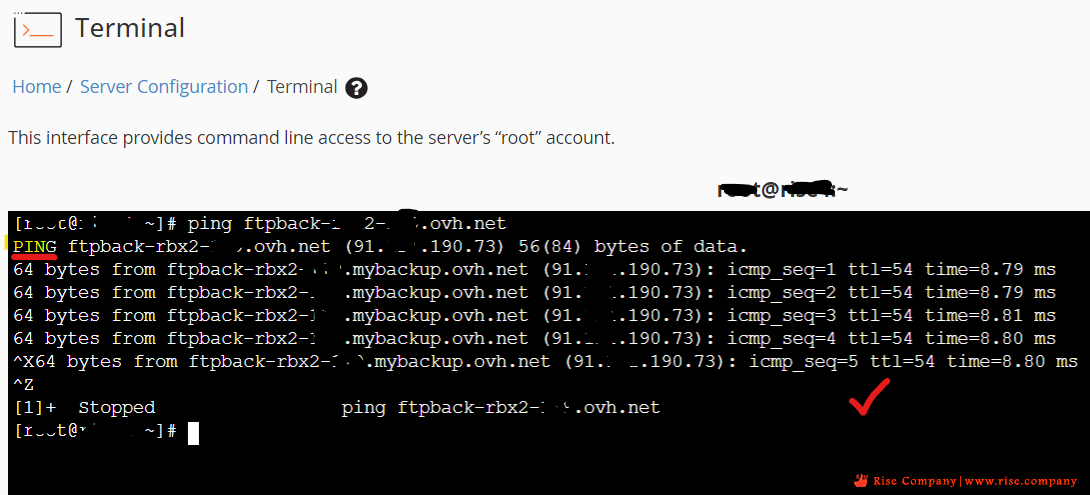
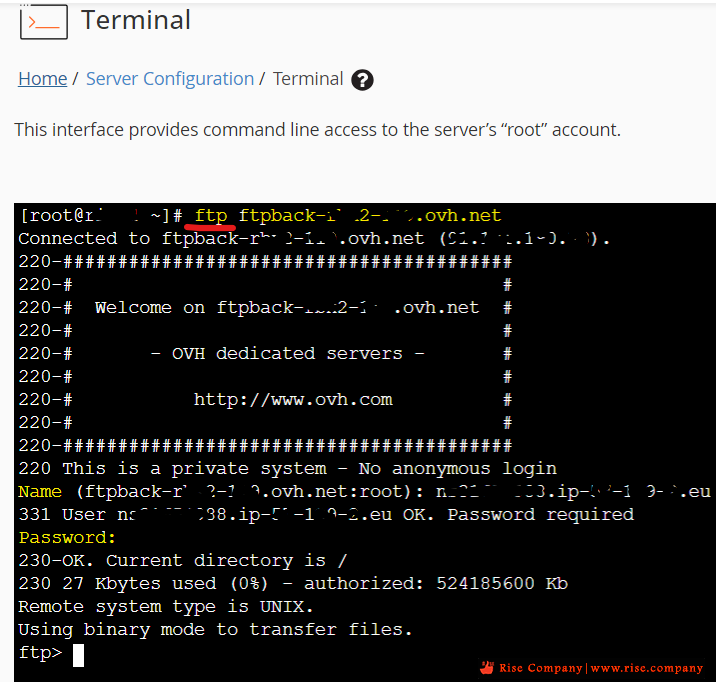

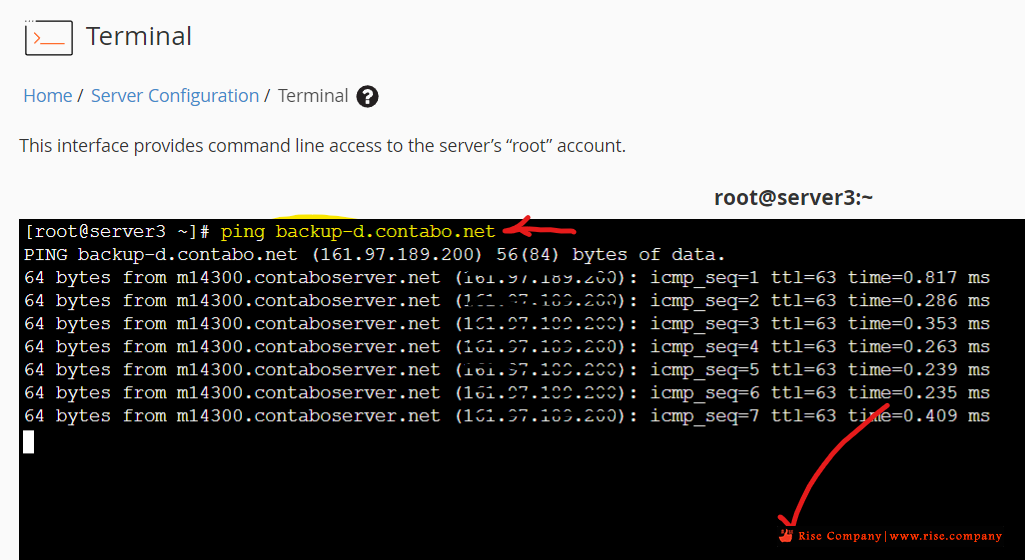
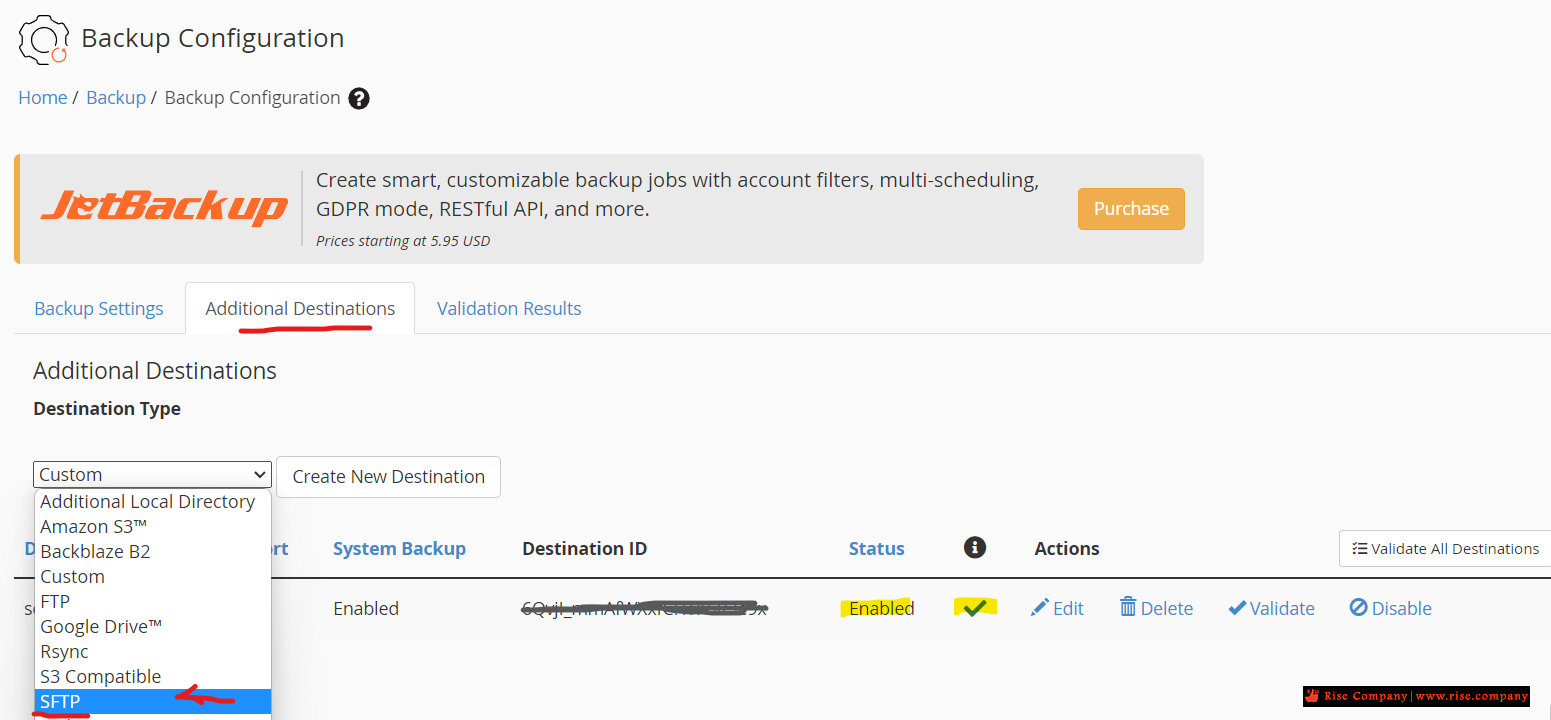
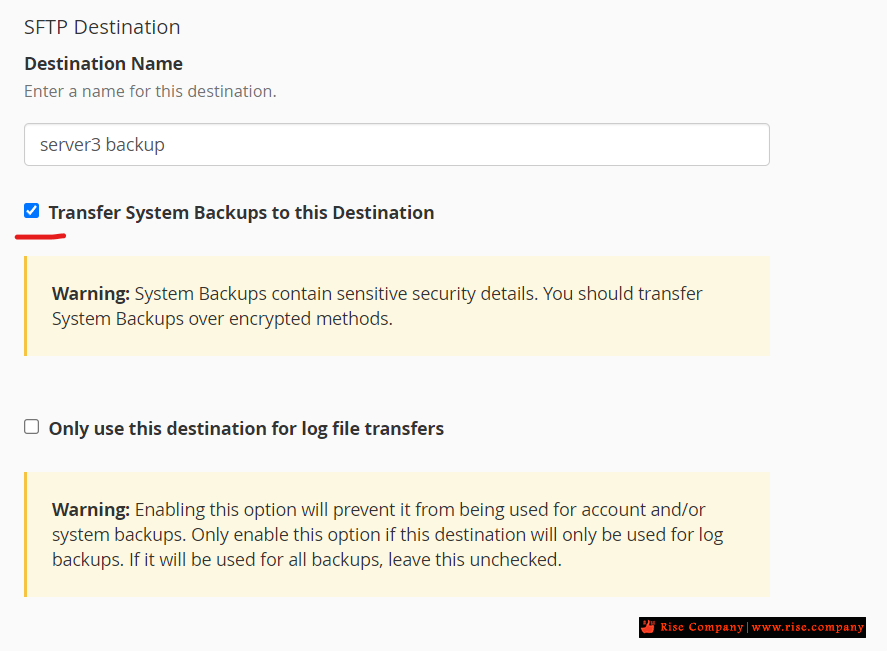
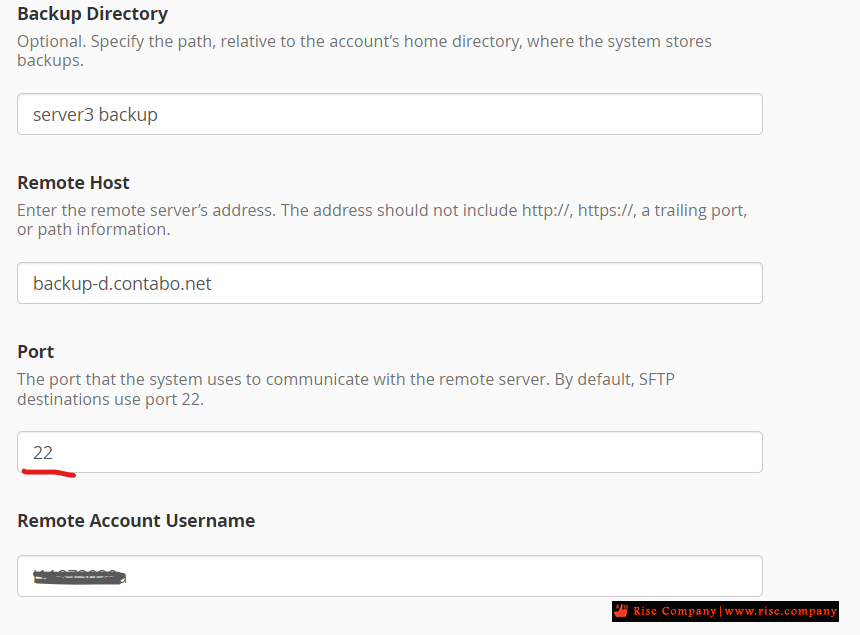
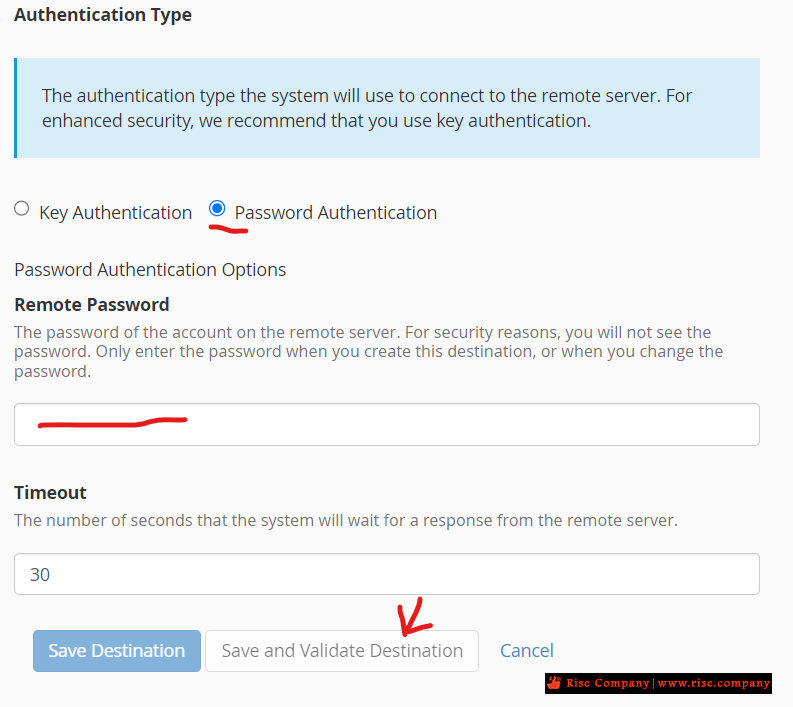
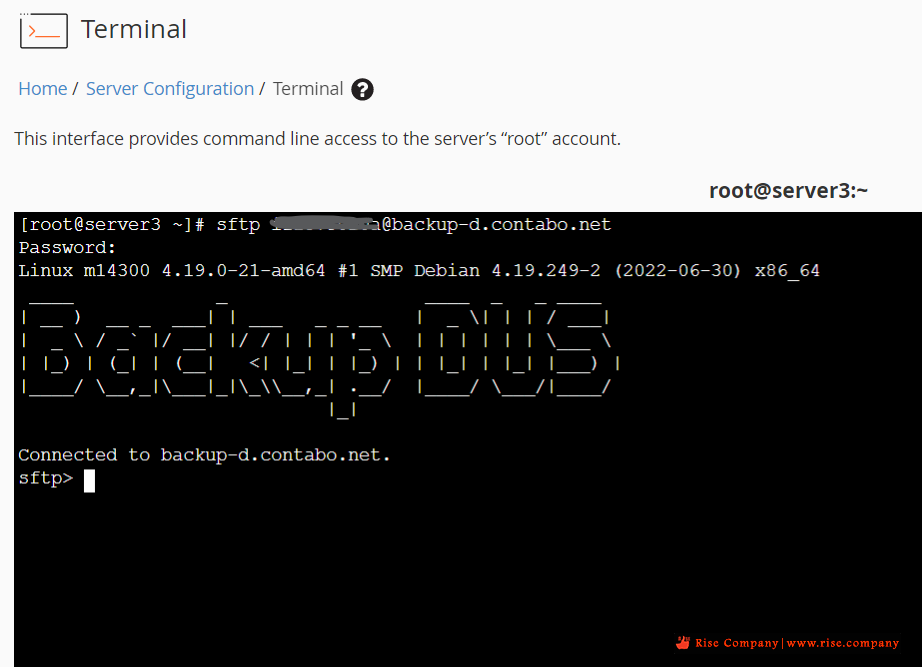
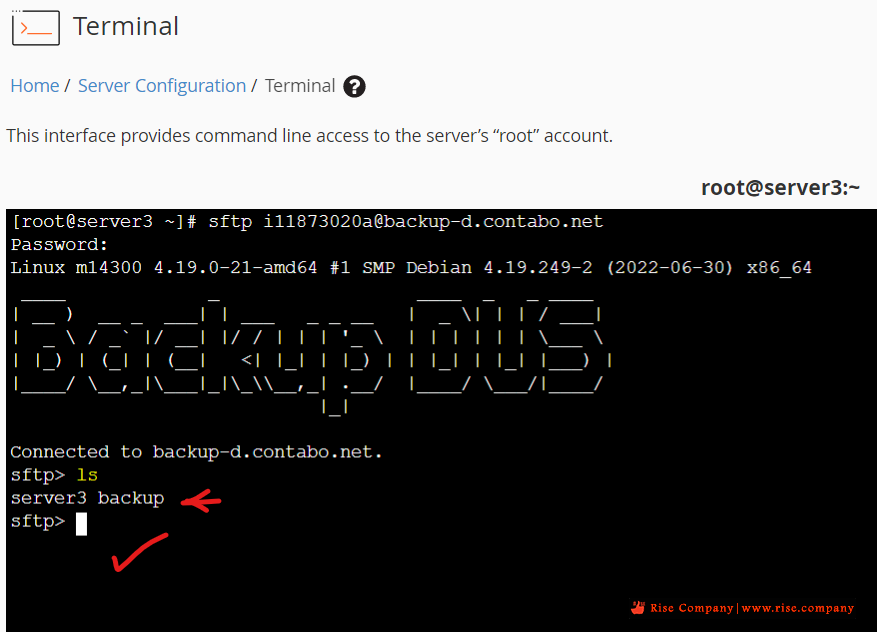


 رد مع اقتباس
رد مع اقتباس
المفضلات