كلاود لينكس Cloud Linux الغاء تثبيت uninstall PHP-FPM package
How to disable cPanel PHP FPM
The cPanel PHP FPM service is used for cPanel services such as WHM, Webmail, and cPanel. This service should not be disabled, but may need to be under the following conditions.
- You are instructed to do so by cPanel Support
- You find that Webmail or some other cPanel-specific service is slow
- You find max_children errors in the log /usr/local/cpanel/logs/php-fpm/error.log.
Please note that the cPanel PHP FPM service is not the service that allows end users to make use of PHP FPM on their websites. Users' websites use the Apache PHP-FPM services.
Procedure
- Log into WHM as the 'root' user.
- Navigate to "Home / Service Configuration / Service Manager."
- Scroll down to "PHP-FPM service for cPanel Daemons."
- De-select the "Enabled" and "Monitor" checkboxes.
- Scroll to the bottom of the page.
- Click the "Save" button.
WP Toolkit requires the cPanel PHP-FPM service to be running. WP Toolkit will automatically enable the cPanel PHP-FPM service if the service gets disabled. To permanently disable the cPanel PHP-FPM service, WP Toolkit must first be uninstalled.
المرجع:
https://support.cpanel.net/hc/en-us/...cPanel-PHP-FPM
https://support.cpanel.net/hc/en-us/...-a-cPanel-user
https://blog.cloudlinux.com/a-new-ph...ce-now-in-beta
https://cloudlinux.zendesk.com/hc/en...on-with-cPanel
+ إنشاء موضوع جديد
النتائج 1 إلى 1 من 1
العرض المتطور
-
15-01-2024, 15:01 #1Status
- Offline





- تاريخ التسجيل
- Apr 2014
- الدولة
- Egypt
- المشاركات
- 4,677
 Engineering and Technology
Engineering and Technology
- معدل تقييم المستوى
- 10
 كلاود لينكس Cloud Linux الغاء تثبيت uninstall PHP-FPM package
------------------------------------------------------------------------
كلاود لينكس Cloud Linux الغاء تثبيت uninstall PHP-FPM package
------------------------------------------------------------------------
شركة رايز للهندسة و التكنولوجيا Rise Company for Engineering & Technology
------------------------------------------------------------------------
Web Hosting | Web Designing | E-Marketing
رقم # 1 فى خدمات الشركات Business Services
استضافة مواقع Web Hosting - عمل ايميل شركة Business Emails
تصميم موقع شركة Web Design - تسويق الكترونى على جوجل Google Adwords
www.rise.company | www.rise.company/emails
ملحوظة : جميع خدماتنا مخصصة للشركات فقط وغير متاحة للافراد
وليس لنا اى منتجات او صيانة نهائيا! يرجى الانتباه الى ذلك.
المواضيع المتشابهه
-
هل تحويل سيرفر لينكس الى كلاود لينكس امن convert the server to Cloud Linux safe ؟
بواسطة Rise Company في المنتدى قسم الكلاود لينكس CloudLinuxمشاركات: 0آخر مشاركة: 01-01-2024, 15:13 -
كلاود لينكس Cloud Linux حل مشكلة Check compatibility for PHP Selector
بواسطة Rise Company في المنتدى قسم الكلاود لينكس CloudLinuxمشاركات: 0آخر مشاركة: 07-12-2023, 11:43 -
كلاود لينكس Cloud Linux حل مشكلة CloudLinux Disable ptrace
بواسطة Rise Company في المنتدى قسم الكلاود لينكس CloudLinuxمشاركات: 0آخر مشاركة: 06-12-2023, 21:19 -
كلاود لينكس Cloud Linux حذف Uninstall MySQL Governor
بواسطة Rise Company في المنتدى قسم الكلاود لينكس CloudLinuxمشاركات: 0آخر مشاركة: 22-02-2023, 01:20 -
كلاود لينكس Cloud Linux كيفية تثبيت install MySQL Governor
بواسطة Rise Company في المنتدى قسم الكلاود لينكس CloudLinuxمشاركات: 0آخر مشاركة: 24-07-2022, 21:24




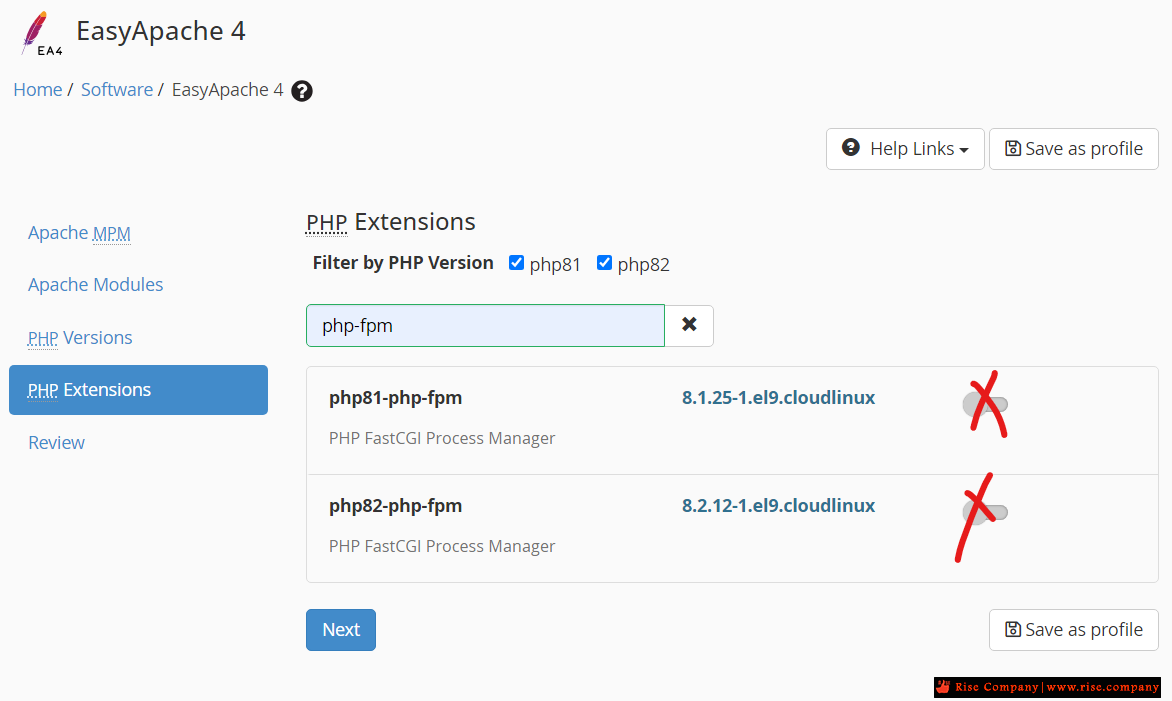

 رد مع اقتباس
رد مع اقتباس
المفضلات