فايروول CSF Firewall لايت سبيد سيرفر litespeed Server مشكلة WebAdmin Console لا يفتح
حل مشكلة litespeed web admin console port not opening
webadmin Firewall is Blocking Port 7080 - LiteSpeed page:7080 won't display
[Solved] Admin Web Console Not Loading After New Installation
المشكلة :
عند الدخول على WebAdmin Console
وشكل الرابط بيكون server.domain.com:7080
لا تتحمل الصفحة رغم ان التثبيت تم بشكل صحيح ولا مشكلة !
حل المشكلة :
هو فتح بورت 7080 من داخل فايروول csf فى TCP_IN فقط
وهتجد انه فى الحال الصفحة فتحت
هل فتح بورت 7080 هام ان يكون مفتوح دائما ؟ لا
هذا فقط للادارة لكى يتم تسجيل الدخول على اعدادات سيرفر لايت سبيد
لذلك ينصح بتعطيله بعد الانتهاء منه.
Open Firewall Ports
In addition to TCP 80 and TCP 443, LiteSpeed uses UDP 443 for QUIC, which is one of LiteSpeed's most popular features. Make sure that TCP 80, 443 and UDP 443 are open in Firewall Configuration. TCP 7080 is also used by LiteSpeed for its WebAdmin Console,
and it requires a username and password to log in (you will set these during installation).
You should keep this port open to Administrative IP's only.
عندما يفتح الرابط هيفتح الويب ادمن بهذا الشكل
هل هناك اى اعدادت يجب عملها ؟ لا هو افتراضي دائما لكن مفيد من اجل log
المرجع:
https://docs.litespeedtech.com/lsws/...firewall-ports
https://www.litespeedtech.com/suppor...allation.5095/
+ إنشاء موضوع جديد
النتائج 1 إلى 1 من 1
-
16-01-2024, 23:10 #1Status
- Offline





- تاريخ التسجيل
- Apr 2014
- الدولة
- Egypt
- المشاركات
- 4,642
 Engineering and Technology
Engineering and Technology
- معدل تقييم المستوى
- 10
 فايروول CSF Firewall لايت سبيد سيرفر litespeed Server مشكلة WebAdmin Console لا يفتح
------------------------------------------------------------------------
فايروول CSF Firewall لايت سبيد سيرفر litespeed Server مشكلة WebAdmin Console لا يفتح
------------------------------------------------------------------------
شركة رايز للهندسة و التكنولوجيا Rise Company for Engineering & Technology
------------------------------------------------------------------------
Web Hosting | Web Designing | E-Marketing
رقم # 1 فى خدمات الشركات Business Services
استضافة مواقع Web Hosting - عمل ايميل شركة Business Emails
تصميم موقع شركة Web Design - تسويق الكترونى على جوجل Google Adwords
www.rise.company | www.rise.company/emails
ملحوظة : جميع خدماتنا مخصصة للشركات فقط وغير متاحة للافراد
وليس لنا اى منتجات او صيانة نهائيا! يرجى الانتباه الى ذلك.
المواضيع المتشابهه
-
كلاود لينكس Cloud Linux + لايت سبيد سيرفر lite speed server و PHP Handlers
بواسطة Rise Company في المنتدى قسم الكلاود لينكس CloudLinuxمشاركات: 0آخر مشاركة: 16-01-2024, 20:50 -
فايروول CSF Firewall لايت سبيد سيرفر litespeed Server السماح بايبيهات quic.cloud
بواسطة Rise Company في المنتدى قسم فايروول CSFمشاركات: 0آخر مشاركة: 16-01-2024, 17:24 -
ووردبريس wordpress شرح بلوجن لايت سبيد كاش LiteSpeed Cache لتسريع المواقع 100%
بواسطة Rise Company في المنتدى قسم ووردبريس WordPressمشاركات: 0آخر مشاركة: 03-01-2024, 01:52 -
لايت سبيد سيرفر LiteSpeed Server حل مشكلة Object Cache Status Connection Test Failed
بواسطة Rise Company في المنتدى قسم الكلاود لينكس CloudLinuxمشاركات: 0آخر مشاركة: 03-01-2024, 01:41 -
كلاود لينكس Cloud Linux لايت سبيد LiteSpeed التوافق وعدم التوافق compatibility
بواسطة Rise Company في المنتدى قسم الكلاود لينكس CloudLinuxمشاركات: 0آخر مشاركة: 07-12-2023, 12:08


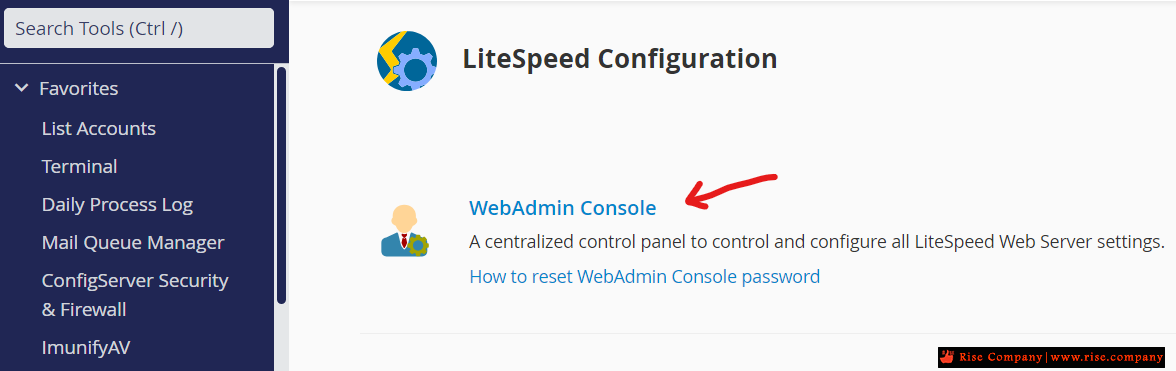
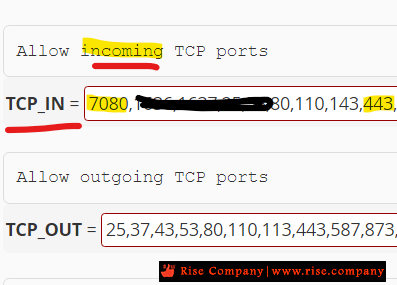
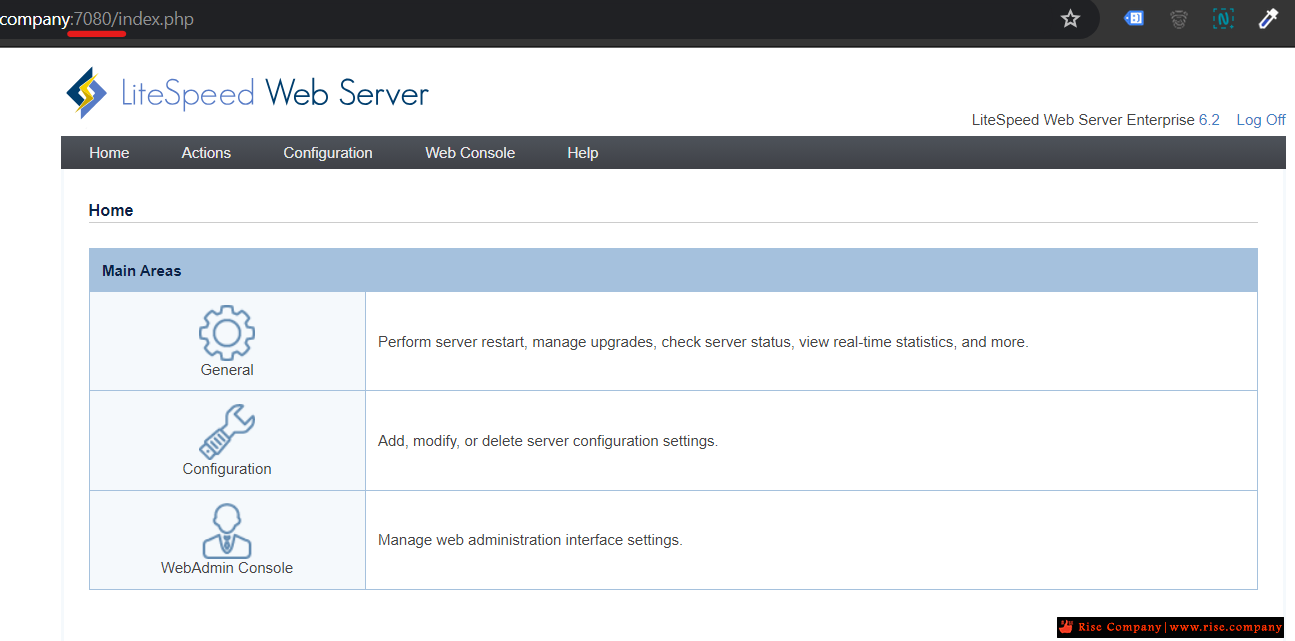

 رد مع اقتباس
رد مع اقتباس
المفضلات