السي بانال CPanel خاصية Calendars and Contacts لعمل sync لايميلات الموظفين و العملاء
cpanel / webmail Address Book sync - Sync Contacts - Sync Emails
-----------------------------------------------
اولا: اعدادت Carddav / Contacts
-----------------------------------------------
لكى يتم عمل عمل shared address book بداخلة جميع ايميلات الموظفين + ايميلات العملاء
يتم استخدام خاصية Calendars and Contacts داخل السي بانيل التى تعتمد على بروتوكول CardDAV
وهو خاص بعمل Sync للحسابات البريد سواء داخل webmail او على outlook او على android
هذا البروتوكول مدعوم بشكل تلقائى فى جميع اجهزة ابل اى لا يتطلب تثبيت برنامج مخصوص!
عكس الويندوز و الاندويد فهو لن تجده مثبت لذلك هيتطلب تنزيل برنامج يدعم هذا البروتوكول
هنا نجد ان هناك Shared Address عام للسي بانيل كلها مع العلم ان هناك خاص ؟
حيث ان كل ايميل بداخله manage ثم هتجد قيم خاصة به وليس عامة
ونحن هنا نريد ان يكون عام لذلك هنستخدم العام والذى هو بيانات cpanel وليس webmail
فبدلا من username هو الايميل هيكون الخاص بلوحة cpanel العامة و كذلك الباسورد الخاص بها
عكس الخاص الذى يستخدم ايميل خاص و باسورد خاص به وبالتالى الموظف فقط نفسه هيعمل Sync
وليس كامل الايميلات هيحدث بينها وبين بعضها sync لذلك هنستخدم General
بالنسبة للـ Server URL
هذا الرابط عام يجمع بداخله 3 اشياء يعمل لهم sync
Calendar + Task List + Address Book
وهنا شرحنا على الاهم منهم وهو Address Book الذى بداخله الايميلات المخزنة
سواء ايميلات الشركة الحالية داخل cpanel او المضاف عليها من عملاء
لذلك رابط السيرفر لن نستخدم العام ولكن هنستخدم المطلوب وهو Address Book
حتى لا نتشتت بوجود 3 اشياء داخل sync دون داع لها
وهى موجده باسم Direct URLs for Calendars and Contacts
انتبه ! عند نسخ الرابط تاكد انه لا يوجد مسافة فارغة فى اوله او اخره لتجنب التهنيج
لكى يتم ربط CardDAV يجب اخذ البيانات الخاصة بها
من username + pass+ url ووضعها فى Webmail
هنا تم فتح الايميل المحدد العمل عليه و الدخول على Roundcube
ثم الذهاب الى Settings ->Preferences ->CardAV -> Add new addressbook
لاضافة بيانات CardDAV وهو عبارة عن Shared Address Book
بعد الانشاء بشكل سليم تم الذهاب الى Contacts و تم مشاهدة 2 حاسب تم انشائهم من داخل cpanelمع الانتباه !!! استبدل username الذى بداخله الايميل الى username السي بانيل نفسه
وضع باسورد السي بانيل نفسه وليس الايميل لكى يعمل sync عام General
اى ان موظفين الشركة كلهم الذى تم انشاء حساباتهم داخل Email Accounts هتجدهم
بالاضافة عند اضافة ايميل عميل هيخدث Sync له عند الجميع
ولكن لكى يتم عمل sync عند الجميع يجب ان يتم اضافة shared Address
على باقى الحسابات ايضا ببيانات السي بانيل العامة مثل المثال المطبق فى الاعلى
الشرح السابق كان عن contacts ماذا عن calendar ؟
-----------------------------------------------
ثانيا: اعدادت Caldav/ Calendar
-----------------------------------------------
لن تواجهك اى مشكلة فى ربط الايميل على الايفون / الماك لان النظام الخاص بهم مدعوم built-in
اما الاندرويد فهو غير مدعوم ويجب تفعيل Plugin على السيرفر لكى يعمل وبدونه لن يعمل اطلاقا
ولكى يتضح لك ذلك , ماذا تفعل هذه الاضافة ....
شاهد قبل تفعيل Plugin
شاهد بعد تفعيل Plugin
تحديث شهر 4 سنة 2024 قامت السي بانل بازالة Caldav/ Calendar
السي بانال WHM/cPanel مشكلة Caldav/ Calendar contacts - webmail contacts is missing
شاهد ايضا :
برنامج الاوتلوك Outlook | عمل Contacts Sync و shared address book و CardDAV
المرجع:شركة رايز تقدم خدمة استضافة الايميلات للشركات وتدعم معها هذه الميزة
يمكنك طلبها , التعاقد و الدفع اونلاين والتشغيل خلال 10 دقائق فقط من هنا
www.rise.email
https://blog.cpanel.com/using-caldav...cts-in-cpanel/
+ إنشاء موضوع جديد
النتائج 1 إلى 2 من 2
-
29-03-2021, 23:30 #1Status
- Offline





- تاريخ التسجيل
- Apr 2014
- الدولة
- Egypt
- المشاركات
- 4,628
 Engineering and Technology
Engineering and Technology
- معدل تقييم المستوى
- 10
 السي بانال CPanel خاصية Calendars and Contacts لعمل sync لايميلات الموظفين و العملاء
------------------------------------------------------------------------
السي بانال CPanel خاصية Calendars and Contacts لعمل sync لايميلات الموظفين و العملاء
------------------------------------------------------------------------
شركة رايز للهندسة و التكنولوجيا Rise Company for Engineering & Technology
------------------------------------------------------------------------
Web Hosting | Web Designing | E-Marketing
رقم # 1 فى خدمات الشركات Business Services
استضافة مواقع Web Hosting - عمل ايميل شركة Business Emails
تصميم موقع شركة Web Design - تسويق الكترونى على جوجل Google Adwords
www.rise.company | www.rise.company/emails
ملحوظة : جميع خدماتنا مخصصة للشركات فقط وغير متاحة للافراد
وليس لنا اى منتجات او صيانة نهائيا! يرجى الانتباه الى ذلك.
-
09-12-2021, 20:10 #2Status
- Offline





- تاريخ التسجيل
- Apr 2014
- الدولة
- Egypt
- المشاركات
- 4,628
 Engineering and Technology
Engineering and Technology
- معدل تقييم المستوى
- 10
 رد: السي بانال CPanel خاصية Calendars and Contacts لعمل sync لايميلات الموظفين و العم
Using CalDAV Calendars and CardDAV Contacts in cPanel
رد: السي بانال CPanel خاصية Calendars and Contacts لعمل sync لايميلات الموظفين و العم
Using CalDAV Calendars and CardDAV Contacts in cPanel
In our increasingly busy world, we’d be lost without email, calendar, and contacts apps to communicate, collaborate, and manage our time. Unfortunately, getting all these apps to work with each other can be a frustrating challenge. There are so many incompatible platforms that we often struggle to make our calendar and contact hosting services talk to our preferred devices and applications.
That’s why, in addition to web and email hosting features, cPanel & WHM includes sophisticated calendar and contacts hosting, which users can connect to applications on their computers and mobile devices via the widely supported CalDAV and CardDAV protocols.
In this article, we’re going to show you how to add your cPanel calendars and contacts to apps on iOS®, macOS®, your Android™ devices, other operating systems, and the Roundcube® email client, which is built into cPanel.
Setting Up CalDAV Calendars in cPanel
The information you need to share data with your devices is on the Calendars and Contacts page, which you can find inthe Email section of the main page.
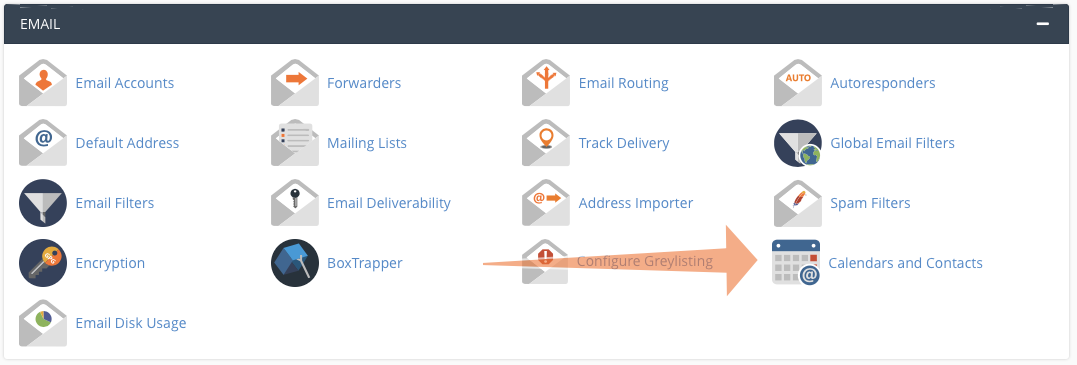 Here we have provided the following information:
Here we have provided the following information:
- Username
- Server URL
- Alternate server URL
You will also need to provide a password. When an app or operating system asks for one, enter your cPanel or webmail login password.
Some applications have limited support for retrieving CalDAV and CardDAV account information from the server. In that case, you need a direct URL, which is displayed at the bottom of the Calendars and Contacts page.
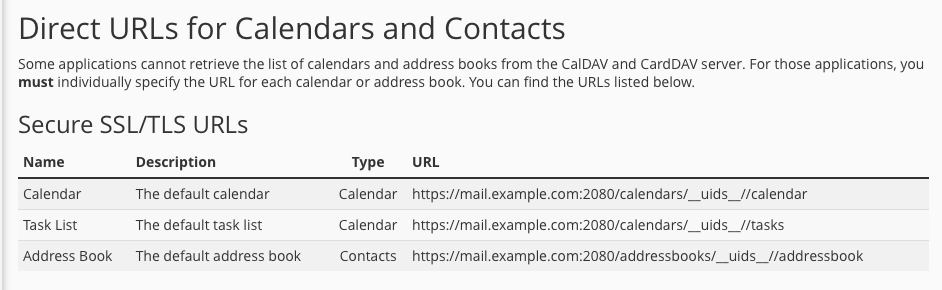 How to Set Up Calendar Delegation in cPanel
How to Set Up Calendar Delegation in cPanel
You may sometimes need to let another user view or manage your calendars. For example, you might want a manager or assistant to add and edit events. In cPanel, this is called “delegation,” and you can configure delegates on the Calendar Delegation page.
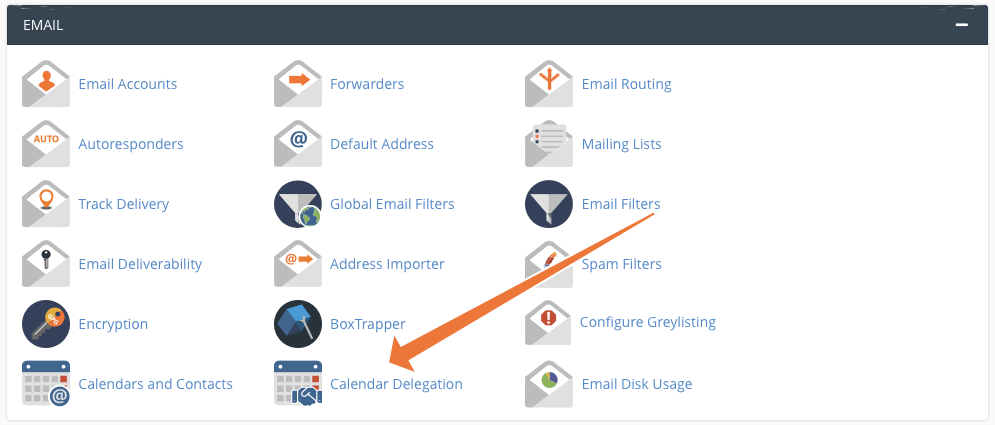 Select a calendar owner and delegate in the dropdown menus. Check the Allow Editing box if you want to give the user editing privileges. You can only delegate to people with an email account on the server, so you need at least two accounts for this to work.
Select a calendar owner and delegate in the dropdown menus. Check the Allow Editing box if you want to give the user editing privileges. You can only delegate to people with an email account on the server, so you need at least two accounts for this to work.
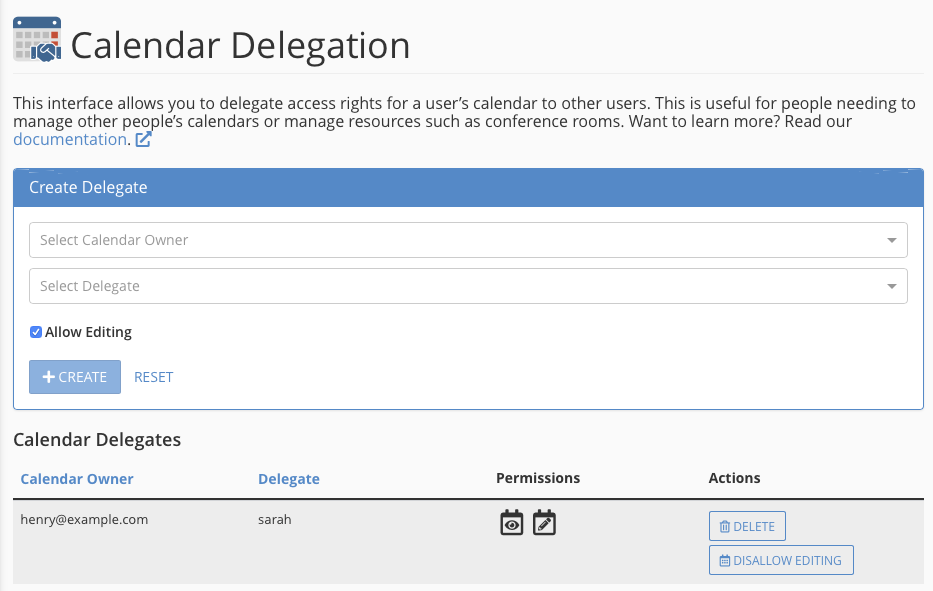 Delegation is only available if your hosting provider has installed the Calendar and Contacts Server plugin in WHM. If the plugin is not installed, you won’t see the delegation menu item.
Delegation is only available if your hosting provider has installed the Calendar and Contacts Server plugin in WHM. If the plugin is not installed, you won’t see the delegation menu item.
Connecting cPanel Calendar and Contacts to iOS and iPadOS®
iOS and iPadOS have excellent CalDAV and CardDAV account support, and it is straightforward to integrate your contacts and calendars with the platform’s native apps.
First, open the Settings app on your iPhone or iPad. Select Passwords & Accounts, and then Add Account.
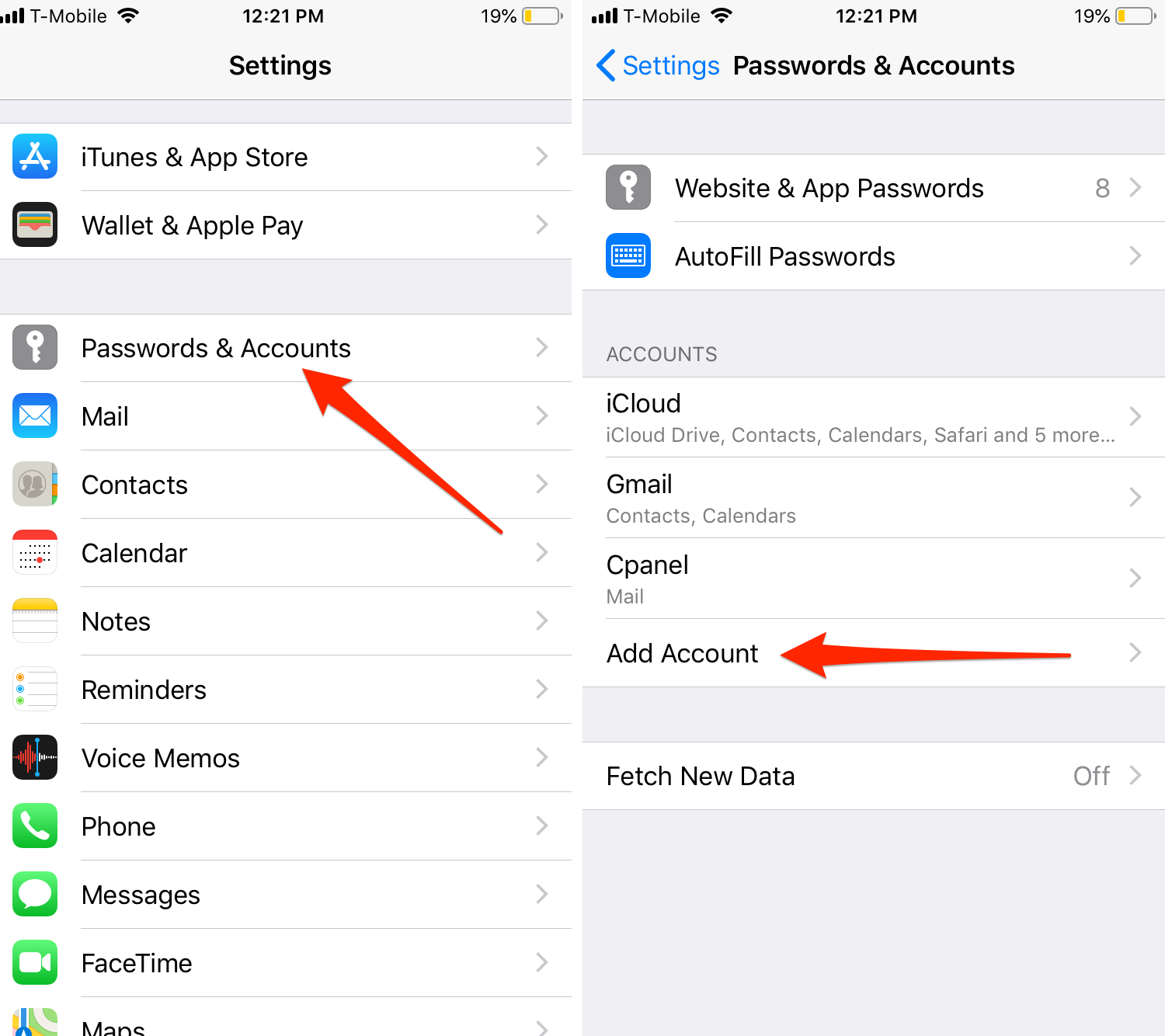 Choose Other at the bottom of the page, and then Add CardDAV Account for contacts or Add CalDAV Account for calendars.
Choose Other at the bottom of the page, and then Add CardDAV Account for contacts or Add CalDAV Account for calendars.
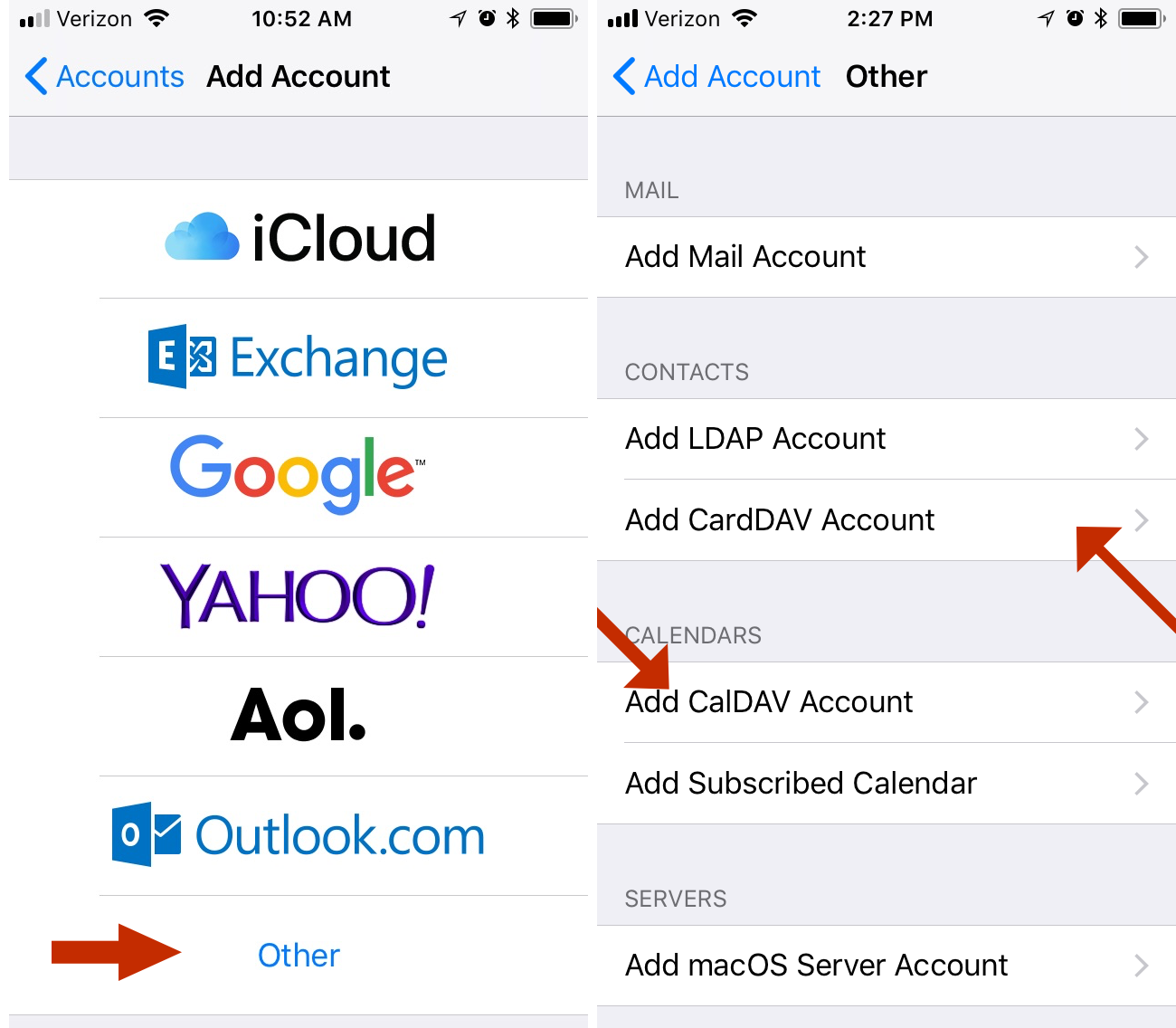 Finally, enter the server and authentication details, as we discussed above. cPanel uses port 2080 for CalDAV and CardDAV, so be sure the URL ends in a port number, like so:
Finally, enter the server and authentication details, as we discussed above. cPanel uses port 2080 for CalDAV and CardDAV, so be sure the URL ends in a port number, like so:
example.com:2080
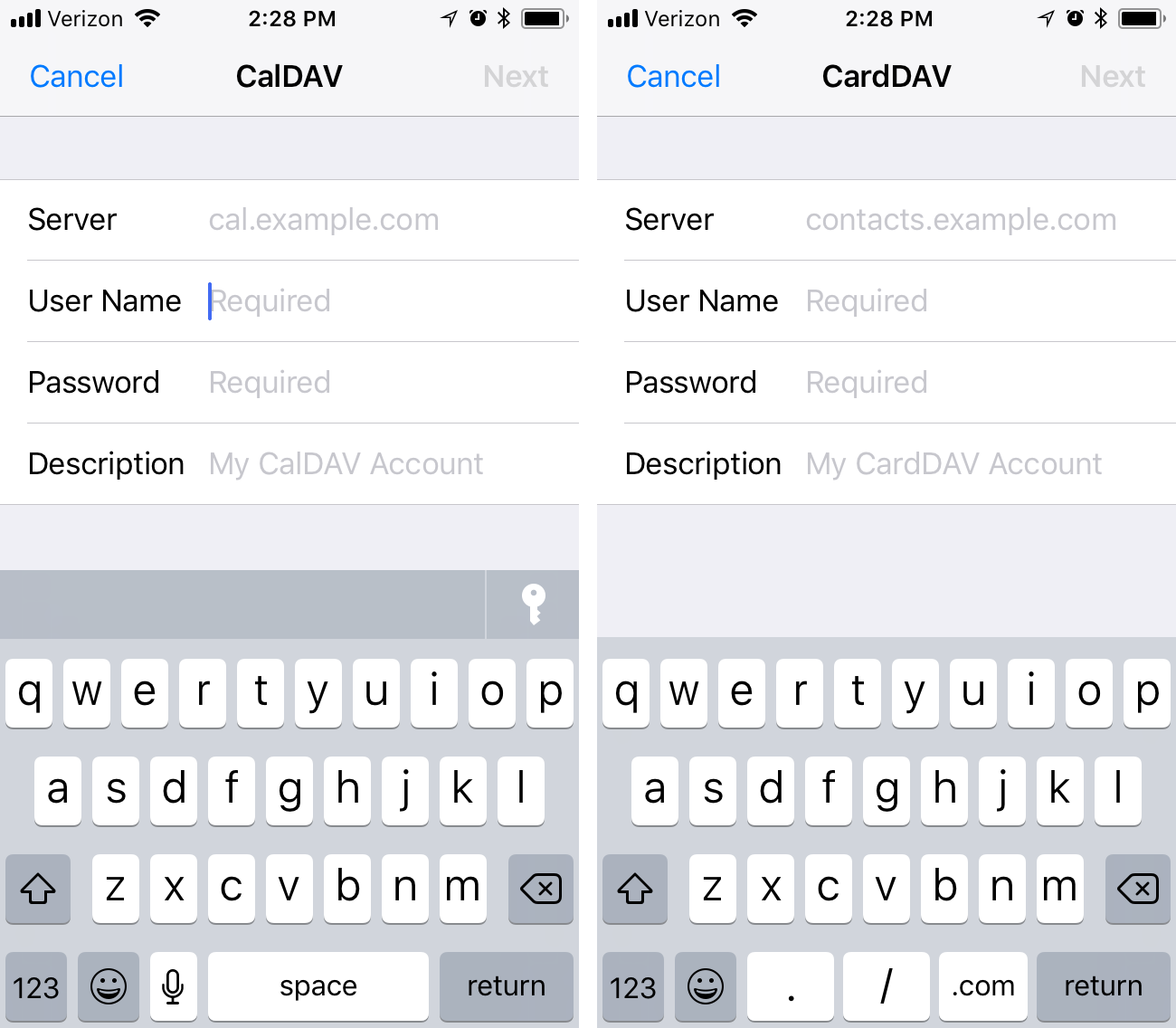 Connecting cPanel Calendar and Contacts to MacOS
Connecting cPanel Calendar and Contacts to MacOS
It is similarly straightforward to synchronize with a Mac. Open the System Preferences app, which you will find in the Apple menu on the menu bar. Then, select the Internet Accounts icon.
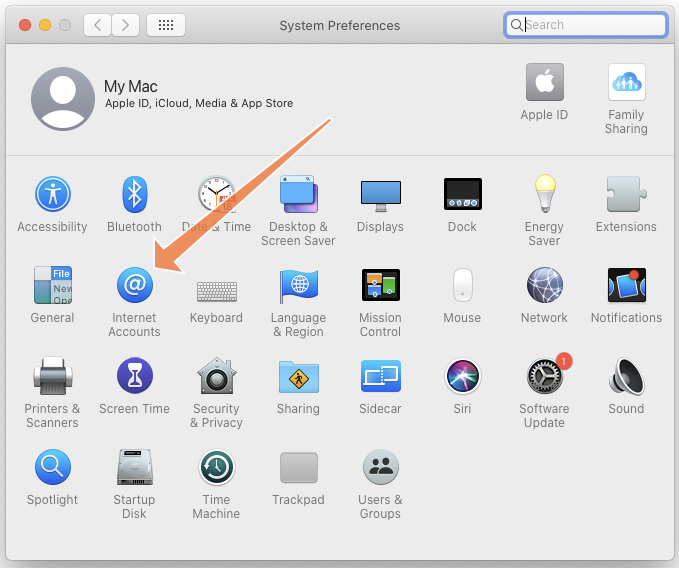 Click Add Other Account at the bottom of the menu and then Add CardDAV or Add CalDAV.
Click Add Other Account at the bottom of the menu and then Add CardDAV or Add CalDAV.
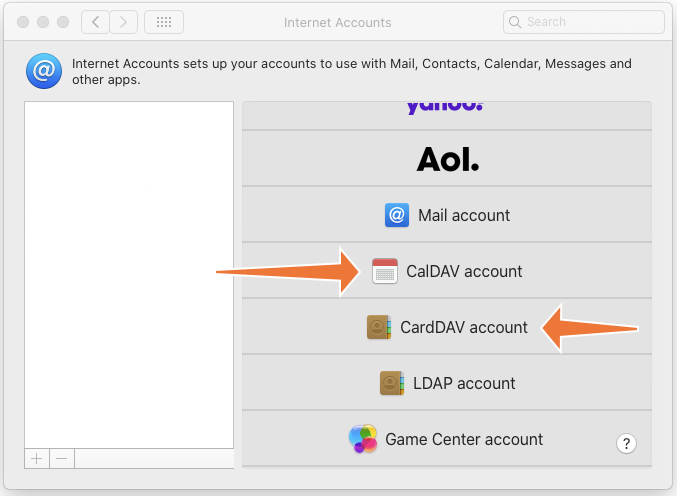 Ensure that the Account Type is set to “automatic” and enter your email address and password in the appropriate fields. Click sign-in and macOS will connect to the server.
Ensure that the Account Type is set to “automatic” and enter your email address and password in the appropriate fields. Click sign-in and macOS will connect to the server.
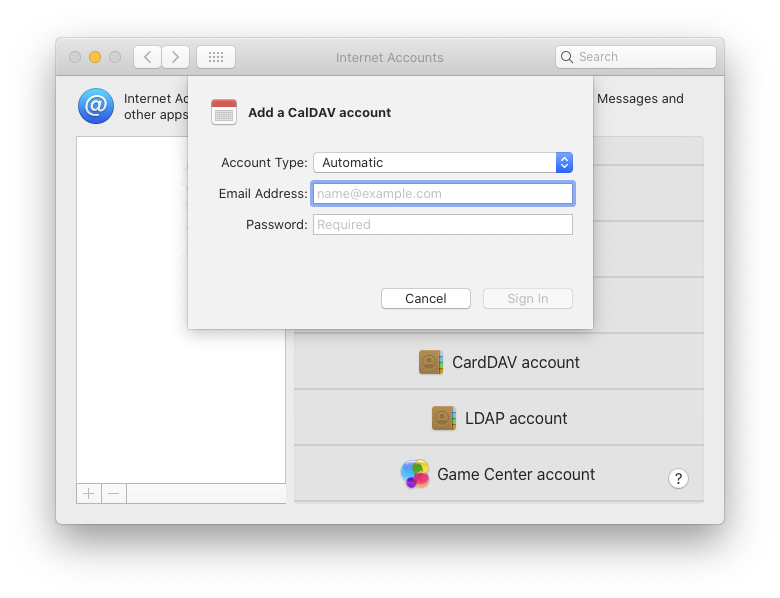 Connecting cPanel Calendar and Contacts to Android and Other Operating Systems
Connecting cPanel Calendar and Contacts to Android and Other Operating Systems
There are many operating systems and hundreds of apps out there with varying levels of CalDAV and CardDAV support. We can’t test them all, but most should work if you give them the correct server and authentication details.
You might need to experiment with your app or OS, but the following should help you out.
- Username: This will be your account username or your webmail user in the format: username or [email protected].
- Server: The URL of your server. If the app supports autodiscovery, the server’s URL is sufficient. If it does not, you will need to provide a direct URL.
- Password: This is your cPanel or webmail account password.
If the app isn’t playing ball, you may be able to find app-specific instructions on Google or on the official cPanel forum.
Setting Up cPanel Calendar and Contacts with Roundcube 1.4 Desktop
cPanel integrates the open-source Roundcube webmail client, which provides an excellent user experience for email and calendar management. Roundcube supports CalDAV, and you can connect it in the same way as other applications.
Roundcube uses the direct URLs available at the bottom of the Calendars and Contacts page. Before you begin, identify the calendar you want to add to Roundcube and copy its direct URL.
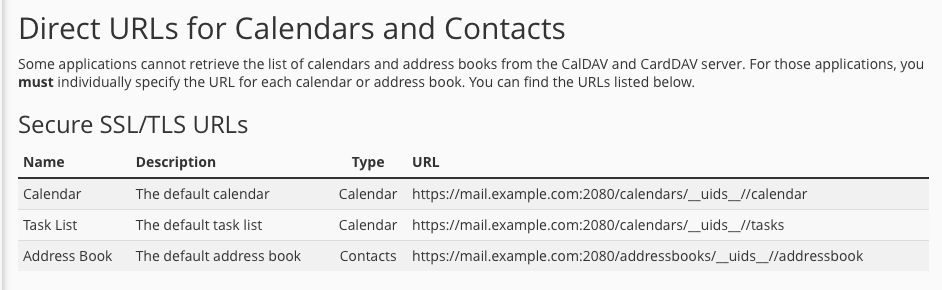 To add a calendar to Roundcube, first open Email Accounts.
To add a calendar to Roundcube, first open Email Accounts.
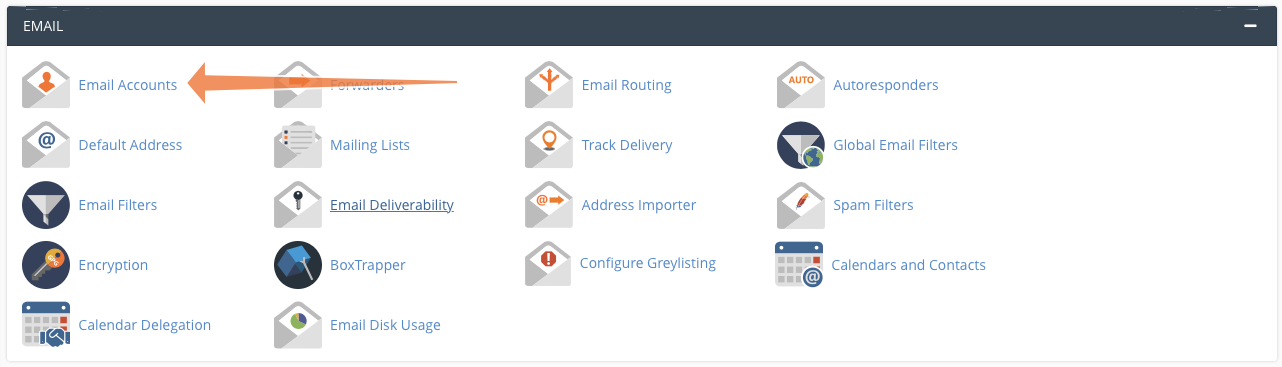 Select Check Email to open the Webmail interface.
Select Check Email to open the Webmail interface.
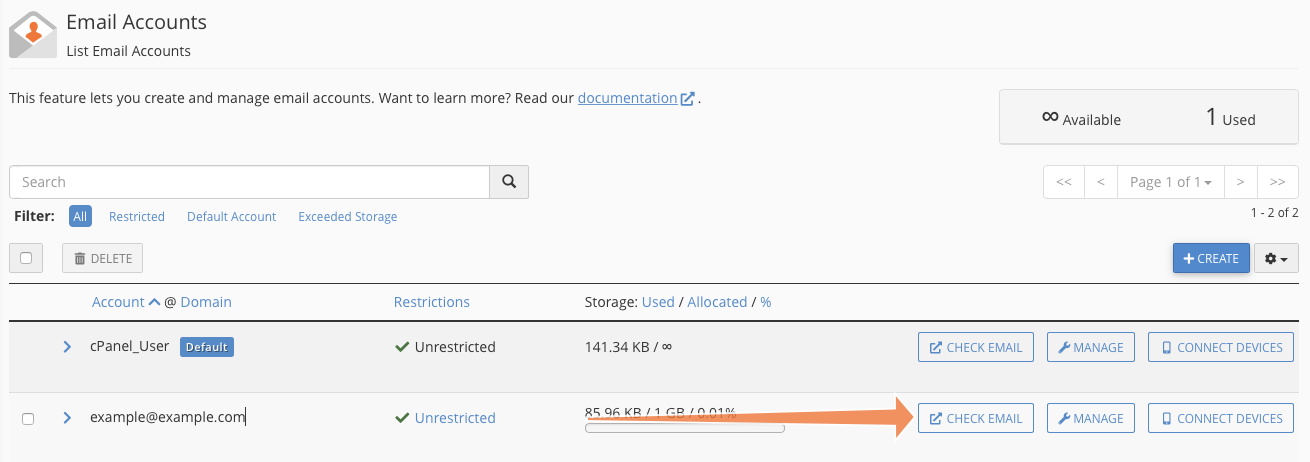 Click Open to open Roundcube in a new tab.
Click Open to open Roundcube in a new tab.
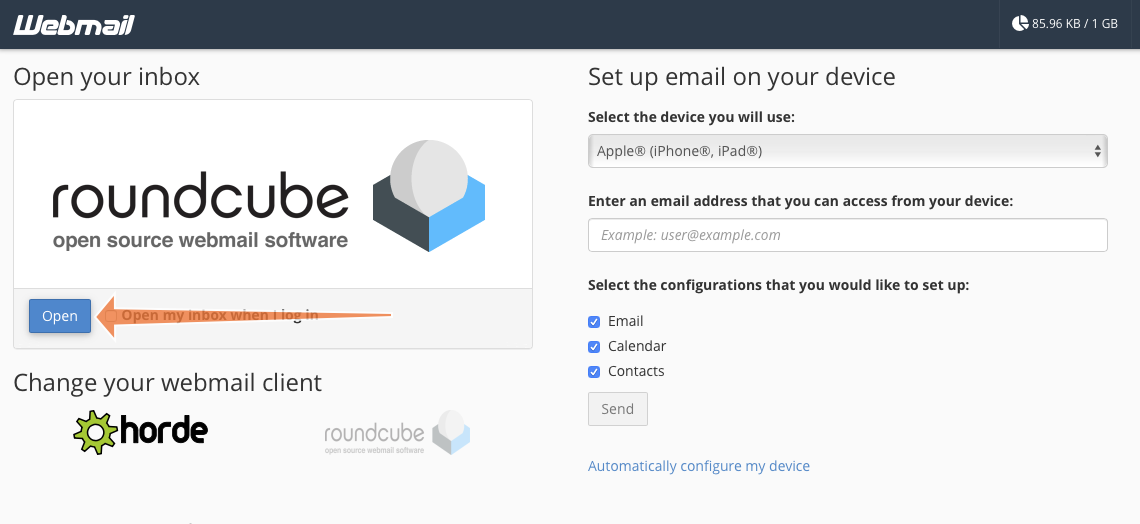 In Roundcube, select the Calendar tab on the left, and then Add Calendar from the overflow (⋮) menu.
In Roundcube, select the Calendar tab on the left, and then Add Calendar from the overflow (⋮) menu.
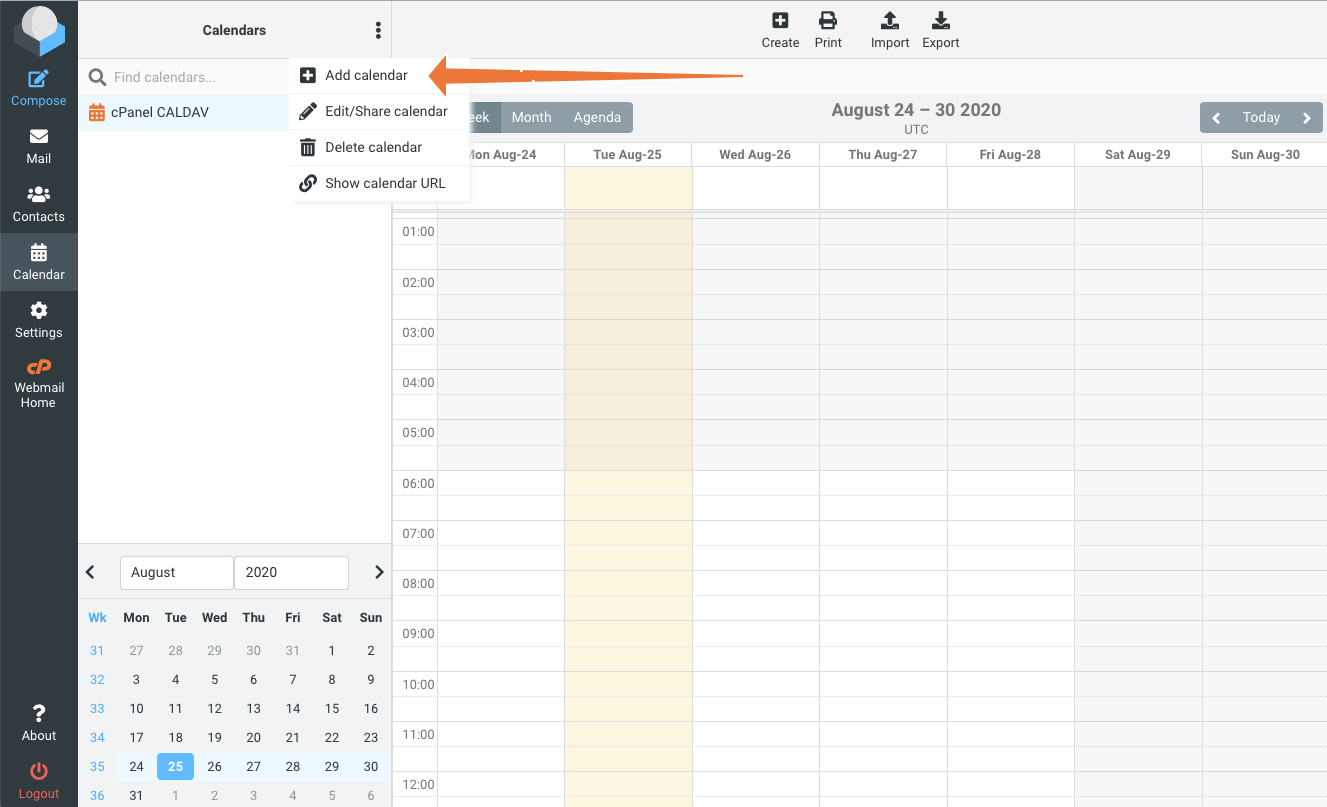 Fill in the Name field with a name that is meaningful to you and paste the direct URL you copied earlier into the CalDAV URL field. In the Authentication section, add your webmail account username and password.
Fill in the Name field with a name that is meaningful to you and paste the direct URL you copied earlier into the CalDAV URL field. In the Authentication section, add your webmail account username and password.
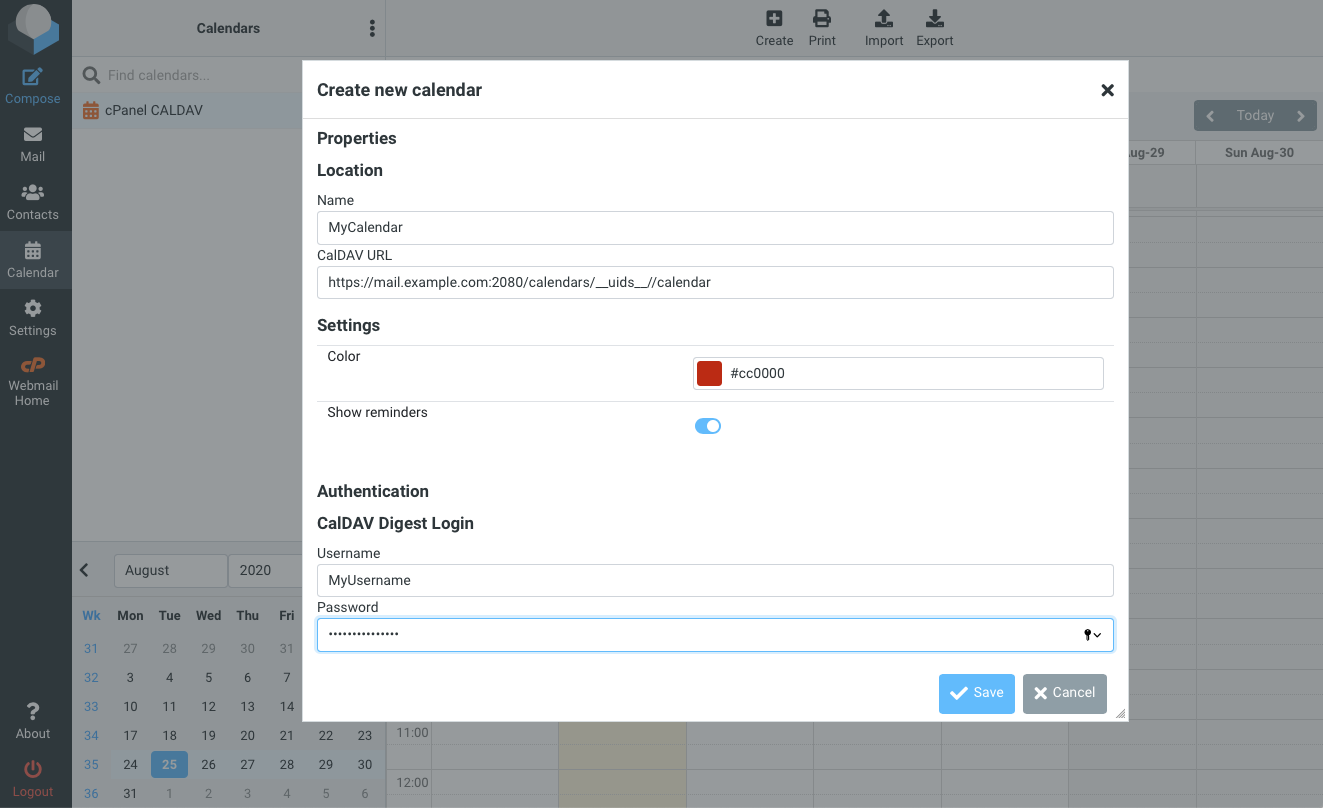 Click Save and the new calendar will be added to Roundcube and synchronized.
Click Save and the new calendar will be added to Roundcube and synchronized.
cPanel & WHM includes robust and sophisticated mail, contact, and calendar hosting that clients can access from any device that supports the ubiquitous IMAP, CalDAV, and CardDAV protocols. Because cPanel also integrates a powerful and intuitive email and calendar client with Roundcube, hosting businesses benefit from the ability to offer a complete business communications solution competitive with popular cloud email services.
------------------------------------------------------------------------
شركة رايز للهندسة و التكنولوجيا Rise Company for Engineering & Technology
------------------------------------------------------------------------
Web Hosting | Web Designing | E-Marketing
رقم # 1 فى خدمات الشركات Business Services
استضافة مواقع Web Hosting - عمل ايميل شركة Business Emails
تصميم موقع شركة Web Design - تسويق الكترونى على جوجل Google Adwords
www.rise.company | www.rise.company/emails
ملحوظة : جميع خدماتنا مخصصة للشركات فقط وغير متاحة للافراد
وليس لنا اى منتجات او صيانة نهائيا! يرجى الانتباه الى ذلك.
المواضيع المتشابهه
-
السي بانال CPanel تثبيت install ImageMagick
بواسطة Rise Company في المنتدى رايز للاستضافة Rise Hostمشاركات: 4آخر مشاركة: 10-02-2021, 19:51 -
السي بانال CPanel حل مشكلة امتلاء مساحة WHM Swap Used 100%
بواسطة Rise Company في المنتدى رايز للاستضافة Rise Hostمشاركات: 0آخر مشاركة: 10-01-2021, 22:47 -
السي بانال CPanel امر اخذ باك اب حالي للسيرفر How to run a manual whm backup
بواسطة Rise Company في المنتدى رايز للاستضافة Rise Hostمشاركات: 0آخر مشاركة: 30-10-2020, 00:51 -
السي بانال CPanel خاصية cpu and concurrent connection usage
بواسطة Rise Company في المنتدى رايز للاستضافة Rise Hostمشاركات: 0آخر مشاركة: 23-06-2020, 21:45 -
ما هو Calendar and Contacts Server [EXPERIMENTAL] فى السي بانل Whm / Cpanel
بواسطة Rise Company في المنتدى قسم الايميلات Emailsمشاركات: 0آخر مشاركة: 08-04-2020, 02:42


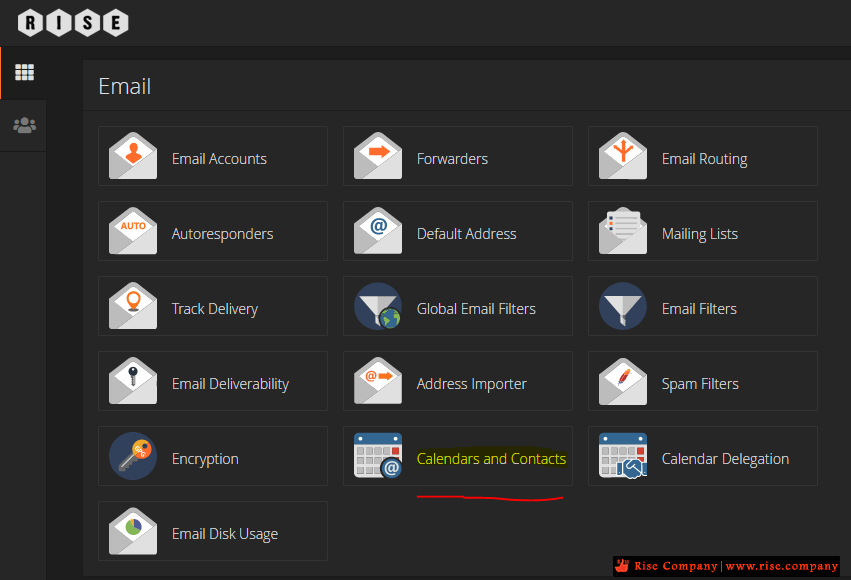
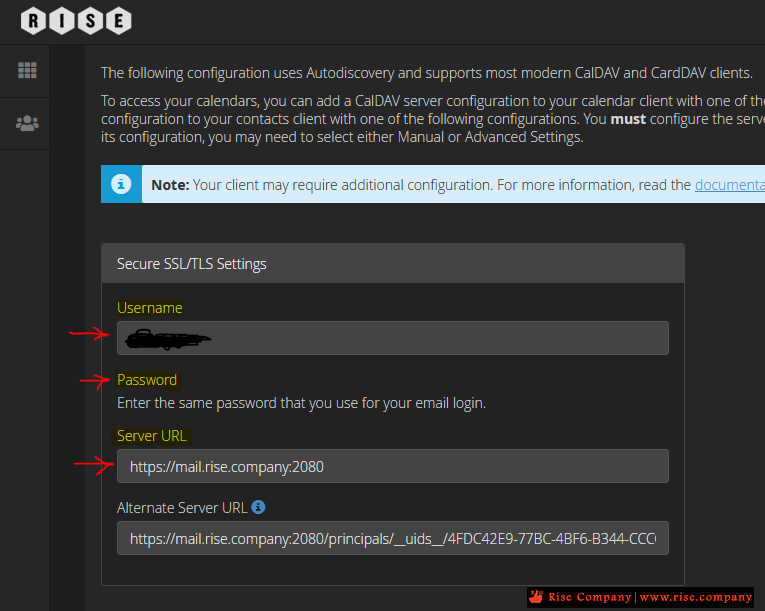
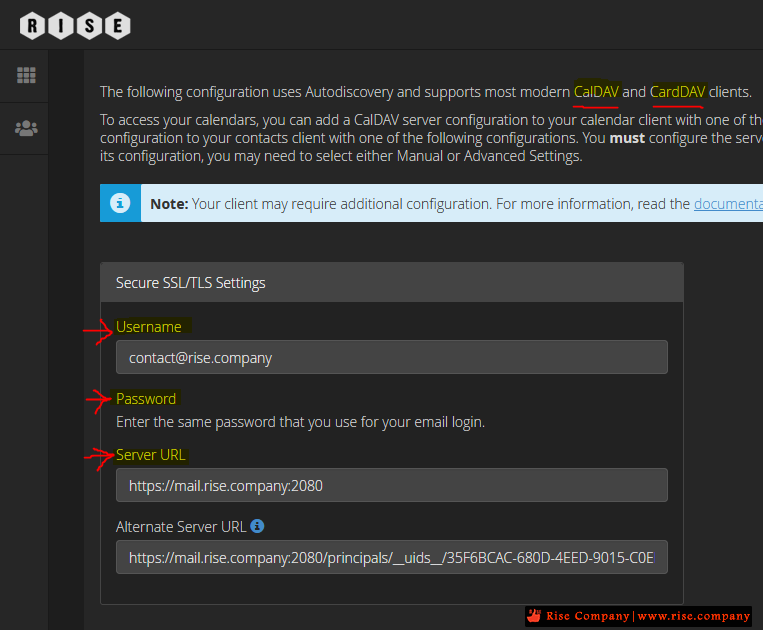
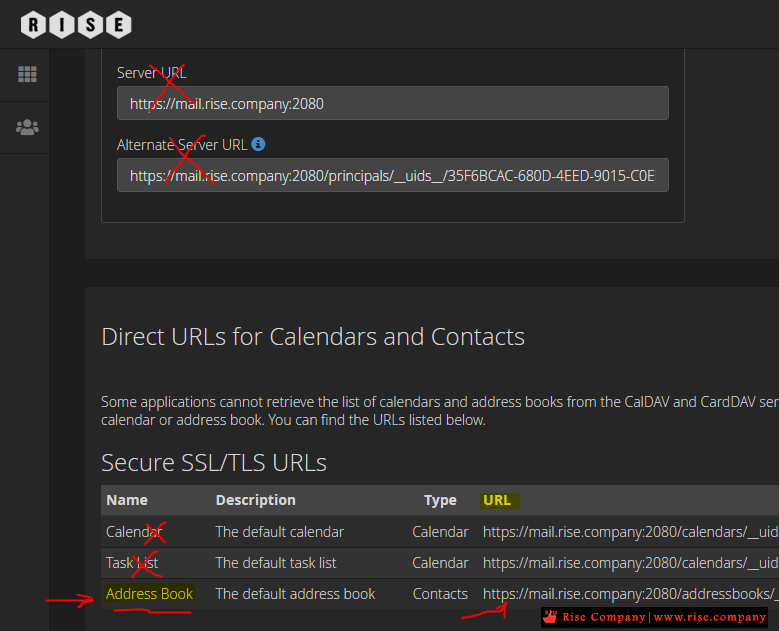
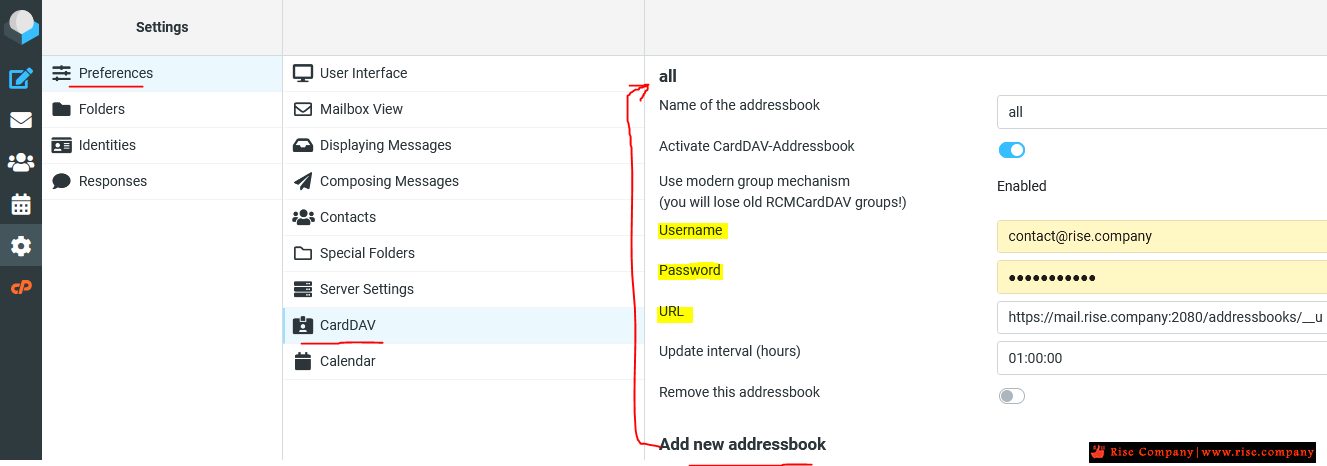
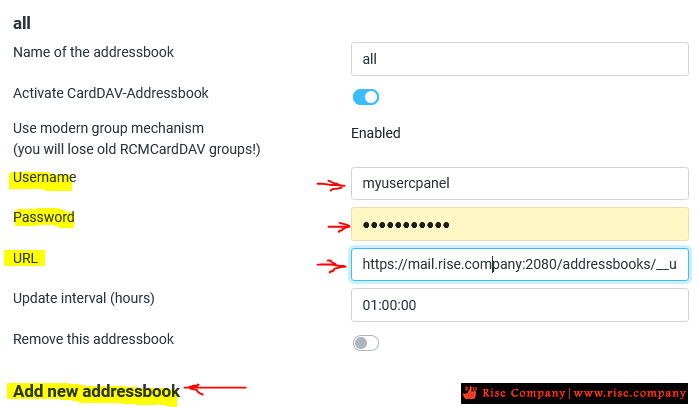
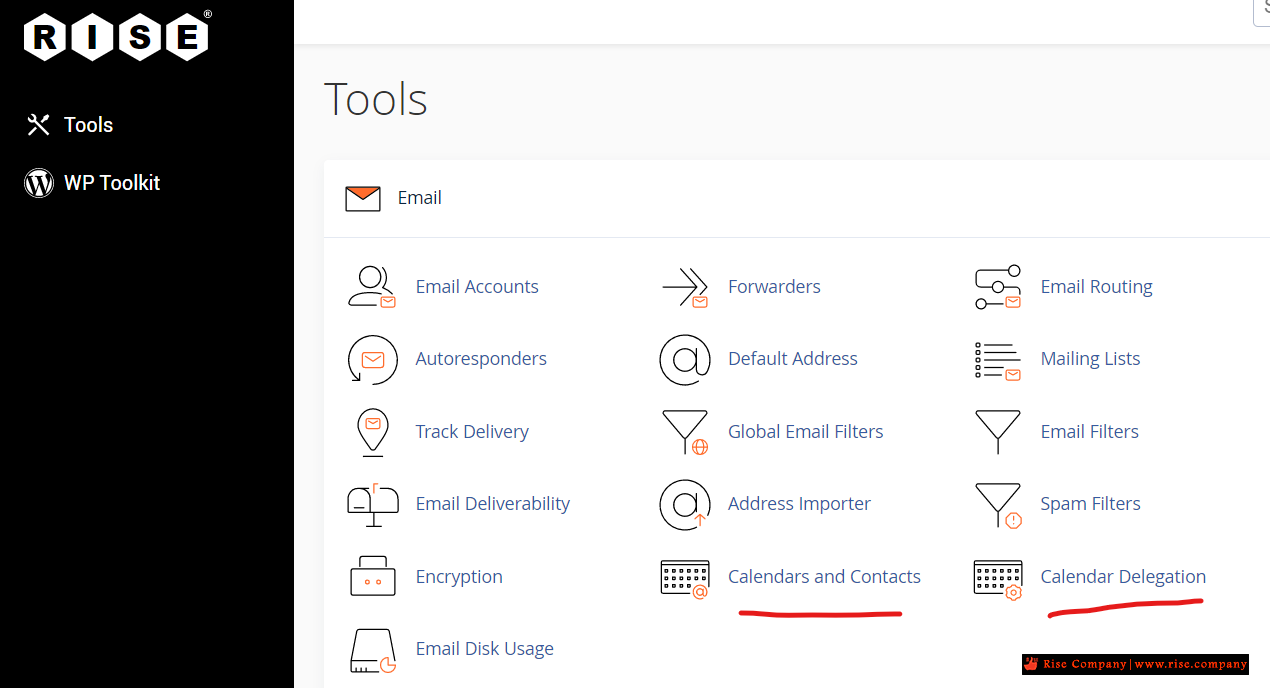
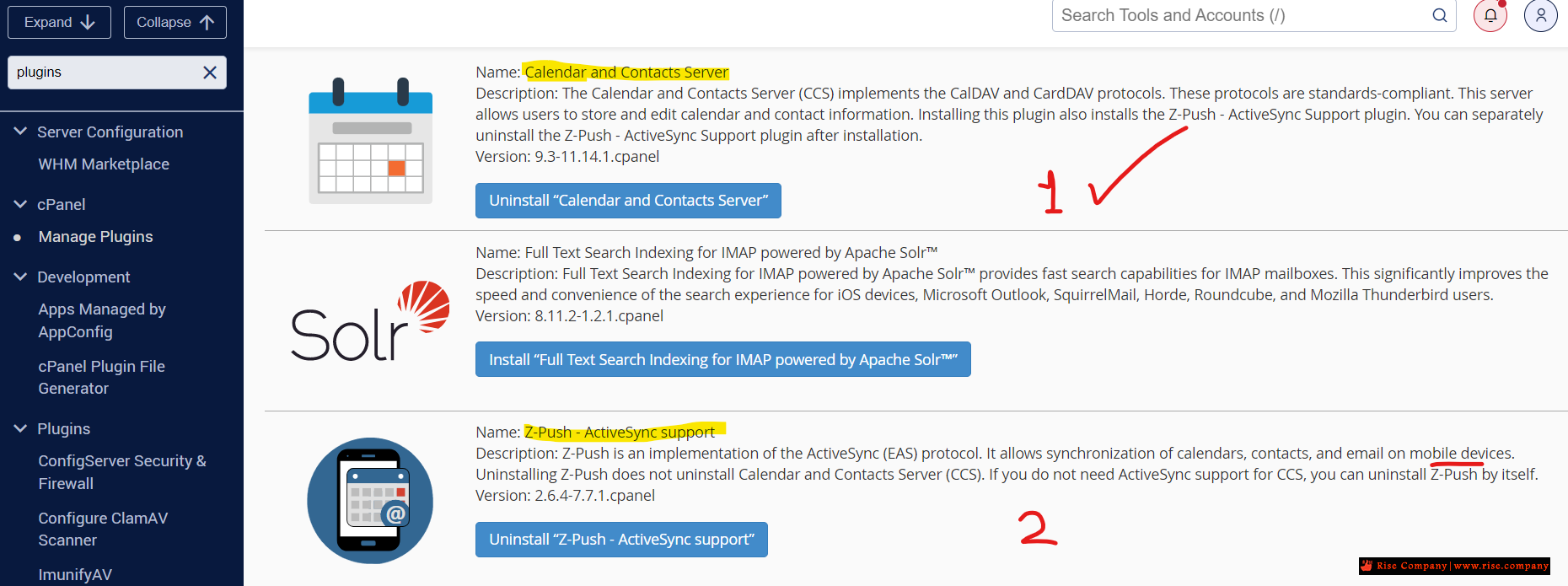
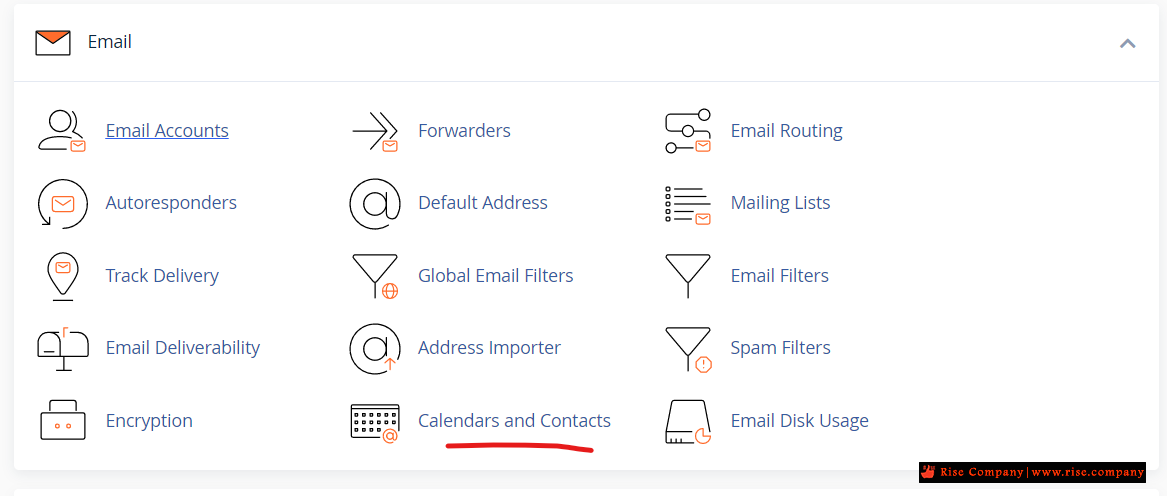
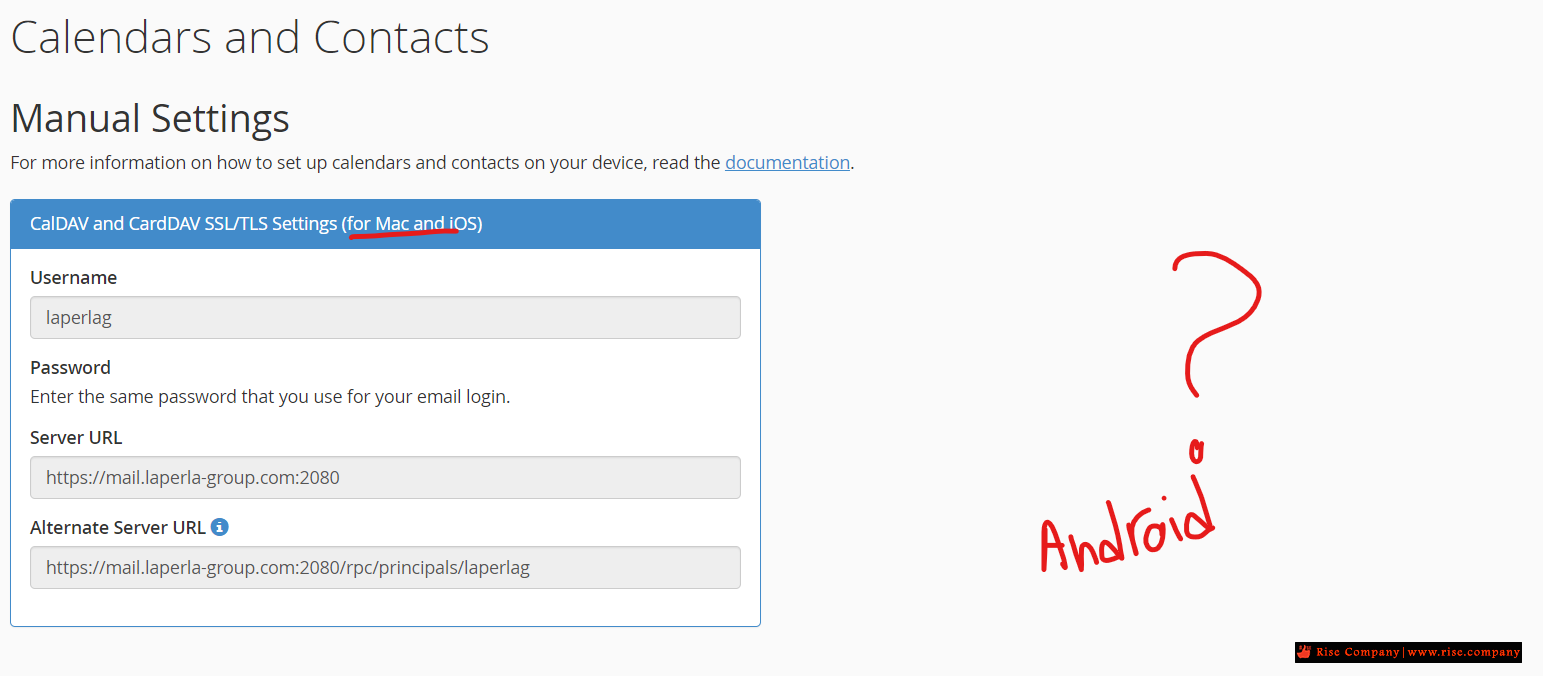
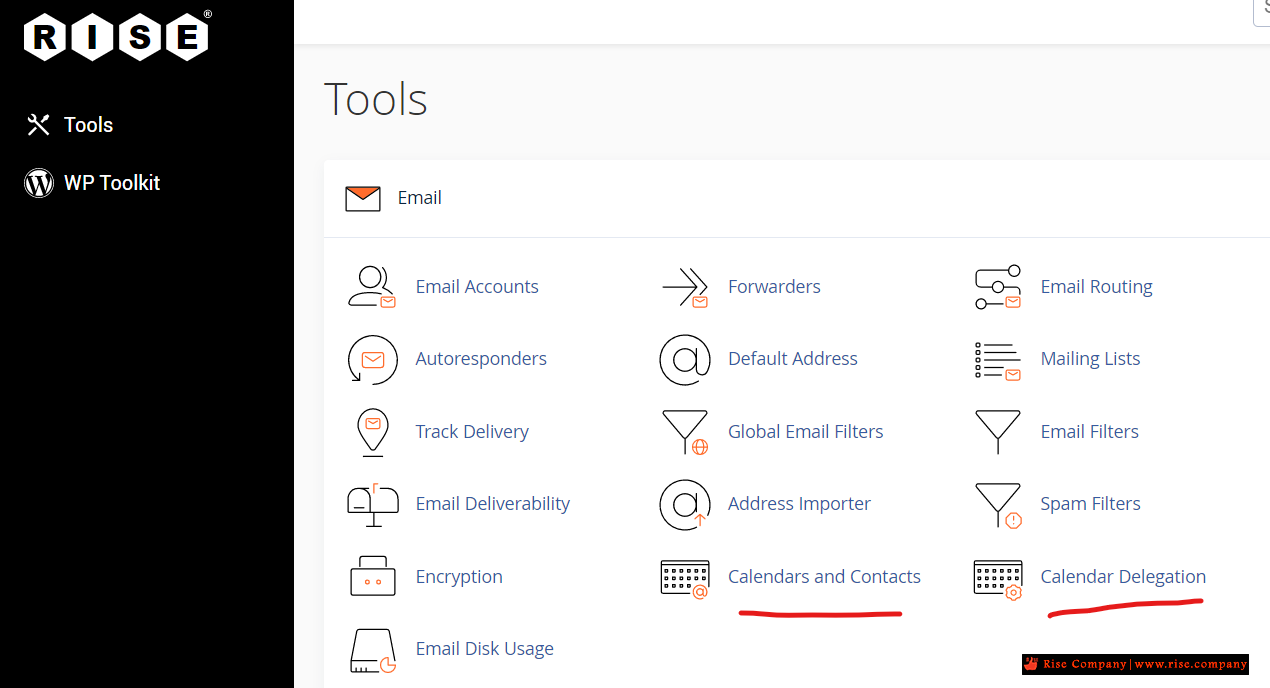
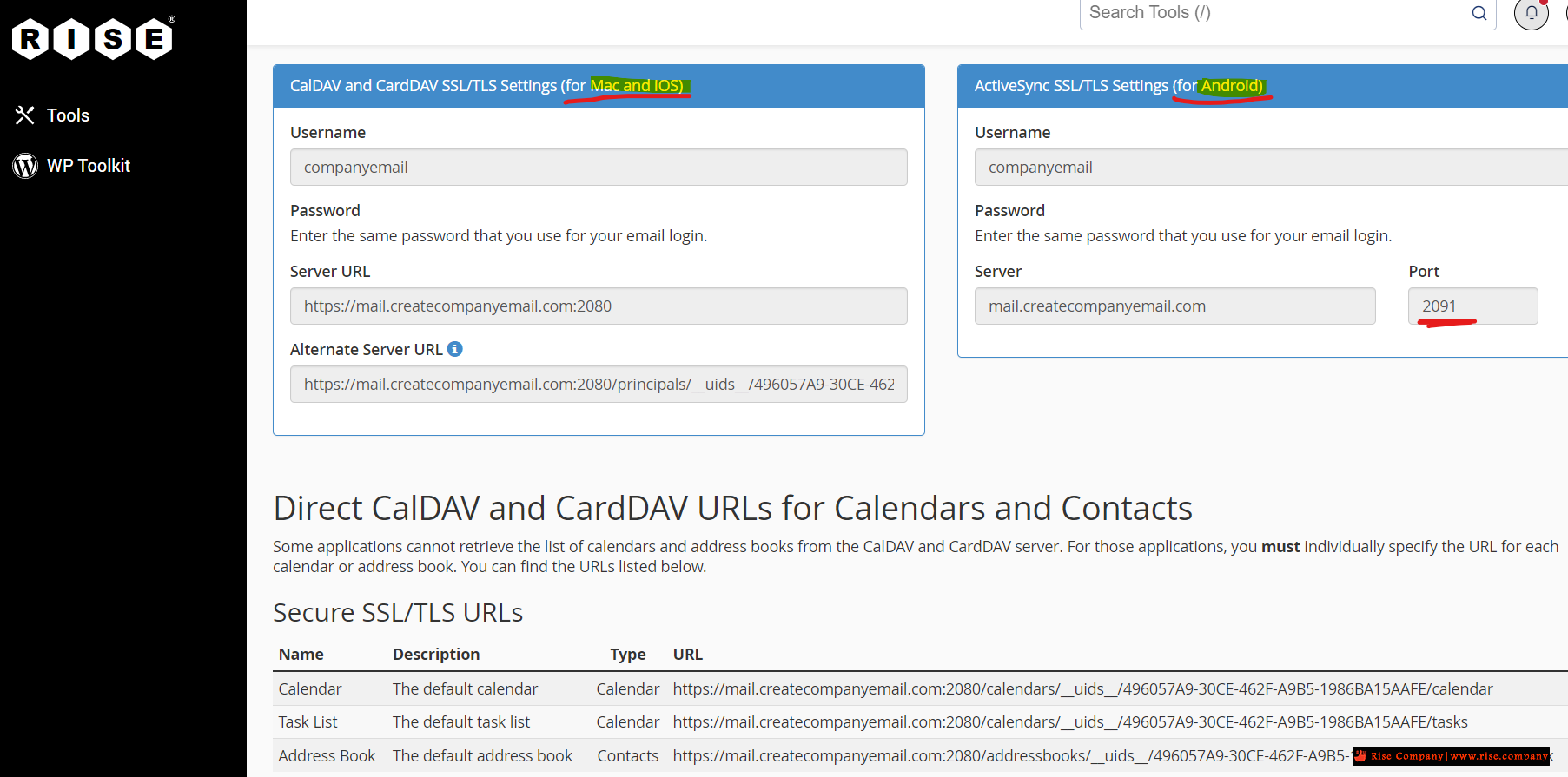

 رد مع اقتباس
رد مع اقتباس
المفضلات