كلاود فلير CloudFlare توقف Subdomain لا يفتح بسبب DNS
Subdomain not working - Subdomain Need adding DNS record in Cloudflare
Subdomain is not working after creating with cloudflare
My subdomain stopped working after I changed my DNS to CloudFlare
Sub-domain with www get ERR SSL VERSION OR CIPHER MISMATCH
المشكلة :
ان sub domain لا يفتح اطلاقا او بيفتح بدون www ولا يفتح بـ www
كلاودفلير يدعم بدون www فقط واذا اضفت www لن يفتح
وحل المشكلة هو الغاء البروكسي على www. اى جعله رمادي وانتظر قليلا
غير ذلك هيكون شراء شهادة من كلاود فلير
I have subdomain like test1.domain.com 1, test2.domain.com 3 ,
all without www and with https is working find https ://test1. domain .com > working
https ://test2. domain .com > working
https ://www,test1. domain .com > not working - error - ERR_SSL_VERSION_OR_CIPHER_MISMATCH
https ://www.test2. domain .com > not working - error - ERR_SSL_VERSION_OR_CIPHER_MISMATCH
حل المشكلة :
يجب ان يكون هناك 2 من Record من نوع A لكل من
test.yoursite.com و www.test.yoursite.com
كما فى الصورة التالية
سواء تم تطبيق CNAME او A داخل DNS يجب ان يكون هناك Record لـ www.test
مع الغاء البروكسي على www.test اى جعله رمادي
وترك test. الاخر برتقالى كما هو مثل الصورة بالضبط
المرجع:ملحوظة : قد تحتاج الى حذف الكاش من الكمبيوتر و كذلك من الكلاود فلير
https://community.cloudflare.com/t/s...orking/14224/4
https://community.cloudflare.com/t/s...-mismatch/2420
+ إنشاء موضوع جديد
النتائج 1 إلى 2 من 2
-
13-01-2021, 01:11 #1Status
- Offline





- تاريخ التسجيل
- Apr 2014
- الدولة
- Egypt
- المشاركات
- 4,677
 Engineering and Technology
Engineering and Technology
- معدل تقييم المستوى
- 10
 كلاود فلير CloudFlare توقف Subdomain لا يفتح بسبب DNS
------------------------------------------------------------------------
كلاود فلير CloudFlare توقف Subdomain لا يفتح بسبب DNS
------------------------------------------------------------------------
شركة رايز للهندسة و التكنولوجيا Rise Company for Engineering & Technology
------------------------------------------------------------------------
Web Hosting | Web Designing | E-Marketing
رقم # 1 فى خدمات الشركات Business Services
استضافة مواقع Web Hosting - عمل ايميل شركة Business Emails
تصميم موقع شركة Web Design - تسويق الكترونى على جوجل Google Adwords
www.rise.company | www.rise.company/emails
ملحوظة : جميع خدماتنا مخصصة للشركات فقط وغير متاحة للافراد
وليس لنا اى منتجات او صيانة نهائيا! يرجى الانتباه الى ذلك.
-
13-01-2021, 01:13 #2Status
- Offline





- تاريخ التسجيل
- Apr 2014
- الدولة
- Egypt
- المشاركات
- 4,677
 Engineering and Technology
Engineering and Technology
- معدل تقييم المستوى
- 10
 رد: كلاود فلير CloudFlare توقف Subdomain لا يفتح بسبب DNS
This tutorial post covers the first steps you should take if SSL is working on your main domain, but not on a subdomain.
رد: كلاود فلير CloudFlare توقف Subdomain لا يفتح بسبب DNS
This tutorial post covers the first steps you should take if SSL is working on your main domain, but not on a subdomain.
1. Is there a DNS record for it?
Check the DNS app in your Cloudflare dashboard to see if there is a DNS record there for that subdomain.
2. Check that the DNS record is working correctly
You can use a tool such as https://www.ultratools.com/tools/dnsLookup 294, enter the subdomain.domain.com that should be working and check that DNS records are found for it.
3. Check that the subdomain is not too deep
Cloudflare universal certs cover yourdomain.com and *.yourdomain.com, this means they can cover sub.domain.com, but can’t cover www.sub.domain.com or sub.sub.domain.com. If you need a subdomain that isn’t covered by the universal cert, you will need to purchase a dedicated certificate.
There is more information on this at Subdomain too deep 108
4. Check that the DNS record is set to
In the DNS app in your Cloudflare dashboard, check that the DNS record for your subdomain is set to , not .
5. Check that HTTPS doesn’t work
If you manually enter https://sub.domain.com, does it load with the Cloudflare certificate? If so, you are probably not forcing HTTPS, enable ‘Always use HTTPS’ in the SSL/TLS app of your Cloudflare dashboard.
6. Do you see a certificate from your server?
If you see a cert from your server rather than from Cloudflare, you may be bypassing CF and connecting straight to the server. You can also check for Cloudflare headers in dev tools. If you are not going through Cloudflare, this may be a local caching issue.
If you still need further help, please post the outcomes of these steps and your domain and subdomain and the community can try and help.
------------------------------------------------------------------------
شركة رايز للهندسة و التكنولوجيا Rise Company for Engineering & Technology
------------------------------------------------------------------------
Web Hosting | Web Designing | E-Marketing
رقم # 1 فى خدمات الشركات Business Services
استضافة مواقع Web Hosting - عمل ايميل شركة Business Emails
تصميم موقع شركة Web Design - تسويق الكترونى على جوجل Google Adwords
www.rise.company | www.rise.company/emails
ملحوظة : جميع خدماتنا مخصصة للشركات فقط وغير متاحة للافراد
وليس لنا اى منتجات او صيانة نهائيا! يرجى الانتباه الى ذلك.
المواضيع المتشابهه
-
كلاود فلير CloudFlare توقف AutoSSL عند التوليد التلقائي للشهادة كل 3 شهور
بواسطة Rise Company في المنتدى قسم الكلاود فلير CloudFlareمشاركات: 7آخر مشاركة: 30-03-2022, 14:07 -
سكريبت Whmcs حل مشكلة AUTO LOGOUT عند تفعيل كلاود فلير CloudFlare
بواسطة Rise Company في المنتدى قسم ادارة الاستضافة Whmcsمشاركات: 0آخر مشاركة: 21-12-2020, 02:03 -
كلاود فلير CloudFlare توقف الايميل عن العمل email stopped working
بواسطة Rise Company في المنتدى قسم الكلاود فلير CloudFlareمشاركات: 0آخر مشاركة: 16-12-2020, 06:25 -
كلاود فلير CloudFlare يتعارض مع فايروول CSF ويتوقف بسبب اختفاء visitor’s original IP
بواسطة Rise Company في المنتدى قسم الكلاود فلير CloudFlareمشاركات: 0آخر مشاركة: 16-12-2020, 01:33 -
كلاود فلير CloudFlare طريقة إعداد و تركيب CDN على موقعك مع ربط الدومين
بواسطة Rise Company في المنتدى قسم الكلاود فلير CloudFlareمشاركات: 0آخر مشاركة: 14-12-2020, 16:21


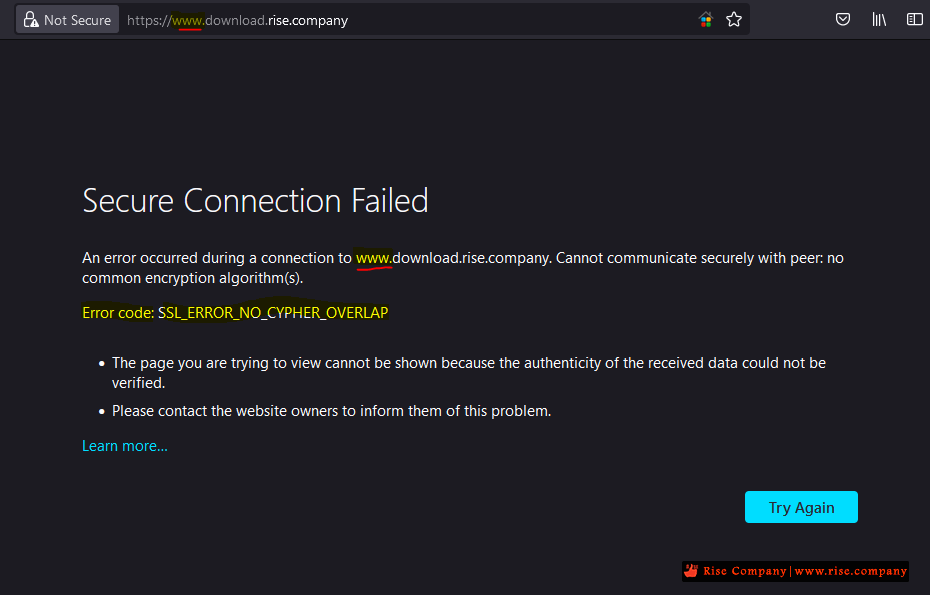
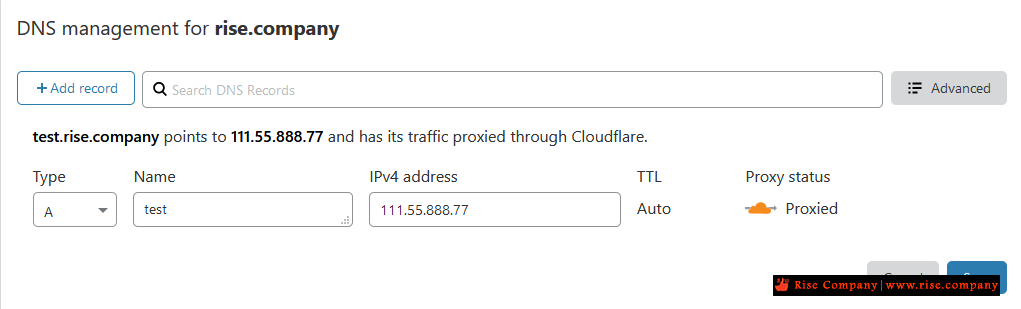
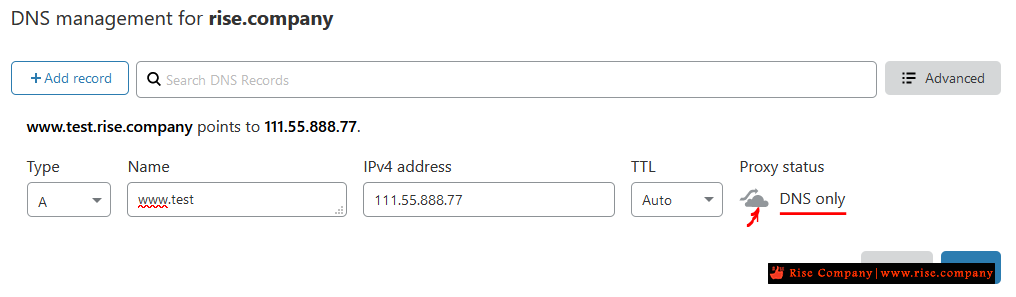

 رد مع اقتباس
رد مع اقتباس
المفضلات