ياهوو yahoo حل مشكلة لا يمكن تغيير الباسورد can't change password
How Do I Change my Yahoo Mail Password? cause of Yahoo Account Key
account info / security page and there is NO Link to change password
What is Yahoo Account Key and How Does it Work?
Nowhere to change Yahoo password
لا يوجد اختيار لتغيير الباسورد فى الياهو , سبب ذلك هو وجود Yahoo Account Key مفعل والذى يلغي اهمية الباسورد
ويجعل سماح الدخول من خلال اشعار ياتى على تطبيق الهاتف, ويجب عليك الغاء مفتاح حساب Yahoo Account Key
اذا كنت تريد استخدام الباسورد بالطريقة العادية المتعارف عليها.
ما هو مفتاح حساب Yahoo Account Key؟
في هذه الأيام ، يمكن أن تكون كلمات المرور مسؤولية. إذا عرف أي شخص كلمة المرور الخاصة بك ، فيمكنه الوصول إلى حسابك من أي مكان في أي وقت دون ملاحظة ذلك. مفتاح حساب Yahoo هو ميزة أمان جديدة قامت Yahoo بتمكينها لخدمات البريد الإلكتروني الخاصة بهم للتخلص من الحاجة إلى كلمة مرور. تتيح لك هذه الميزة الوصول إلى بريدك الإلكتروني بنقرة بسيطة على جهازك المحمول ودون الحاجة إلى تذكر كلمة المرور وإدخالها. هذا يعني أن لديك تحققًا فعليًا من جهاز موثوق به كلما حاولت الوصول إلى حساب البريد الإلكتروني الخاص بك ، بدلاً من الاعتماد على سلسلة من الأحرف التي يمكن اختراقها.

Instead, to get to your Yahoo account information you need to click on the tiny profile pic at the very top. It reveals a small but important menu:
As the cursor highlights, you want to click on “Account Info” to proceed.
Account Info takes you to a section with four major categories of settings. Choose “Account Security“:
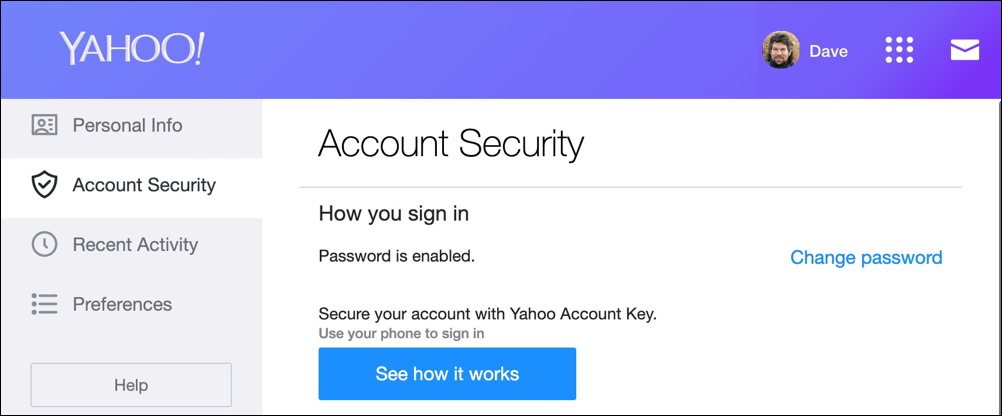
You can opt for the Yahoo Account Key if you want (it’ll require you always have your phone with you every time you log in and it’s a lot safer) but let’s stay focused on that Change Yahoo Mail Password task by clicking on the blue “Change password” link.
finally, scroll down a bit on the Account Security area and do consider enabling two-factor (2-step) authentication:

Enable this and even if someone has your password they won’t be able to log in to your Yahoo account. The signup is a bit tedious but the end result is well worth it: You subsequently log in with your account & password, then if those are entered correctly, Yahoo texts a random sequence of 6-8 digits that is also required for a successful login. If the bad guy / hacker has your credentials but not your phone, they’re still locked out.
----------------------------------------------------------------------
From a desktop or mobile web browser:
----------------------------------------------------------------------
Go to the Yahoo Account security page.
Click Change password.
Enter a new password.
Click Continue.
----------------------------------------------------------------------
Reset a forgotten password
----------------------------------------------------------------------
Go to the Sign-in Helper.
Enter one of the account recovery items listed.
Click Continue.
Follow the instructions given in the Sign-in Helper.
----------------------------------------------------------------------
اذا ارت تفعيل مفتاح ياهو مرة اخري How to Configure Yahoo Account Key
----------------------------------------------------------------------
- Download and launch the Yahoo Mail app
- Sign in to your Yahoo email account.
- Tap the Menu icon on the top left corner.
- Tap the Key icon next to your email address.
- Tap the Set up Account Key button.
- Tap the green checkmark on the Sample Account Key screen.
- Tap the Got it button
- Confirm your mobile number by tapping the Enable Yahoo Account Key button.
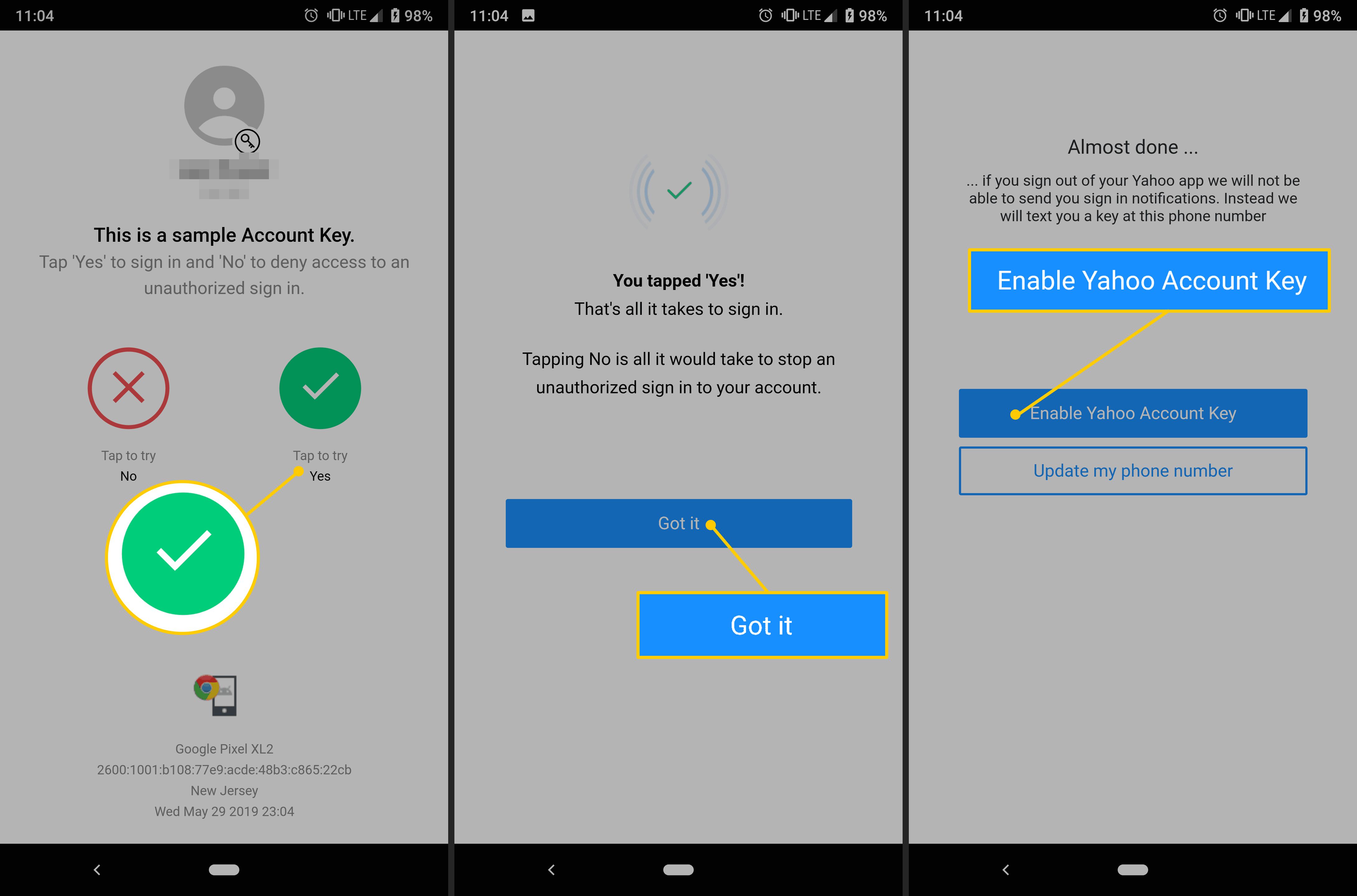
If the mobile number that shows up is not your, please tap the Update my phone number and enter the correct information.- You have successfully set up your Yahoo Account Key, tap the Great, got it! button to go back to your Yahoo Mail app.
How to Use Your Yahoo Account Key?
After setting up your Yahoo Account Key, it is time to use it.
- Launch your favorite browser.
- Navigate to https://yahoo.com
- Click the Mail button on the top right.
- Enter your Yahoo email account and click Next.
- You will be prompted on your mobile device where you set up the Yahoo Account Key to allow or deny the sign in request. Tap Yes to proceed or No if it was not you who attempted to access your Yahoo email account.
If you do not receive the notification on your mobile device, click the Resend button on the link to push again the notification to your mobile device.
- After tapping Yes, you will get access to your email account.
+ إنشاء موضوع جديد
النتائج 1 إلى 2 من 2
-
24-09-2019, 06:06 #1Status
- Offline





- تاريخ التسجيل
- Apr 2014
- الدولة
- Egypt
- المشاركات
- 4,628
 Engineering and Technology
Engineering and Technology
- معدل تقييم المستوى
- 10
 ياهوو yahoo حل مشكلة لا يمكن تغيير الباسورد can't change password
------------------------------------------------------------------------
ياهوو yahoo حل مشكلة لا يمكن تغيير الباسورد can't change password
------------------------------------------------------------------------
شركة رايز للهندسة و التكنولوجيا Rise Company for Engineering & Technology
------------------------------------------------------------------------
Web Hosting | Web Designing | E-Marketing
رقم # 1 فى خدمات الشركات Business Services
استضافة مواقع Web Hosting - عمل ايميل شركة Business Emails
تصميم موقع شركة Web Design - تسويق الكترونى على جوجل Google Adwords
www.rise.company | www.rise.company/emails
ملحوظة : جميع خدماتنا مخصصة للشركات فقط وغير متاحة للافراد
وليس لنا اى منتجات او صيانة نهائيا! يرجى الانتباه الى ذلك.
-
24-09-2019, 06:21 #2Status
- Offline





- تاريخ التسجيل
- Apr 2014
- الدولة
- Egypt
- المشاركات
- 4,628
 Engineering and Technology
Engineering and Technology
- معدل تقييم المستوى
- 10
 رد: ياهوو yahoo حل مشكلة لا يمكن تغيير الباسورد can't change password
لا يوجد اختيار لتغيير الباسورد فى الياهو , سبب ذلك هو وجود Yahoo Account Key مفعل والذى يلغي اهمية الباسورد
رد: ياهوو yahoo حل مشكلة لا يمكن تغيير الباسورد can't change password
لا يوجد اختيار لتغيير الباسورد فى الياهو , سبب ذلك هو وجود Yahoo Account Key مفعل والذى يلغي اهمية الباسورد
ويجعل سماح الدخول من خلال اشعار ياتى على تطبيق الهاتف, ويجب عليك الغاء مفتاح حساب Yahoo Account Key
اذا كنت تريد استخدام الباسورد بالطريقة العادية المتعارف عليها.------------------------------------------------------------------------
شركة رايز للهندسة و التكنولوجيا Rise Company for Engineering & Technology
------------------------------------------------------------------------
Web Hosting | Web Designing | E-Marketing
رقم # 1 فى خدمات الشركات Business Services
استضافة مواقع Web Hosting - عمل ايميل شركة Business Emails
تصميم موقع شركة Web Design - تسويق الكترونى على جوجل Google Adwords
www.rise.company | www.rise.company/emails
ملحوظة : جميع خدماتنا مخصصة للشركات فقط وغير متاحة للافراد
وليس لنا اى منتجات او صيانة نهائيا! يرجى الانتباه الى ذلك.
المواضيع المتشابهه
-
ووردبريس wordpress تغيير الباسورد Change Password من MySQL / PHPMyAdmin
بواسطة Rise Company في المنتدى قسم ووردبريس WordPressمشاركات: 0آخر مشاركة: 12-09-2019, 11:17 -
تغيير السيريال فى ريد اليرت Red Alert 3 - Change CD Key / Serial
بواسطة Rise Company في المنتدى قسم جيمرز Gamersمشاركات: 0آخر مشاركة: 13-06-2018, 10:43 -
تغيير البريفكس فى قاعدة بيانات جملة change joomla database prefix
بواسطة Rise Company في المنتدى رايز للويب Rise Webمشاركات: 0آخر مشاركة: 18-10-2017, 02:00 -
تغيير رابط جملة change Joomla site address (URL)
بواسطة Rise Company في المنتدى رايز للويب Rise Webمشاركات: 0آخر مشاركة: 26-06-2017, 14:24 -
شرح تغيير العملة فى جوجل ادوردز google adwords change currency
بواسطة Rise Company في المنتدى قسم جوجل Googleمشاركات: 0آخر مشاركة: 13-12-2016, 11:03


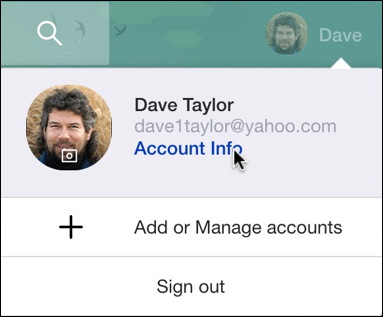
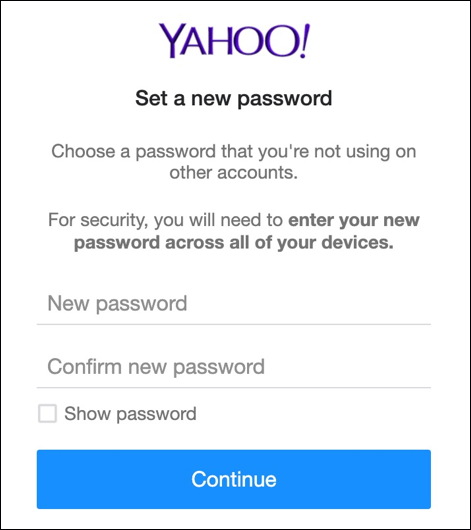
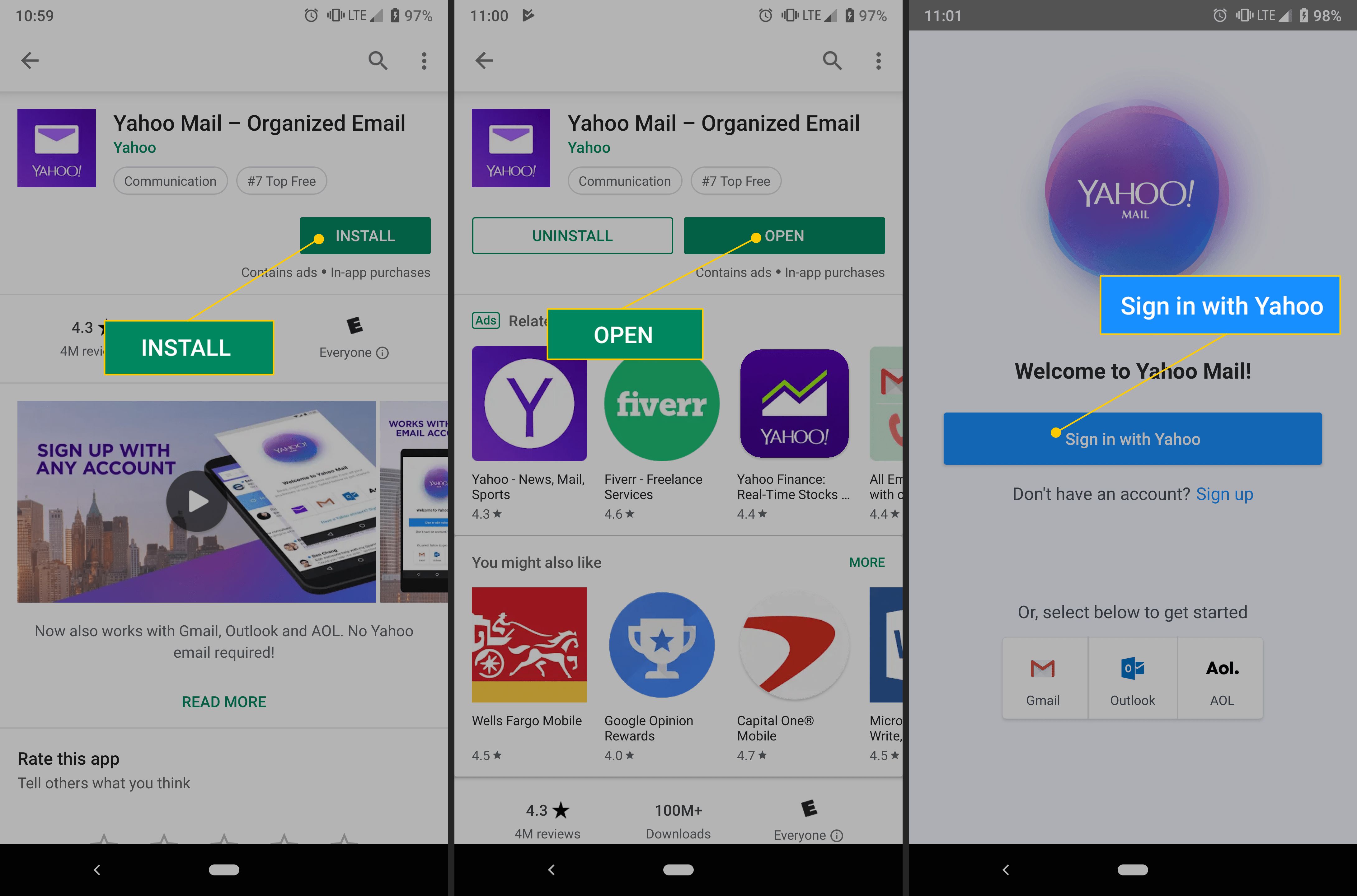
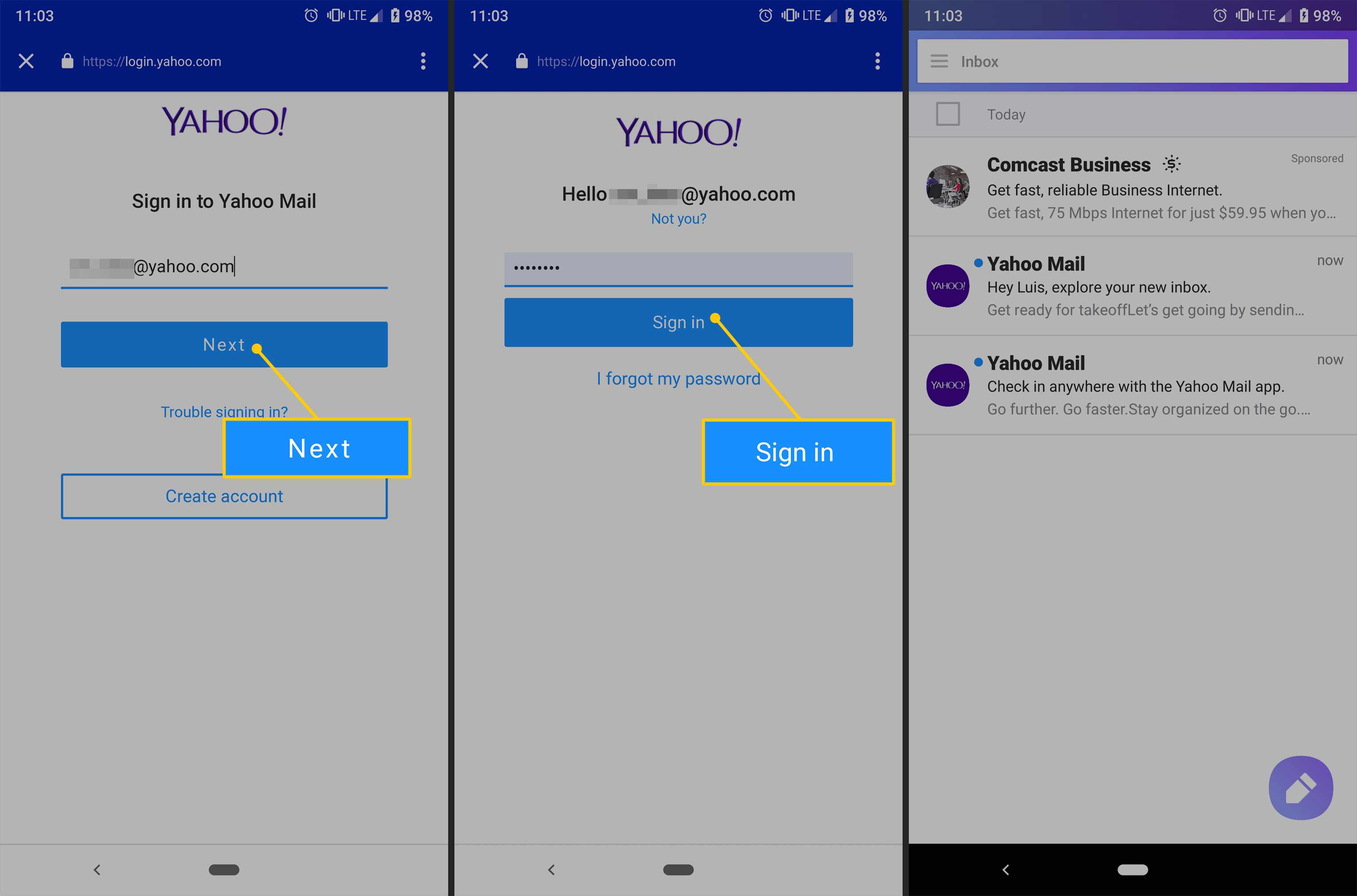
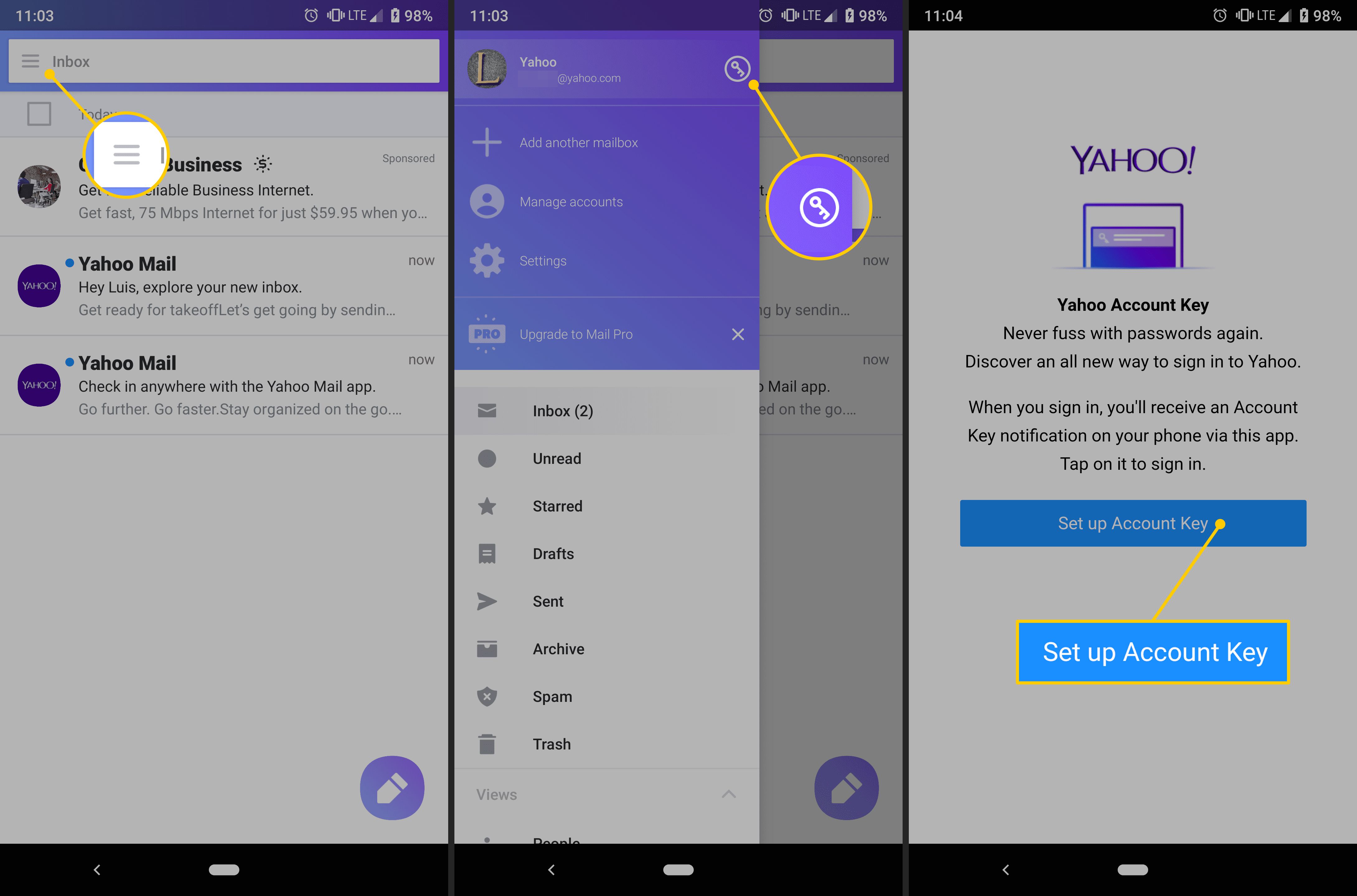
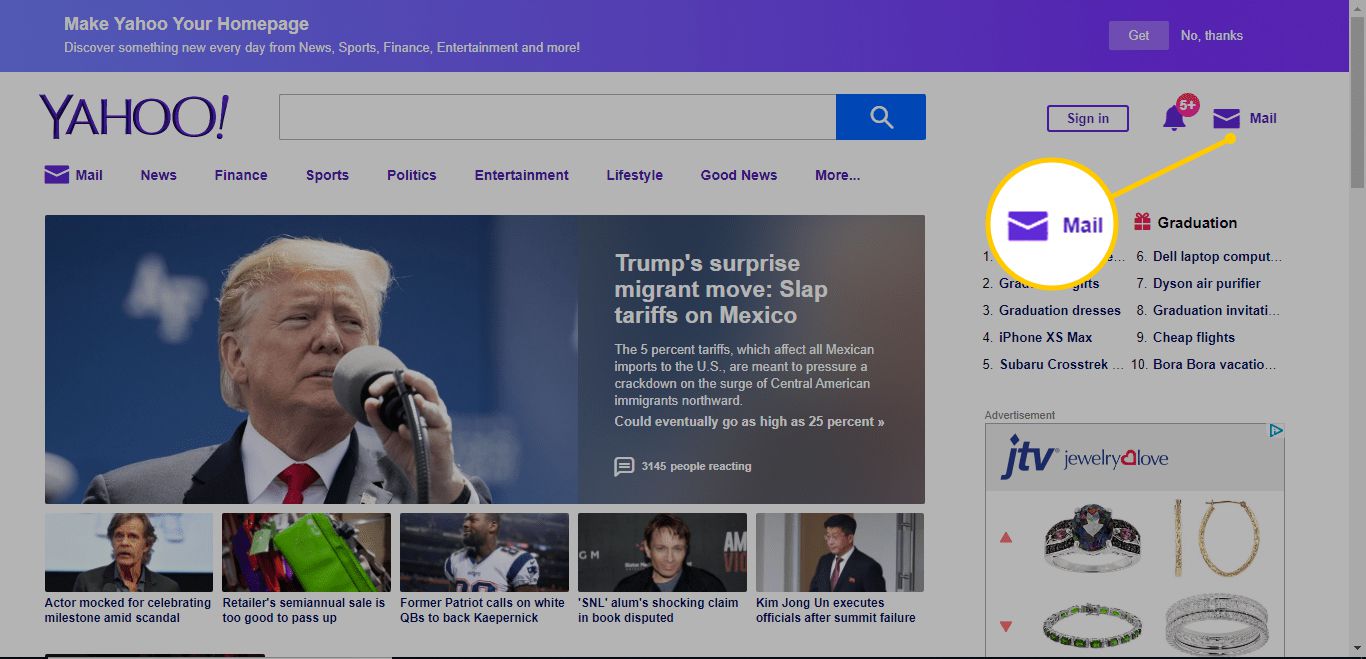
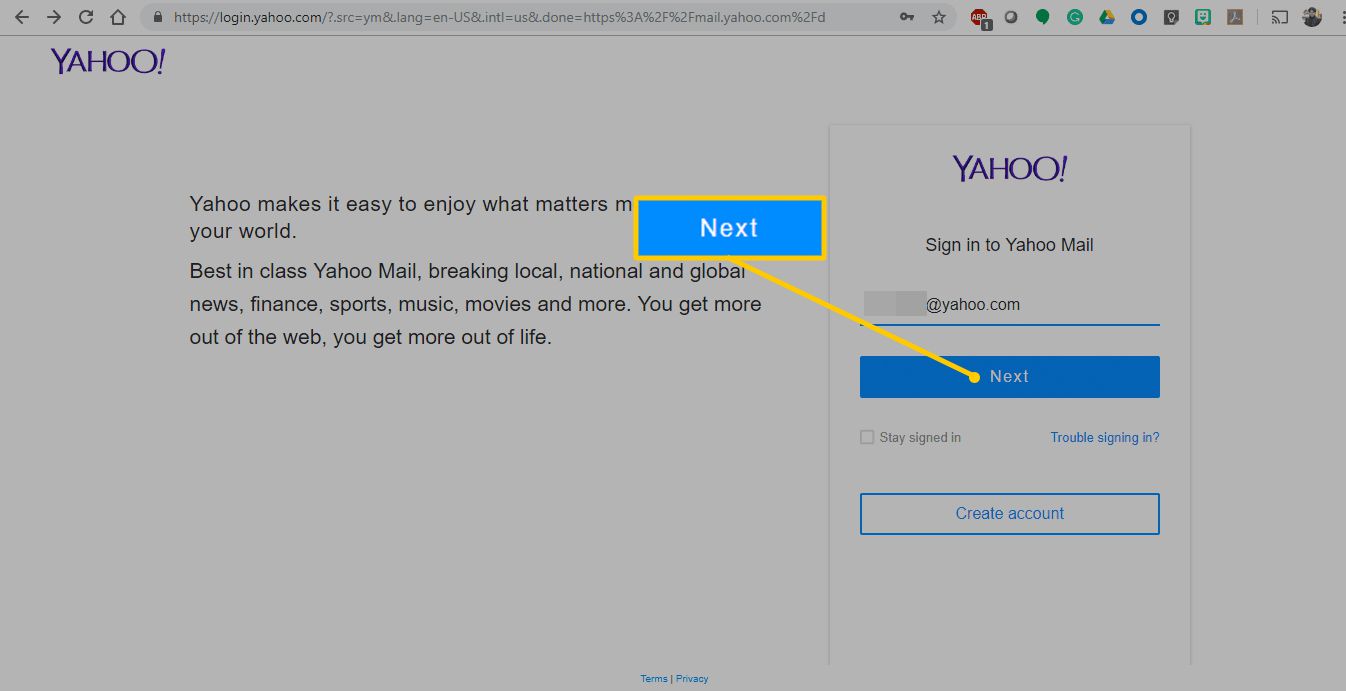
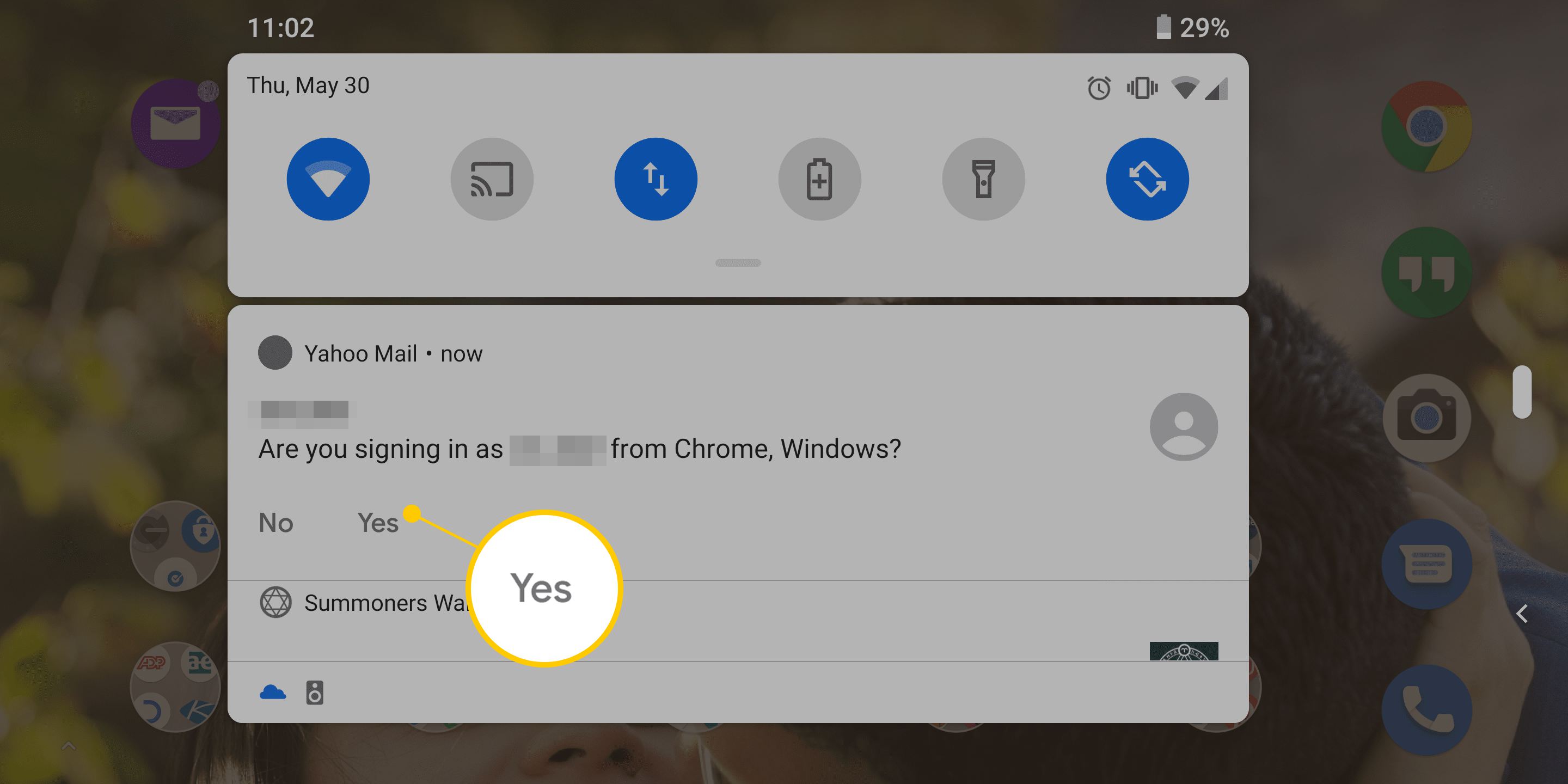
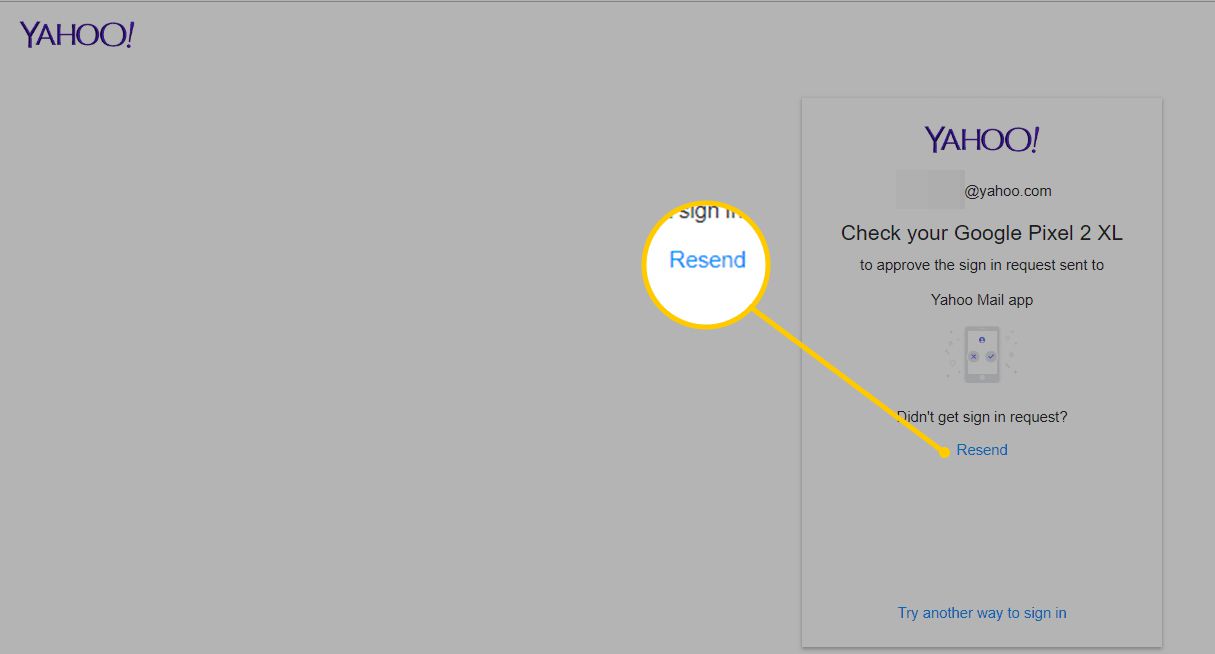

 رد مع اقتباس
رد مع اقتباس
المفضلات