الكويك بوكس QuickBooks حل مشكلة cannot communicate with the company file
How to fix "Error: Cannot communicate with the company file due to firewall"
It appears that the QuickBooks software on this computer is set up to allow shared access to the company file,
but the QuickBooks software on your computer is unable to communicate with it.
How To Fix QuickBooks Can’t Access Company File On Server?
رسائل الخطا Error
It appears that the QuickBooks software on this computer is set up to allow shared access to the company file, but the QuickBooks software on your computer is unable to communicate with it.الرسالة تظهر عند محاولة اكثر من user فتح نفس ملف قاعدة بيانات الشركة Multi UserThe communication problem could be due to a firewall issue. If a firewall is installed on your network, you may need to reconfigure the firewall software.
حل المشكلة Possible Causes
بنسبة كبيرة جدا جدا المشكلة كلها فى firewall اغلق الاثنين !
على الجهاز الاساسي الذى به البرنماج
اذا كان لديك برنامج انتي فايروس به فايروول قم بغلقه
ثم قم بغلق الفايروول الاساسي فى الويندوز لانه يفعل بشكل تلقائي
اذا تم حل المشكلة قم بتشغيل الفايروول ثم البحث عن اختيار Exception
فى الفايروول لاعطائه صلاحيات الدخول و الخروج من خلال ports الخاصة به
+ إنشاء موضوع جديد
النتائج 1 إلى 1 من 1
-
27-01-2020, 17:15 #1Status
- Offline





- تاريخ التسجيل
- Apr 2014
- الدولة
- Egypt
- المشاركات
- 4,628
 Engineering and Technology
Engineering and Technology
- معدل تقييم المستوى
- 10
 الكويك بوكس QuickBooks حل مشكلة cannot communicate with the company file
------------------------------------------------------------------------
الكويك بوكس QuickBooks حل مشكلة cannot communicate with the company file
------------------------------------------------------------------------
شركة رايز للهندسة و التكنولوجيا Rise Company for Engineering & Technology
------------------------------------------------------------------------
Web Hosting | Web Designing | E-Marketing
رقم # 1 فى خدمات الشركات Business Services
استضافة مواقع Web Hosting - عمل ايميل شركة Business Emails
تصميم موقع شركة Web Design - تسويق الكترونى على جوجل Google Adwords
www.rise.company | www.rise.company/emails
ملحوظة : جميع خدماتنا مخصصة للشركات فقط وغير متاحة للافراد
وليس لنا اى منتجات او صيانة نهائيا! يرجى الانتباه الى ذلك.
المواضيع المتشابهه
-
حل مشكلة برنامج الكويك بوكس Quickbooks يظهر خطا و يغلق
بواسطة Rise Company في المنتدى قسم الاي تي IT مشاكل و حلولمشاركات: 0آخر مشاركة: 18-10-2019, 05:30 -
كتاب pdf شرح برنامج الكويك بوكس 10 Quickbooks بالصور
بواسطة Rise Company في المنتدى نظام ادارة الاعمال ERP SYSTEMمشاركات: 0آخر مشاركة: 15-03-2018, 00:11 -
شرح برنامج الكويك بوكس 12 Quickbooks مرتب و سهل فى 7 حلقات
بواسطة Rise Company في المنتدى نظام ادارة الاعمال ERP SYSTEMمشاركات: 0آخر مشاركة: 14-03-2018, 23:43 -
حل مشكلة جملة joomla Cannot write to log file عند عمل تحديث
بواسطة Rise Company في المنتدى رايز للويب Rise Webمشاركات: 0آخر مشاركة: 05-08-2017, 18:38 -
حل مشكلة جملة Maximum PHP file upload size is too small: This is set in php.ini
بواسطة Rise Company في المنتدى رايز للويب Rise Webمشاركات: 0آخر مشاركة: 25-04-2017, 17:49


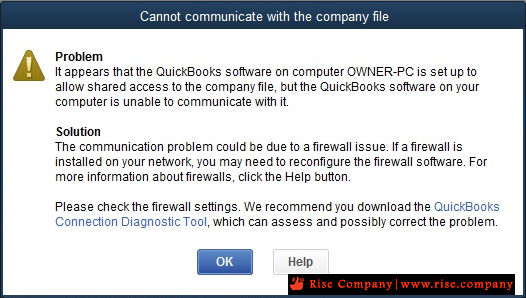

 رد مع اقتباس
رد مع اقتباس
المفضلات