بوابة ماي فاتورة myfatoorah اضافة WHMCS شكل بوابة الدفع Gateway
بوابة دفع myfatoorah whmcs - ماى فاتورة whmcs - ربط الدفع whmcs
افضل بوابة دفع whmcs فى مصر - WHMCS gateway payment in egypt
بوابة ماي فاتورة myfatoorah شرح ربط اضافة WHMCS مع بوابة الدفع Gateway
كيفية ربط whmcs مع بوابة دفع الكترونية فى مصر - طريقة دفع فيزا فى whmcs
شرح / اعدادات تثبيت ماى فاتورة على whmcs تعمل بنظام offsite ولاتدعم onsite
Introduction
MyFatoorah plugin comes with off-site payment.
it supports below payment gateways:
- KNET
- VISA/MASTER
- MADA
- Benefit
- Qatar Debit Cards
- UAE Debit Cards
- Sadad
- AMEX
- Apple Pay
- KFast
- AFS
- STC Pay
- Mezza
- Orange Cash
- Oman Net
Installation Steps
Before you start, you need to create a new account on MyFatoorah portal website.
Then, contact our support team to activate your account.
Please follow the below steps for installing the WHMCS extension:
- Extract the .zip file provided by MyFatoorah into the main directory of your WHMCS installation.
- Open admin panel, navigate to Setup Payment Gateways All Payment Gateways.
- Then, select MyFatoorah payment - API Ver 2.0 to activate.
Merchant Configurations
In WHMCS Admin Panel, follow the steps below:
- Go to Setup ’ Payment Gateways. Then, configure the new module in the “Manage Existing Gateways” tab.
- Fill in Gateway configuration and use API key as follows
Live Configuration
- Use live token exists in your MyFatoorah portal.
- Make sure test mode checkbox is disabled.
You can get the live token Key as follows
- Log in to the Myfatoorah portal using your Super Master Account.
- Choose the "Integration Settings" button from the left menu.
- Choose the "API Key" button from the drop-down menu.
- You will be redirected to the "API Key" page which contains the Live token key,
- Click on the "+Create" button to generate a new API token key.
- Click on the "Copy" icon on the lower right corner of the textbox to copy it and to use it in your integration.
بوابة ماي فاتورة myfatoorah اضافة WHMCS | اعدادات اضافة module
يظهر هناك طرق مختلفة مقدمة من ماى فاتوررة اهمهم
الاول MyFatoorah و VISA / MASTER والفرق بينهم
ان الاولى : تعمل redirect لشكل البوابة الاصلى للدفع ثم الرجوع الى موقعك مرة اخري ويسمى InDirect
الاخير : تظهر حقول دفع بطاقة visa مباشرة دون redirect خارج الموقع و الرجوع ويسمى ONSITE
هنا تم اختيار MyFatoorah ويظهر للعميل عند الدفع بشكل عادى
عند الضغط على VISA / MasterCard يخدث عملية redirect الى بوابة دفع ماى فاتورة الغير مباشرة In Direct pay
كما يظهر فى الصورة فى الاعلى ان الدفع وهى offsite تم من خلال طريقة غير مباشرة indirect way
يعنى بعد الضغط على دفع يعمل redirect لماى فاتورة يدفع ثم يرجع مرة اخري للموقع
اما الطريقة الثانىة وهى الافضل وهى onsite تستخدم طريقة مباشرة direct way
يعنى بعد الضغط على دفع تظهر حقول دفع visa مباشرة دون مغادرة الموقع
بعد التواصل مع الدعم الفنى اخبرونا ان هذه الميزه غير متاحة الان لانها لم يتم برمجتها بعد
بوابة ماي فاتورة myfatoorah اضافة WHMCS | تحميل اضافة module
https://marketplace.whmcs.com/produc...toorah-payment
بوابة ماي فاتورة myfatoorah اضافة WHMCS | خطوات اضافة module
https://myfatoorah.readme.io/docs/whmc
+ إنشاء موضوع جديد
النتائج 1 إلى 1 من 1
-
04-07-2021, 23:32 #1Status
- Offline





- تاريخ التسجيل
- Apr 2014
- الدولة
- Egypt
- المشاركات
- 4,628
 Engineering and Technology
Engineering and Technology
- معدل تقييم المستوى
- 10
 بوابة ماي فاتورة myfatoorah شرح ربط اضافة WHMCS مع بوابة الدفع Gateway
------------------------------------------------------------------------
بوابة ماي فاتورة myfatoorah شرح ربط اضافة WHMCS مع بوابة الدفع Gateway
------------------------------------------------------------------------
شركة رايز للهندسة و التكنولوجيا Rise Company for Engineering & Technology
------------------------------------------------------------------------
Web Hosting | Web Designing | E-Marketing
رقم # 1 فى خدمات الشركات Business Services
استضافة مواقع Web Hosting - عمل ايميل شركة Business Emails
تصميم موقع شركة Web Design - تسويق الكترونى على جوجل Google Adwords
www.rise.company | www.rise.company/emails
ملحوظة : جميع خدماتنا مخصصة للشركات فقط وغير متاحة للافراد
وليس لنا اى منتجات او صيانة نهائيا! يرجى الانتباه الى ذلك.
المواضيع المتشابهه
-
بوابة ماي فاتورة myfatoorah شكل بوابة الدفع Gateway
بواسطة Rise Company في المنتدى قسم البنوك والدفع الاونلاين Online Banking & Gatewayمشاركات: 0آخر مشاركة: 02-07-2021, 08:38 -
بوابة باي موب / اكسبت PayMob / Accept شكل بوابة الدفع Gateway
بواسطة Rise Company في المنتدى قسم البنوك والدفع الاونلاين Online Banking & Gatewayمشاركات: 0آخر مشاركة: 02-07-2021, 08:30 -
الفرق بين بوابة باي موب / اكسبت PayMob / Accept و ماي فاتورة myfatoorah فى مصر
بواسطة Rise Company في المنتدى قسم البنوك والدفع الاونلاين Online Banking & Gatewayمشاركات: 0آخر مشاركة: 02-07-2021, 06:12 -
دفع اونلاين Online Pay | بوابة ماي فاتورة myfatoorah رقم #1 على المستوي العربي
بواسطة Rise Company في المنتدى قسم البنوك والدفع الاونلاين Online Banking & Gatewayمشاركات: 0آخر مشاركة: 14-06-2021, 14:57 -
دفع اونلاين Online Pay | بوابة باي موب / اكسبت PayMob / Accept أفضل بوابة دفع مصرية
بواسطة Rise Company في المنتدى قسم البنوك والدفع الاونلاين Online Banking & Gatewayمشاركات: 0آخر مشاركة: 22-04-2021, 02:30


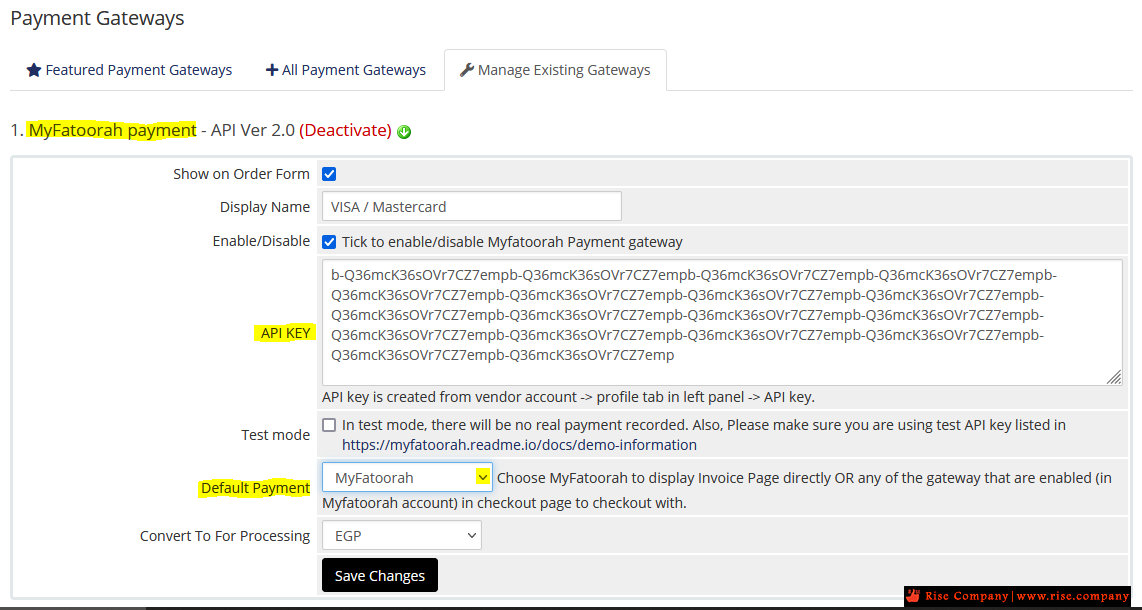
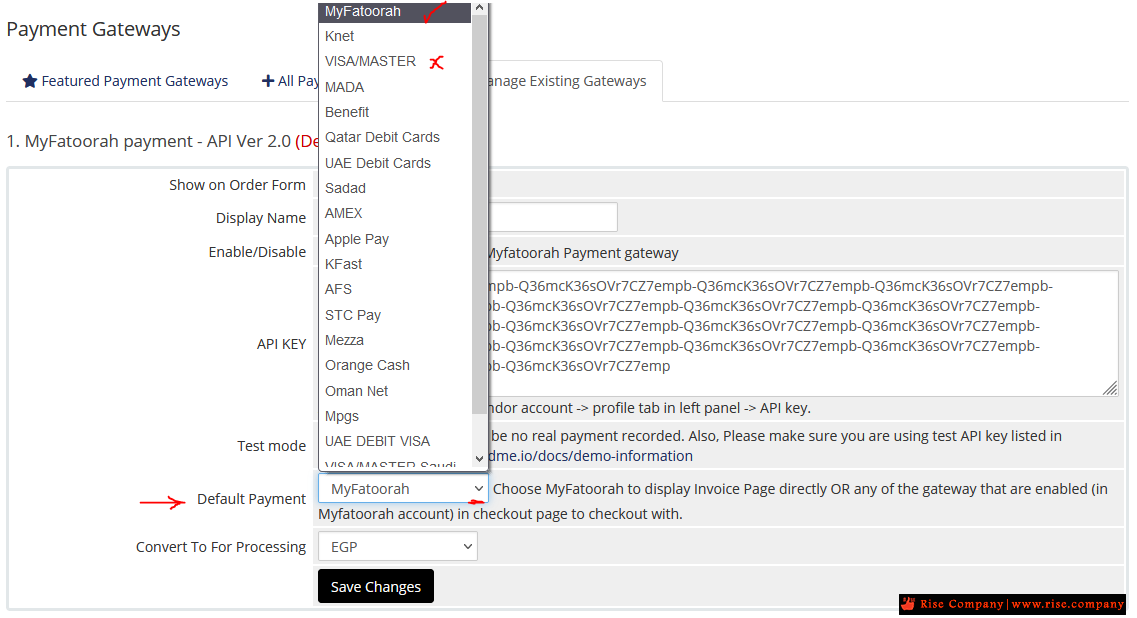
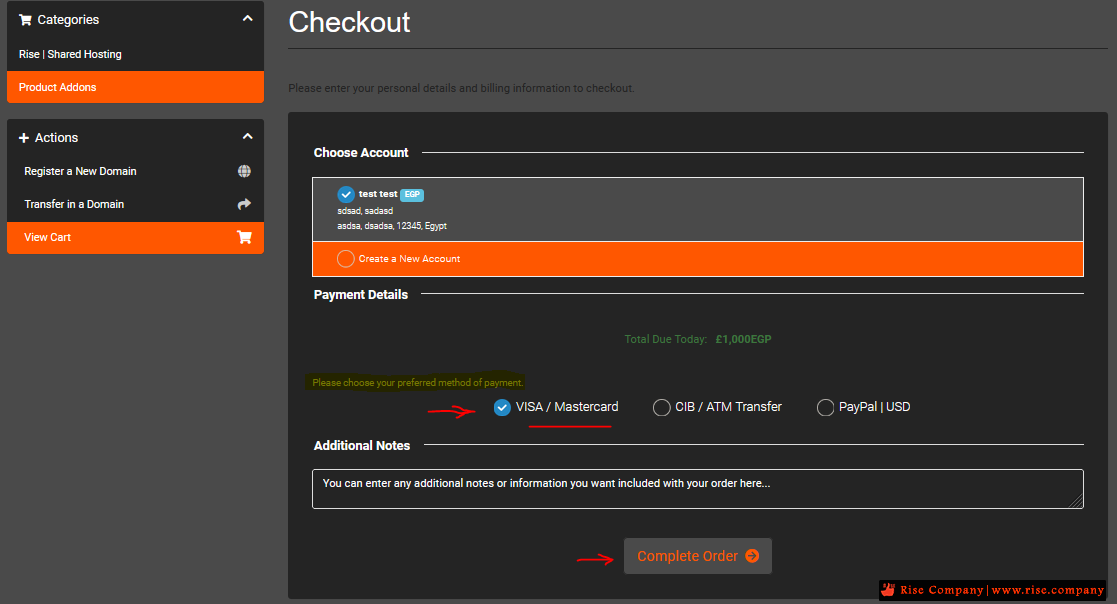
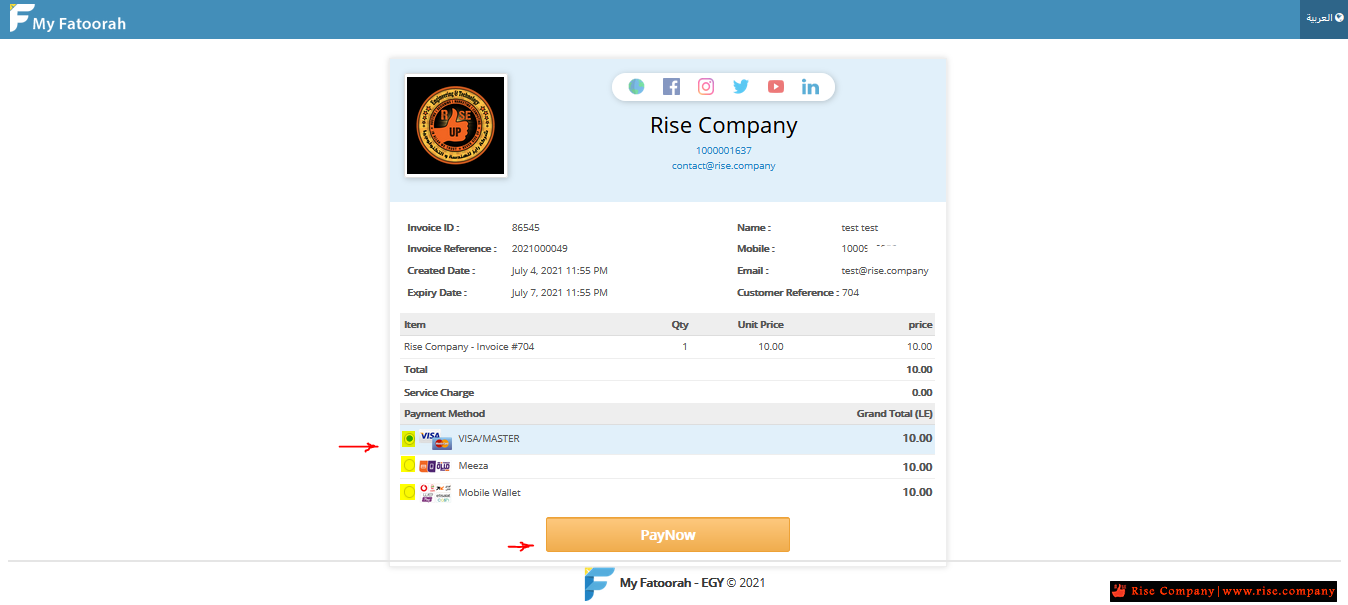
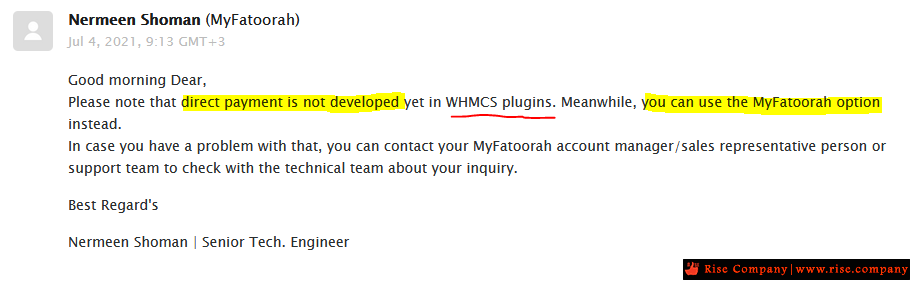

 رد مع اقتباس
رد مع اقتباس

المفضلات