Windows versions through the years
1985: Windows 1.0
Like many early versions, Windows 1.0, was essentially a program that ran on top of DOS. The system wasn’t released until two years after its first announcement, leading to suggestions that Windows was vaporware and would never actually appear. The release was a shaky start for the tech giant, as the software itself was found to be unstable. However, the point and click interface made computers more easily usable for computer novices -- which at that time described the vast majority of users. The user-friendly nature of the Windows environment also encouraged new users who might have been intimidated by a command line interface. Windows 1.0 offered many of the common graphical user interface bits, like scroll bars and “OK” buttons.
1987: Windows 2.0-2.11
Windows 2.0 was faster, more stable and had more in common still with both the LISA and future versions of Windows. The system introduced the control panel and ran the first versions of Excel and Word. Extended memory was supported and updated for the release of Intel’s 80386 processor. It was during this time that Microsoft became the largest software vendor in the world, just as computers themselves were becoming more commonplace. The fact that Windows systems were user-friendly and relatively affordable was undoubtedly a contributing factor to the growing PC market.
1990: Windows 3.0
Windows 3.0 was highly successful upon initial release. The system supported 16 colors, and with this adaptation the interface began to resemble more closely the versions of the future. Windows 3.0 was faster, being more fully optimized for the 386. The system also included the casual games familiar to most Windows users: Solitaire, Minesweeper and Hearts. However any heavier gaming was still run directly on MS DOS, rather than through Windows, which still ran on top of DOS. Exiting to DOS meant that the games had direct hardware access and also access to system resources that Windows would have tied up.
So popular was this version that Microsoft decided to release Windows 3.1 as a paid sub-release. Windows 3.1 features included support for TrueType fonts and peer-to-peer networking.
1993: Windows NT
Windows NT’s release marked the completion of a side project to build a new, advanced OS. Standing for “new technology,” NT was 32-bit and had a hardware abstraction layer. DOS could be found separately through the command prompt but it was not running Windows itself. NT was a serious workstation OS rather than a version designed for home users. The system did include, however, the first appearance of the start button.
1995: Windows 95
Windows 95 was a huge sales success, Microsoft’s breakthrough system and one that introduced huge numbers of people around the world to computers and the Internet. Advertising used the Rolling Stones “Start Me Up” to celebrate bringing the start button to the masses.
Windows 95 facilitated hardware installation with plug and play. It also brought more colors, enhanced multimedia capabilities and TCP/IP network support. Direct X began to make Windows gaming possible for more demanding games.
1998: Windows 98
Windows 98improved speed and plug-and-play hardware support. USB support and quick launch made their first appearance. DOS gaming began to disappear as Windows gaming improved. Towards the end, however, the system was increasingly plagued by malware, a trend that has grown in late stages of life Windows systems.
Windows 98 expressed Microsoft's belief that users want and should have a global view of their potential resources and that Web technology should be an important part of the user interface. Although building Microsoft's own Web browser into the user desktop was one of the defining issues in the U.S. Justice Department's antitrust suit against Microsoft in the 1990s, Windows 98 was released as planned with its tightly integrated browser.
Fun fact: Bill Gates encountered the blue screen of death (BSOD) when he demonstrated Windows 98 at the Comdex trade show.
2000: Windows ME
Windows ME (Millennium Edition) was the last use of the Windows 95 code base. ME was poorly received. Its most notable new feature was system restore. As many found the OS’s overextended code and the resulting vulnerabilities made their computers unstable, system restore was needed. ME was commonly accepted as the worst-to-date version of Windows and acknowledged as a mistake by Steve Ballmer and Microsoft. According to some critics, ME stood for “mistake edition.”
However, in the same year the professional software Windows 2000 was released. This much more robust and updated software, based on Windows NT, provided a comparatively stable environment. Displeasure with ME saw some home users installing Windows 2000 for its greater reliability. Plug and play support was increased over NT, further facilitating the home use of Windows 2000.
2001: Windows XP
Windows XP was released as the first NT-based system with a version aimed squarely at the home user. XP was rated highly by both users and critics. The system improved Windows’ appearance with themes, and offered a stable platform. XP was also the end of gaming in DOS, for all intents and purposes. Direct X enabled features in 3D gaming that OpenGL had trouble keeping up with at times. Future versions of Windows would be compared to XP for gaming performance for some time. XP offered the first Windows support for 64-bit computing. However, 64-bit computing was not very well supported in XP, and also lacked drivers or much software to run.
As it turned out, Windows XP was one of the most popular versions. In combination with the unpopularity of the upcoming Vista system, that would eventually lead to update-related problems.
2006: Windows Vista
Windows Vista was a highly hyped release that spent a lot of developmental and computer resources on appearance. The dedication of resources might have resulted from the fact that XP was starting to look archaic in comparison to Mac OS. Vista had interesting visual effects but was slow to start and run. The 32-bit version in particular didn’t enable enough RAM for the memory-hungry OS to operate quickly. Users still timid to embrace 64-bit missed out on a marginally better experience, offered along with investment in more than 4GB of RAM. Gamers found the added exclusive features in Direct X 10 only mildly tempting compared to XP's speed. Licensing rights and Windows activation became stricter, while user control of internal workings became less accessible. Microsoft lost market share in this time to Apple and Linux variants alike. Vista’s flaws -- coupled with the fact that many older computers lacked the resources to run the system -- led to many home and business users staying with XP rather than updating. That situation was to become problematic when Microsoft announced that XP end of life would occur in April 2014.
2009: Windows 7
Windows 7 is built on the Vista kernel. Windows 7 had the visuals of Vista with better start up and program speed. It was easier on memory and more reliable. To many end users, the biggest changes between Vista and Windows 7 are faster boot times, new user interfaces and the addition of Internet Explorer 8.
The system plays games almost as well as XP. With true 64-bit support and an increasing separation in Direct X features that were not implemented in XP, that small performance difference benefit was further eroded. Windows 7 became the most used operating system on the Internet and also the most used for PC gaming.2015: Windows 10
Windows 8 was released with a number of enhancements and the new Metro UI. Windows 8 takes better advantage of multi-core processing, solid state drives (SSD), touch screens and other alternate input methods. However users found it awkward, like switching between an interface made for a touch screen and one made for a mouse -- with neither one entirely suited to the purpose. Generally Windows 7 retained market leadership. Even after Microsoft’s UI and other updates in 8.1, Windows 8 trailed not just 7 but XP in user numbers into 2014.
See a video presentation of Windows history:
Microsoft announced Windows 10 in September 2014, skipping Windows 9. Version 10 includes the start menu, which was absent from Windows 8. A responsive design feature called Continuum adapts the interface depending on whether the touch screen or keyboard and mouse are being used for input. New features like an on-screen back button simplify touch input. The OS is designed to have a consistent interface across user devices including PCs, laptops, phones and tablets.
+ إنشاء موضوع جديد
النتائج 1 إلى 1 من 1
الموضوع: Windows versions through the years
-
30-04-2016, 12:50 #1Status
- Offline





- تاريخ التسجيل
- Apr 2014
- الدولة
- Egypt
- المشاركات
- 4,628
 Engineering and Technology
Engineering and Technology
- معدل تقييم المستوى
- 10
 Windows versions through the years
------------------------------------------------------------------------
Windows versions through the years
------------------------------------------------------------------------
شركة رايز للهندسة و التكنولوجيا Rise Company for Engineering & Technology
------------------------------------------------------------------------
Web Hosting | Web Designing | E-Marketing
رقم # 1 فى خدمات الشركات Business Services
استضافة مواقع Web Hosting - عمل ايميل شركة Business Emails
تصميم موقع شركة Web Design - تسويق الكترونى على جوجل Google Adwords
www.rise.company | www.rise.company/emails
ملحوظة : جميع خدماتنا مخصصة للشركات فقط وغير متاحة للافراد
وليس لنا اى منتجات او صيانة نهائيا! يرجى الانتباه الى ذلك.
المواضيع المتشابهه
-
Turn off Mobile Versions of Websites
بواسطة Rise Company في المنتدى رايز للويب Rise Webمشاركات: 1آخر مشاركة: 08-04-2015, 05:07 -
▓◄لمستخدمى Windows 7 جميع أدوات الصيانة Systerac Tools for Windows 7.V3 ▓◄شرح حصرى►▓
بواسطة Eng Amr Adel في المنتدى رايز للكمبيوتر Rise Computerمشاركات: 0آخر مشاركة: 22-12-2009, 13:29 -
جميع نسخ windows xp sp3 , prof ,HOM ,Media Center الأصلية + جماليات تتحدى Windows 7 ۩
بواسطة Eng Amr Adel في المنتدى رايز للكمبيوتر Rise Computerمشاركات: 0آخر مشاركة: 17-12-2009, 14:31


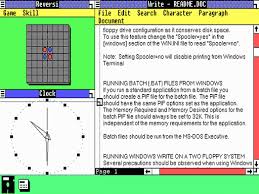
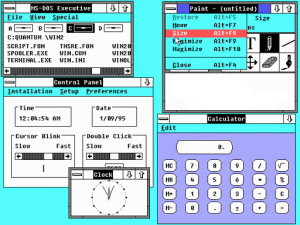
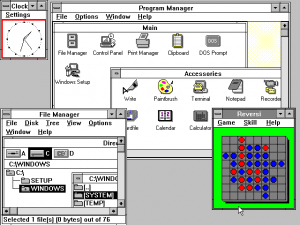

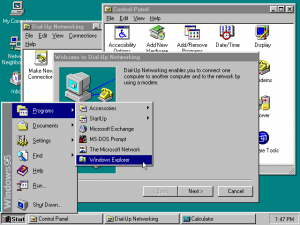
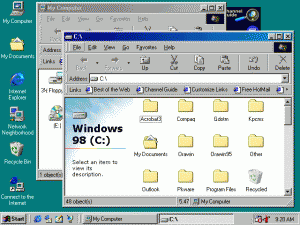
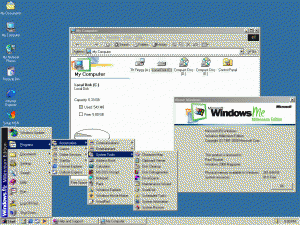
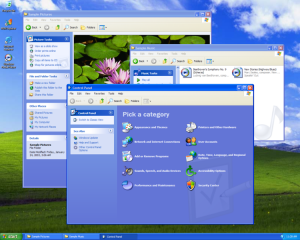
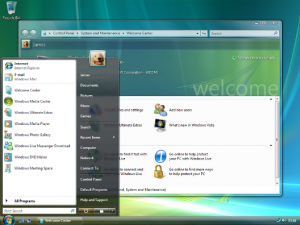




 رد مع اقتباس
رد مع اقتباس
المفضلات