حل مشكلة trial فى التيم فيور Fix Teamviewer Commercial use detected and Expired
Teamviewer Commercial Use Suspected Warning Message
You might experience annoying warning as shown above when you are try to connect with your friends through teamviewer. Below specified instructions for advanced users only and we are not responsible for any data loss occurs when you follow the steps and always recommend you to take a whole registry backup before to proceed the steps.
Step 1 : Close and exit your teamviewer application if it is running
Step 2 : Click Windows Start > Run and search with %appdata% variable and find theteamviewer folder and delete it.
Step 3 : Beware, This step is very important and have to follow instructions with caution. Click Windows Start > Run and enter “regedit” and click OK. Find the registry entry located at HKEY_LOCAL_MACHINE > SOFTWARE > teamviewer and remove the teamviewerregistry folder.
Step 4 : Change the MAC address (ID) of your Ethernet card and restart your computer. If you doesn’t know about how to change your MAC ID, Follow this link to learn about it.
Once your restart the computer, run teamviewer and connect with anyone else remotely. There is no more pop-up of Commercial Use Suspected warning and its gone now. Enjoy your teamviewer session.
+ إنشاء موضوع جديد
النتائج 1 إلى 1 من 1
-
24-08-2016, 01:04 #1Status
- Offline





- تاريخ التسجيل
- Apr 2014
- الدولة
- Egypt
- المشاركات
- 4,619
 Engineering and Technology
Engineering and Technology
- معدل تقييم المستوى
- 10
 حل مشكلة trial فى التيم فيور Fix Teamviewer Commercial use detected and Expired
------------------------------------------------------------------------
حل مشكلة trial فى التيم فيور Fix Teamviewer Commercial use detected and Expired
------------------------------------------------------------------------
شركة رايز للهندسة و التكنولوجيا Rise Company for Engineering & Technology
------------------------------------------------------------------------
Web Hosting | Web Designing | E-Marketing
رقم # 1 فى خدمات الشركات Business Services
استضافة مواقع Web Hosting - عمل ايميل شركة Business Emails
تصميم موقع شركة Web Design - تسويق الكترونى على جوجل Google Adwords
www.rise.company | www.rise.company/emails
ملحوظة : جميع خدماتنا مخصصة للشركات فقط وغير متاحة للافراد
وليس لنا اى منتجات او صيانة نهائيا! يرجى الانتباه الى ذلك.
المواضيع المتشابهه
-
برنامج تيم فيور 10 كامل بالكراك teamviewer 10 full version
بواسطة Eng Amr Adel في المنتدى رايز للكمبيوتر Rise Computerمشاركات: 0آخر مشاركة: 23-10-2015, 15:27 -
حل مشكلة التيم فيور TeamViewer Corporate 10.0.43174
بواسطة Eng Amr Adel في المنتدى قسم الاي تي IT مشاكل و حلولمشاركات: 0آخر مشاركة: 23-10-2015, 07:35 -
The mail server detected your message as spam and has prevented delivery (whitelist)
بواسطة Eng Amr Adel في المنتدى قسم الايميلات Emailsمشاركات: 0آخر مشاركة: 30-04-2014, 23:44 -
Norton Internet Security 2010 + Trial Reset to 165 days
بواسطة Eng Amr Adel في المنتدى رايز للكمبيوتر Rise Computerمشاركات: 0آخر مشاركة: 13-12-2009, 00:13 -
أسس ثابتة قبل البدء بنظام تقليل الوزن
بواسطة Aya Adel في المنتدى قسم أدم و حواءمشاركات: 0آخر مشاركة: 06-12-2009, 14:54


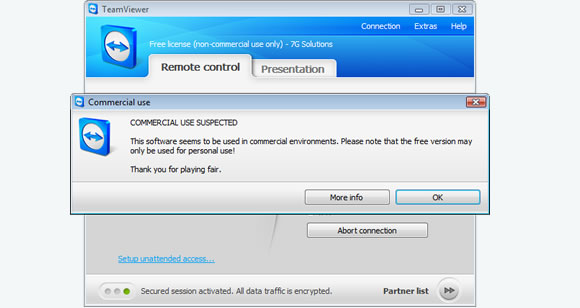
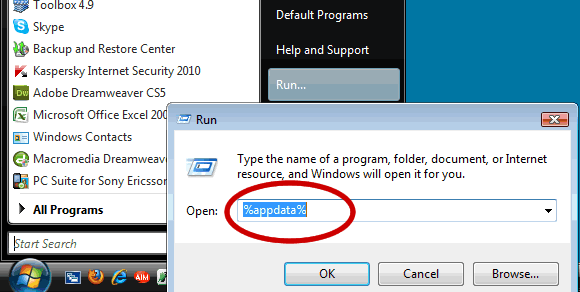
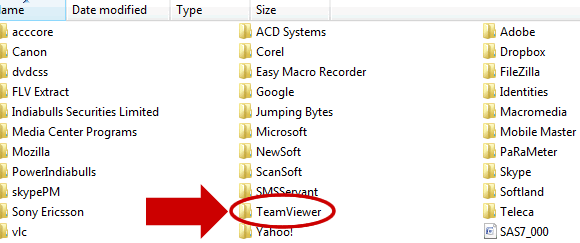

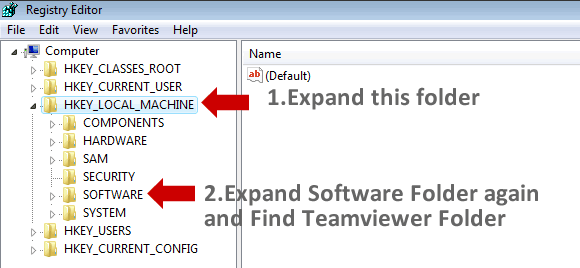
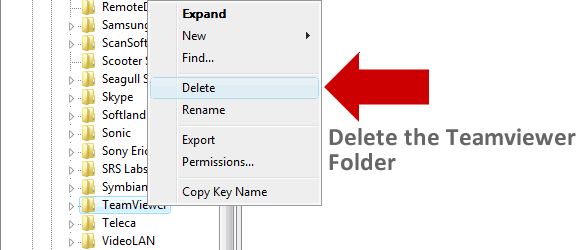

 رد مع اقتباس
رد مع اقتباس
المفضلات