حل مشكلة جملة Maximum PHP file upload size is too small: This is set in php.ini
Changing the Limits in WHM
If your site is hosted on a VPS or dedicated server, you can try changing the upload and memory limits in your WHM.
Once you have logged in, go to Server Configuration > Tweak Settings > PHP.
Use the same numbers you tried previously for the best possible results.
Enter in the numbers that work for you and click Save at the bottom of the page.
Next, go to Service Configuration > PHP Configuration Editor. Scroll down until you find the core sections memory_limit and upload_max_filesize
The values you enter here should be the same ones you tried entering previously into your php.ini and .htaccess files.
Enter the correct values for your setup. Finally, in the Options & Information section, locate max_execution_time and update it to the same value you tried in your php.ini and .htaccess files.
Click Save at the bottom of the page and clear your browser’s cache.
حل المشكلة فقط فى upload_max_filesize
Service Configuration > PHP Configuration Editor.
اجعلها اكبر من 2m لتكون 5 او 10m
+ إنشاء موضوع جديد
النتائج 1 إلى 1 من 1
-
25-04-2017, 17:49 #1Status
- Offline





- تاريخ التسجيل
- Apr 2014
- الدولة
- Egypt
- المشاركات
- 4,628
 Engineering and Technology
Engineering and Technology
- معدل تقييم المستوى
- 10
 حل مشكلة جملة Maximum PHP file upload size is too small: This is set in php.ini
------------------------------------------------------------------------
حل مشكلة جملة Maximum PHP file upload size is too small: This is set in php.ini
------------------------------------------------------------------------
شركة رايز للهندسة و التكنولوجيا Rise Company for Engineering & Technology
------------------------------------------------------------------------
Web Hosting | Web Designing | E-Marketing
رقم # 1 فى خدمات الشركات Business Services
استضافة مواقع Web Hosting - عمل ايميل شركة Business Emails
تصميم موقع شركة Web Design - تسويق الكترونى على جوجل Google Adwords
www.rise.company | www.rise.company/emails
ملحوظة : جميع خدماتنا مخصصة للشركات فقط وغير متاحة للافراد
وليس لنا اى منتجات او صيانة نهائيا! يرجى الانتباه الى ذلك.
المواضيع المتشابهه
-
حل مشكلة جملة Joomla 500 Internal Server Error
بواسطة Rise Company في المنتدى رايز للويب Rise Webمشاركات: 0آخر مشاركة: 29-03-2017, 02:19 -
حل مشكلة بعد تحديث جملة joomla 3.x - No installation plugin has been enabled.
بواسطة Rise Company في المنتدى رايز للويب Rise Webمشاركات: 0آخر مشاركة: 16-03-2017, 10:58 -
حل مشكلة بعد تحديث جملة joomla 3.x - 1054 Unknown column extra_query
بواسطة Rise Company في المنتدى رايز للويب Rise Webمشاركات: 0آخر مشاركة: 16-03-2017, 10:49 -
ازالة حقوق جملة Joomla - طريقة حذف او تغيير Meta Generator
بواسطة Eng Amr Adel في المنتدى رايز للويب Rise Webمشاركات: 1آخر مشاركة: 19-04-2015, 22:57 -
حل مشكلة Fatal error: Allowed memory size of
بواسطة Eng Amr Adel في المنتدى رايز للويب Rise Webمشاركات: 1آخر مشاركة: 26-10-2013, 02:30


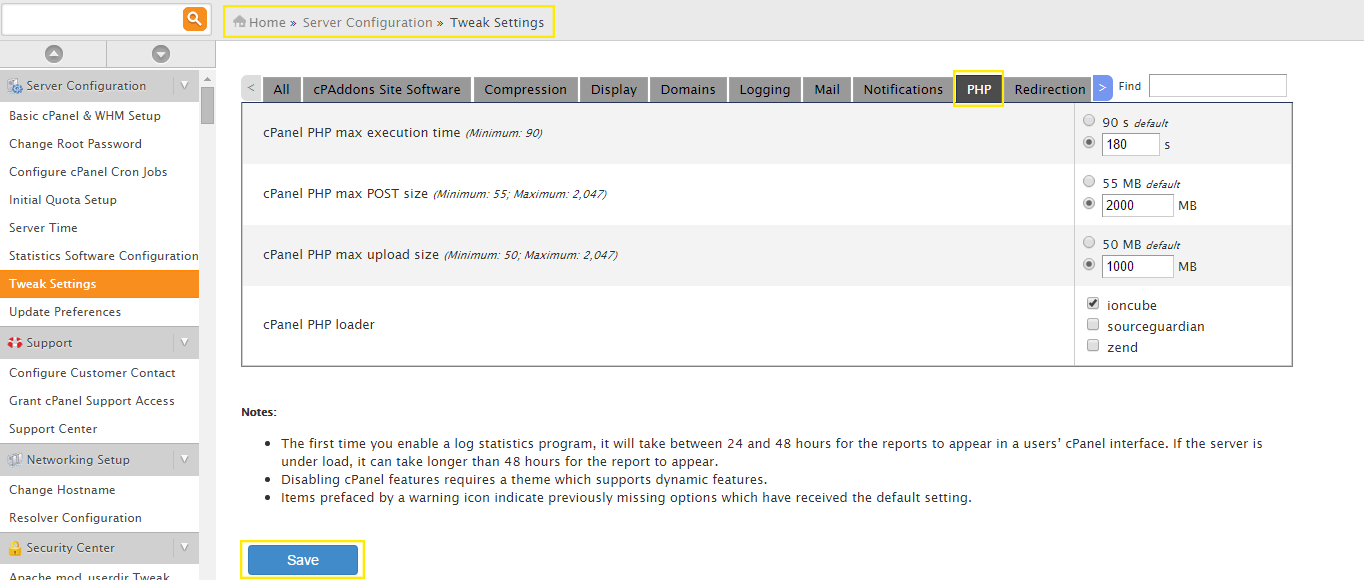
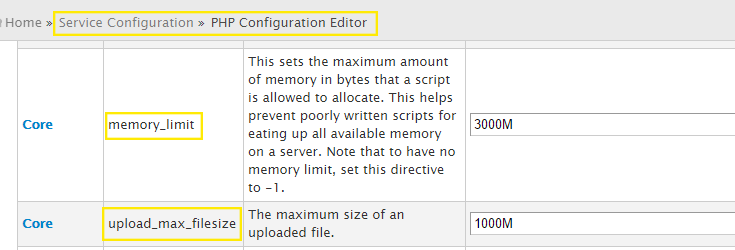

 رد مع اقتباس
رد مع اقتباس
المفضلات