هل تتخيل جهازك بهذا الجمال ادخل و احكم
بســم الله الـرحمــن الرحيــم
Stardock IconPackager 5.0
برنامج Stardock IconPackager هو برنامج متميز فله القدره على تغيير جميع ايقونات الجهاز بضغطه واحده وهوه برنامج سهل الاستخدام يتيح لك اختيار
الايقونات التى تحبها حسب ذوقك والاختيار المناسب لك وهو على عكس الايقونات المحدوده فى نسخ الويندوز فهو يتمتع بانه متعدد الاشكال فتستعطيع ان تغير مئات
الايقونات بطريقه سهله وسريعة وبضغطة زر واحدة وتسطيع ايضا عن طريف هذا البرنامج تصفح الويندوز بطريقه سهله فهو برنامج اكثر من رائع ومتميز.
IconPackager is the world's most popular way to change all the icons on your Windows PC all once. IconPackager is a
program that allows users to change nearly all of their Windows icons at once by applying "packages" of icons. A
package of icons contains icons to replace most of the common icons on your Windows PC. Creating your own icon
package is easy, simply choose "Save As..." from its menu after setting up your system just the way you want it. Now
you can trade that package with other users or keep is archived for backup purposes. Compatible with Windows XP,
Windows Vista, Windows 7.
What makes IconPackager special is that unlike Microsoft's themes which only change a few icons, IconPackager
changes hundreds of icons. Everything from "My Computer", "Recycle Bin", Folders, all the way to specific file format
icons such as .doc and .xls files and any other file type a user wishes to use.
With its shell integration, IconPackager also allows users browsing through their system to right-click on any file and go
to the added "Icon" tab and change the icon.
25 MB
بيئة العمل
Windows XP, Windows Vista, Windows 7
البرنامج مرفق معة باتش التفعيل
.

+ إنشاء موضوع جديد
النتائج 1 إلى 1 من 1
-
22-12-2009, 15:44 #1
 هل تتخيل جهازك بهذا الجمال ادخل و احكم
هل تتخيل جهازك بهذا الجمال ادخل و احكم




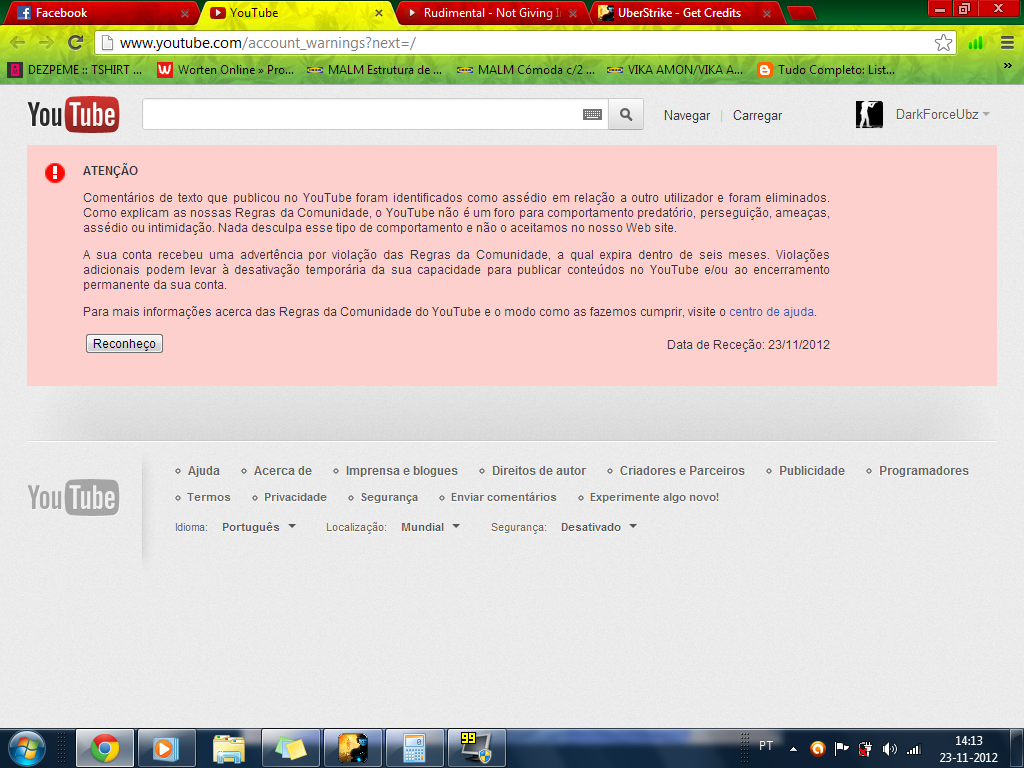



 رد مع اقتباس
رد مع اقتباس

المفضلات