الاوت لوك outlook حل مشكلة error 0x8404060c the message store has reached its maximum
cannot display the folder. the message store has reached its maximum size
Getting Error 0x8004060c When Trying to Send/Receive from Outlook
how to fix Outlook.ost has reached the maximum size
Outlook error "The message store has reached its maximum size."
"The message store has reached its maximum size" on 2010?
"Message store has reached its maximum size" error in Office 365, cannot shift + delete or send emails
عند وصول مساحة ملف تخزين الايميلات .ost الى 50 جيجا يتوقف الايميل ويظهر الخطا
It sounds like you are at 50 GB. You'll either need to reduce the size of the data file or reduce the amount of mail that is syncing.
Go to File, Account Settings, open the account settings dialog. Double click on the account and set the sync slider to a shorter period of time.
To bring it down fast, you can rename the data file and let outlook create a fresh new one. If you have calendar & contacts in 'this computer only' folders, export them to a CSV file first. Close outlook and rename the data file - it's at %localappdata%\microsoft\outlook.
حل المشكلة :
هو اظهار الايميلات لمدة اخر 12 شهر بلا من 24 شهر ولكى ينشط هذا التعديل
يجب حذف ملف ost القديم ويتم انشاء الجديد تلقئيا وهيعمل download تلقائي
ولكن لن يحذف الايميل ولن يتطلب اعادة ادخال بياناته مرة اخري وهو الحل الاسهل و الافضل.
حل اخر Outlook.ost Has Reached Its Maximum Size FIX
How to configure the size limit for both (.pst) and (.ost) files in Outlook
مرجع زيادة Limit اكثر من 50 جيجا من هنا
https://support.microsoft.com/en-us/...6-02806fa535f4
+ إنشاء موضوع جديد
النتائج 1 إلى 3 من 3
مشاهدة المواضيع
-
03-11-2019, 16:31 #1Status
- Offline





- تاريخ التسجيل
- Apr 2014
- الدولة
- Egypt
- المشاركات
- 4,619
 Engineering and Technology
Engineering and Technology
- معدل تقييم المستوى
- 10
 الاوت لوك outlook حل مشكلة error 0x8404060c the message store has reached its maximum
------------------------------------------------------------------------
الاوت لوك outlook حل مشكلة error 0x8404060c the message store has reached its maximum
------------------------------------------------------------------------
شركة رايز للهندسة و التكنولوجيا Rise Company for Engineering & Technology
------------------------------------------------------------------------
Web Hosting | Web Designing | E-Marketing
رقم # 1 فى خدمات الشركات Business Services
استضافة مواقع Web Hosting - عمل ايميل شركة Business Emails
تصميم موقع شركة Web Design - تسويق الكترونى على جوجل Google Adwords
www.rise.company | www.rise.company/emails
ملحوظة : جميع خدماتنا مخصصة للشركات فقط وغير متاحة للافراد
وليس لنا اى منتجات او صيانة نهائيا! يرجى الانتباه الى ذلك.
المواضيع المتشابهه
-
حل مشكلة بطئ الايميل فى الاوت لوك outlook send receive slow
بواسطة Rise Company في المنتدى قسم الايميلات Emailsمشاركات: 0آخر مشاركة: 17-10-2019, 01:15 -
حل مشكلة الاوت لوك 995/465 لا تعمل Issues sending emails to Outlook
بواسطة Rise Company في المنتدى قسم الايميلات Emailsمشاركات: 0آخر مشاركة: 23-06-2019, 18:23 -
حل مشكلة الاوت لوك يرسل ايميلات متكررة outlook send email many times
بواسطة Rise Company في المنتدى قسم الايميلات Emailsمشاركات: 0آخر مشاركة: 25-05-2019, 02:24 -
حل مشكلة الاكسل فى الاوت لوك FIX: Cannot Preview EXCEL Files in Outlook 2016
بواسطة Rise Company في المنتدى قسم الايميلات Emailsمشاركات: 0آخر مشاركة: 18-03-2019, 06:56 -
حل مشكلة و الغاء السينك Disable Synchronizing Subscribed Folder فى الاوت لوك Outlook
بواسطة Rise Company في المنتدى قسم الايميلات Emailsمشاركات: 0آخر مشاركة: 31-07-2017, 12:52




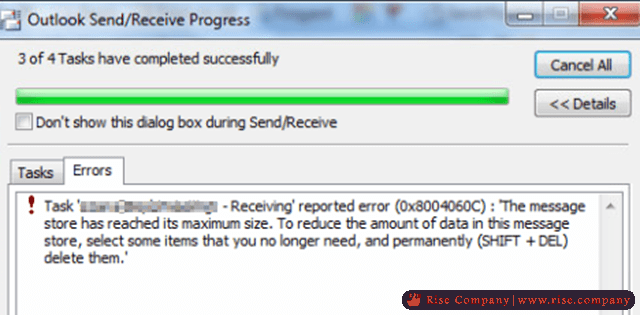
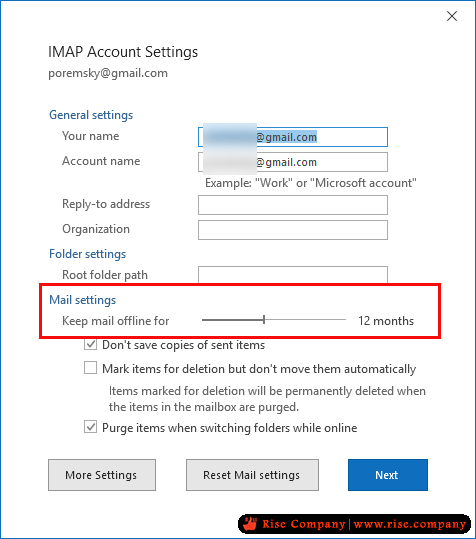

 رد مع اقتباس
رد مع اقتباس
المفضلات