كود مشاهدة الكرون CRON Jobs في السي بانل Whm / Cpanel CSF Firewall
Managing cPanel cron jobs in WHM - How to view Cron log files in cPanel
WHM (root) CRON Jobs | cPanel & WHM - HOw to Find cronjobs via WHM
Where to find cron jobs and their logs on your cPanel
Where to find cron jobs and their logs on your cPanel server
- How do I find and delete a cron job?How To Add / remove - Cron Job in WHM
Cron jobs are scheduled tasks that the system runs at predefined times or intervals.
Typically, a cron job contains a series of simple tasks that the system runs from a script file.
In cPanel there is no feature to view the cron logs files using a build-in feature. However, by using the terminal feature, you can view the cron log files using cPanel. To use this feature, you will need WHM access and the terminal feature enabled. This kind of access is only available to server owners.
الكرون Cron فى whm غير موجود كاختيار يمكن الذهاب اليه لذلك يجب الدخول اليه
من خلال الشيل لكي يظهر جميع Crons التى تعمل.
- Log in to WHM.
- Navigate to Server Configuration -> Terminal.
- Use one of the following options:
- Tail the log:
tail -f /var/log/cron- Open the full file:
cat /var/log/cron- Open the file with a scroll function (arrow down/up on the keyboard)
more /var/log/cron
كود مشاهدة الكرون List your crontab view
كود تعديل الكرون Edit your crontabكود:crontab -l
هذا الكود امن تماما استخدمه لحذف السطر المطلوب
كود:EDITOR=nano crontab -eخطر ا حذف جميع الكرون بشكل عام Remove your crontabHow to remove or delete single cron job
you will get crontab opened with an editor, simply delete the line there, save the file and quit editor
Now either remove cron command or marked '#' at start of command. Now save file ( ctrl +X) y & enter.
Note: This will remove all cron job.
كود:crontab -rلا تستخدم الحذف نهائيا ... استخدم التعديل فقطRemove all cron jobs
If and only if you want to stop all cron jobs, you can remove them entirely with:
This removes the entire crontab file for current user so be careful if you've got other cron jobs listed in there!
تم التجربة وهو يعمل بشكل سليم وامن 100 %
المرجع :
https://help.dreamhost.com/hc/en-us/...ustom-Cron-Job
+ إنشاء موضوع جديد
النتائج 1 إلى 2 من 2
مشاهدة المواضيع
-
05-04-2020, 04:05 #1Status
- Offline





- تاريخ التسجيل
- Apr 2014
- الدولة
- Egypt
- المشاركات
- 4,628
 Engineering and Technology
Engineering and Technology
- معدل تقييم المستوى
- 10
 كود مشاهدة الكرون cron في السي بانل Whm / Cpanel CSF Firewall
------------------------------------------------------------------------
كود مشاهدة الكرون cron في السي بانل Whm / Cpanel CSF Firewall
------------------------------------------------------------------------
شركة رايز للهندسة و التكنولوجيا Rise Company for Engineering & Technology
------------------------------------------------------------------------
Web Hosting | Web Designing | E-Marketing
رقم # 1 فى خدمات الشركات Business Services
استضافة مواقع Web Hosting - عمل ايميل شركة Business Emails
تصميم موقع شركة Web Design - تسويق الكترونى على جوجل Google Adwords
www.rise.company | www.rise.company/emails
ملحوظة : جميع خدماتنا مخصصة للشركات فقط وغير متاحة للافراد
وليس لنا اى منتجات او صيانة نهائيا! يرجى الانتباه الى ذلك.
المواضيع المتشابهه
-
فايروول السي بانل Whm / Cpanel APF Firewall شرح Advanced Policy Firewall
بواسطة Rise Company في المنتدى قسم حماية Whm / Cpanelمشاركات: 0آخر مشاركة: 31-03-2020, 23:12 -
فهرس : كل شىء عن فايروول السي بانل Whm / Cpanel CSF Firewall
بواسطة Rise Company في المنتدى قسم فايروول CSFمشاركات: 0آخر مشاركة: 19-08-2019, 00:27 -
فايروول السي بانل Whm / Cpanel CSF Firewall عمل whitelist الايبيهات
بواسطة Rise Company في المنتدى قسم فايروول CSFمشاركات: 0آخر مشاركة: 19-06-2018, 11:35 -
فايروول السي بانل Whm / Cpanel CSF Firewall شرح فتح FTP
بواسطة Rise Company في المنتدى قسم فايروول CSFمشاركات: 0آخر مشاركة: 13-06-2018, 12:04 -
فايروول السي بانل Whm / Cpanel CSF Firewall شرح التثبيت
بواسطة Rise Company في المنتدى قسم فايروول CSFمشاركات: 0آخر مشاركة: 02-06-2018, 15:16




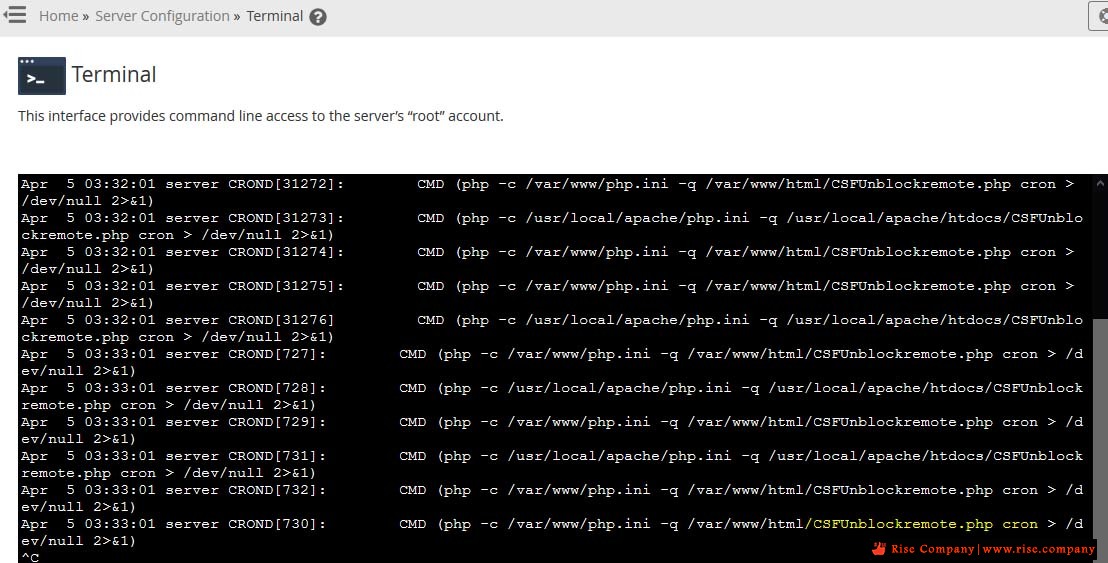
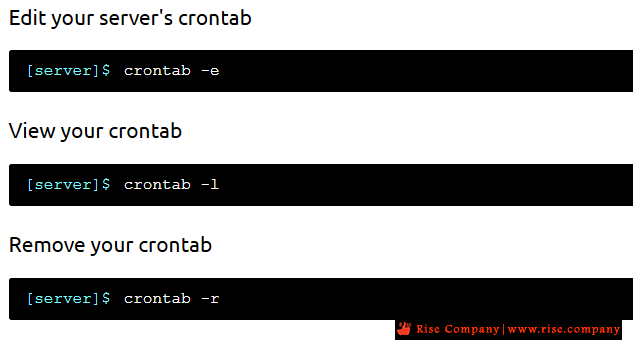
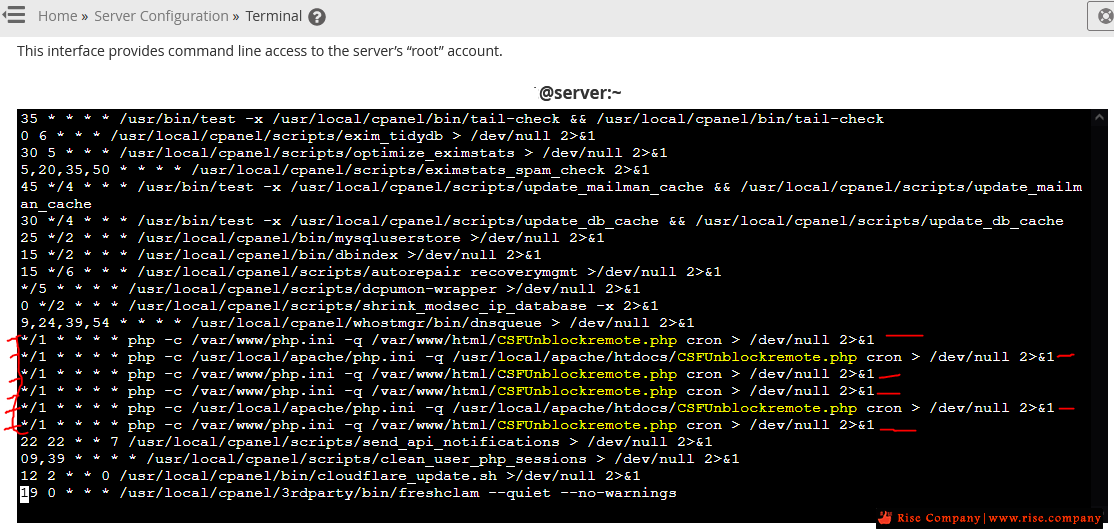

 رد مع اقتباس
رد مع اقتباس
المفضلات