السي بانال CPanel ازالة تثبيت / حذف uninstall ImageMagick
How to uninstall imagemagik from command line?
How to uninstall/remove imagemagick from a cPanel/WHM server
Un-installation steps via WHM control panel:
Imagick: WHM -> Software -> Module Installers -> PHP Pecl (manage). Click on Uninstall button for ImagickIt’s simple, do execute the following command to remove imagemagik from your server.
Run the command ‘yum remove ImageMagick’ to remove Imagemagick
اوكود:yum remove ImageMagick
ImageMagick and its dependencies are removed from the server.كود:/scripts/cleanimagemagick
المرجع:
https://globedrill.com/install-unins...nel-whm-server
https://www.crybit.com/how-to-install-imagemagick
+ إنشاء موضوع جديد
النتائج 1 إلى 1 من 1
-
19-07-2021, 18:17 #1Status
- Offline





- تاريخ التسجيل
- Apr 2014
- الدولة
- Egypt
- المشاركات
- 4,677
 Engineering and Technology
Engineering and Technology
- معدل تقييم المستوى
- 10
 السي بانال CPanel ازالة تثبيت / حذف uninstall ImageMagick
------------------------------------------------------------------------
السي بانال CPanel ازالة تثبيت / حذف uninstall ImageMagick
------------------------------------------------------------------------
شركة رايز للهندسة و التكنولوجيا Rise Company for Engineering & Technology
------------------------------------------------------------------------
Web Hosting | Web Designing | E-Marketing
رقم # 1 فى خدمات الشركات Business Services
استضافة مواقع Web Hosting - عمل ايميل شركة Business Emails
تصميم موقع شركة Web Design - تسويق الكترونى على جوجل Google Adwords
www.rise.company | www.rise.company/emails
ملحوظة : جميع خدماتنا مخصصة للشركات فقط وغير متاحة للافراد
وليس لنا اى منتجات او صيانة نهائيا! يرجى الانتباه الى ذلك.
المواضيع المتشابهه
-
السي بانال WHM/CPanel تراخيص السيرفر الجديدة cPanel Account Tiers Licenses
بواسطة Rise Company في المنتدى رايز للاستضافة Rise Hostمشاركات: 0آخر مشاركة: 07-06-2021, 23:19 -
السي بانال WHM/CPanel الاستايل الزجاجي الجديد cpanel glass theme
بواسطة Rise Company في المنتدى رايز للاستضافة Rise Hostمشاركات: 0آخر مشاركة: 15-05-2021, 06:22 -
السي بانال CPanel تثبيت install ImageMagick
بواسطة Rise Company في المنتدى رايز للاستضافة Rise Hostمشاركات: 4آخر مشاركة: 10-02-2021, 19:51 -
فايروول السي بانل Whm / Cpanel CSF Firewall شرح الحذف Uninstall
بواسطة Rise Company في المنتدى قسم فايروول CSFمشاركات: 0آخر مشاركة: 25-12-2018, 06:55 -
كلاود فلير السى بانل Whm / Cpanel Cloud Flare حذف / ايقاف Uninstall
بواسطة Rise Company في المنتدى قسم الكلاود فلير CloudFlareمشاركات: 0آخر مشاركة: 19-06-2018, 02:32


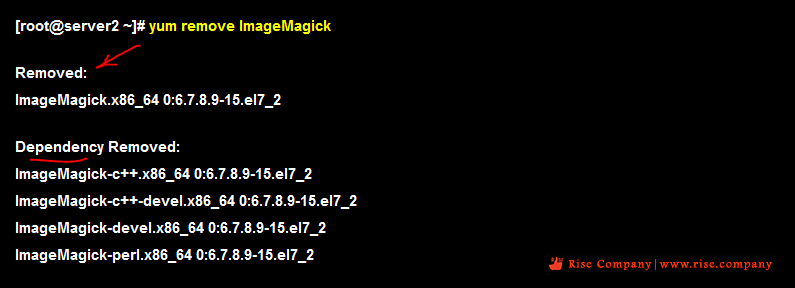

 رد مع اقتباس
رد مع اقتباس
المفضلات