السي بانال WHM/CPanel حل مشكلة Cannot Read License File
the license has been activated on too many machines (600)
How to Fix Invalid cPanel License Error When it is Licensed
.To access the interface, you must install the license and ensure that the license is active. You can purchase or lease a license directly from cPanel, or from one of our Partners. If you do not currently own a license, register at the cPanel Store and request a trial license. The cPanel license server replied that the license has been activated on too many machines (600). Please contact [email protected] The exact message was: The license has been activated too many times on different machines
للتاكد ان الترخيص مفعل ام لا من هنا
https://verify.cpanel.net/app/verify
Checking Your cPanel License
To check for the cause of the above issues, you’ll first need to make sure you have an active cPanel license for the server IP. You can check the status of your cPanel license using cPanel’s official license verification tool.
To start, copy and paste your server’s IP address and click Verify. The next screen will show you the status of your cPanel license.
If you find that the cPanel license status is invalid for your server’s primary IP address and you’re receiving licensing for cPanel with us or your service, we recommend issuing a support ticket or emailing us directly at [email protected] confirming your findings. This is generally a very quick resolution unless the IP has been licensed from another party.
سبب المشكلة :
عند تغير hostname اكثر من مرة فى وقت قصير يحدث Lock على License
ويجب ارسال ايميل الى [email protected] او [email protected]
ولا يوجد اى حل غير من عند شركة cpanel انها ترفع Lock
واذا كانت من partner يجب ان تتواصل معه لكى يتواصل مع cpanel
حل المشكلة :
Fixing an Invalid cPanel License Error
If you see the cPanel license status is active, you can use the commands below to fix the invalid cPanel license error. Alternatively, if you see a trial period in effect on your server, you can simply wait until the next day as this script runs on a nightly basis automatically.
- Login to the server with root user with either Secure shell client ( SSH ) or Putty or utilize `WHM | https://YourServerIP:2087 -> Terminal`
- Run the following as root on the server:
كود:/usr/local/cpanel/cpkeyclt --force
After executing the command, it will show you that the license status has been updated.
Now you should be able to login to WHM and navigate through it.
اذا لم تحل المشكلة , ادخل هذا الامر
اوكود:/scripts/upcp --sync
المرجع:كود:/scripts/upcp --force
https://www.hivelocity.net/kb/how-to...fact-licensed/
https://support.cpanel.net/hc/en-us/...cpkeyclt-back-
https://support.cpanel.net/hc/en-us/...RPehY&solved=0
https://docs.cpanel.net/knowledge-ba...e-file-errors/
https://forums.cpanel.net/threads/th...chines.660161/
+ إنشاء موضوع جديد
النتائج 1 إلى 1 من 1
-
04-10-2021, 03:35 #1Status
- Offline





- تاريخ التسجيل
- Apr 2014
- الدولة
- Egypt
- المشاركات
- 4,619
 Engineering and Technology
Engineering and Technology
- معدل تقييم المستوى
- 10
 السي بانال WHM/CPanel حل مشكلة Cannot Read License File
------------------------------------------------------------------------
السي بانال WHM/CPanel حل مشكلة Cannot Read License File
------------------------------------------------------------------------
شركة رايز للهندسة و التكنولوجيا Rise Company for Engineering & Technology
------------------------------------------------------------------------
Web Hosting | Web Designing | E-Marketing
رقم # 1 فى خدمات الشركات Business Services
استضافة مواقع Web Hosting - عمل ايميل شركة Business Emails
تصميم موقع شركة Web Design - تسويق الكترونى على جوجل Google Adwords
www.rise.company | www.rise.company/emails
ملحوظة : جميع خدماتنا مخصصة للشركات فقط وغير متاحة للافراد
وليس لنا اى منتجات او صيانة نهائيا! يرجى الانتباه الى ذلك.
المواضيع المتشابهه
-
السي بانال WHM/CPanel حل مشكلة Warning: quota file /path/to/quota does not exist
بواسطة Rise Company في المنتدى رايز للاستضافة Rise Hostمشاركات: 1آخر مشاركة: 15-03-2022, 19:47 -
السي بانال WHM/CPanel حل مشكلة استهلاك الرام cpanel solr use high memory
بواسطة Rise Company في المنتدى رايز للاستضافة Rise Hostمشاركات: 0آخر مشاركة: 09-08-2021, 23:55 -
السي بانال WHM/CPanel حل مشكلة NetworkError when attempting to fetch resource
بواسطة Rise Company في المنتدى رايز للاستضافة Rise Hostمشاركات: 0آخر مشاركة: 19-07-2021, 21:03 -
السي بانال CPanel حل مشكلة امتلاء مساحة WHM Swap Used 100%
بواسطة Rise Company في المنتدى رايز للاستضافة Rise Hostمشاركات: 0آخر مشاركة: 10-01-2021, 22:47 -
حل مشكله Invalid Cpanel License File
بواسطة Rise Company في المنتدى رايز للاستضافة Rise Hostمشاركات: 0آخر مشاركة: 02-01-2016, 17:00


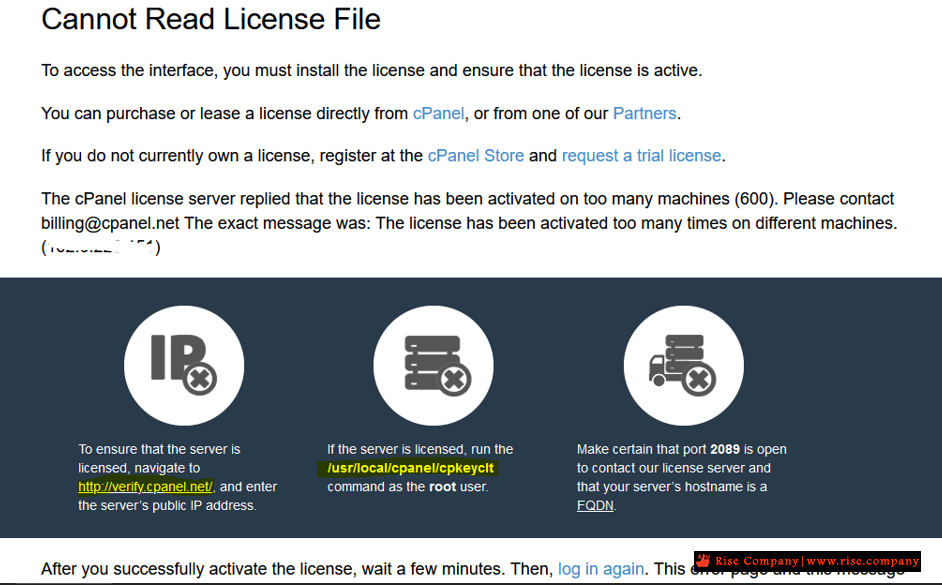




 رد مع اقتباس
رد مع اقتباس
المفضلات